Curvenote Blog

A Constellation of Open Research
The openRxiv community came together to share plans for the future of the preprint ecosystem. We reflect on the vision and community energy that will shape the next few years, and how technologies like Curvenote are helping support a new generation of open research publishing.
- presentation
- open-science
- preprints
- openrxiv

Curvenote Debuts Platform for Connected Publishing to Move Science Beyond the PDF
Curvenote launches its Scientific Content Management System (SCMS) to transform fragmented research into connected, reusable components. Learn how this platform helps researchers collaborate faster, preserve credit, and publish interactively across labs and networks.
- news
- update
- scms
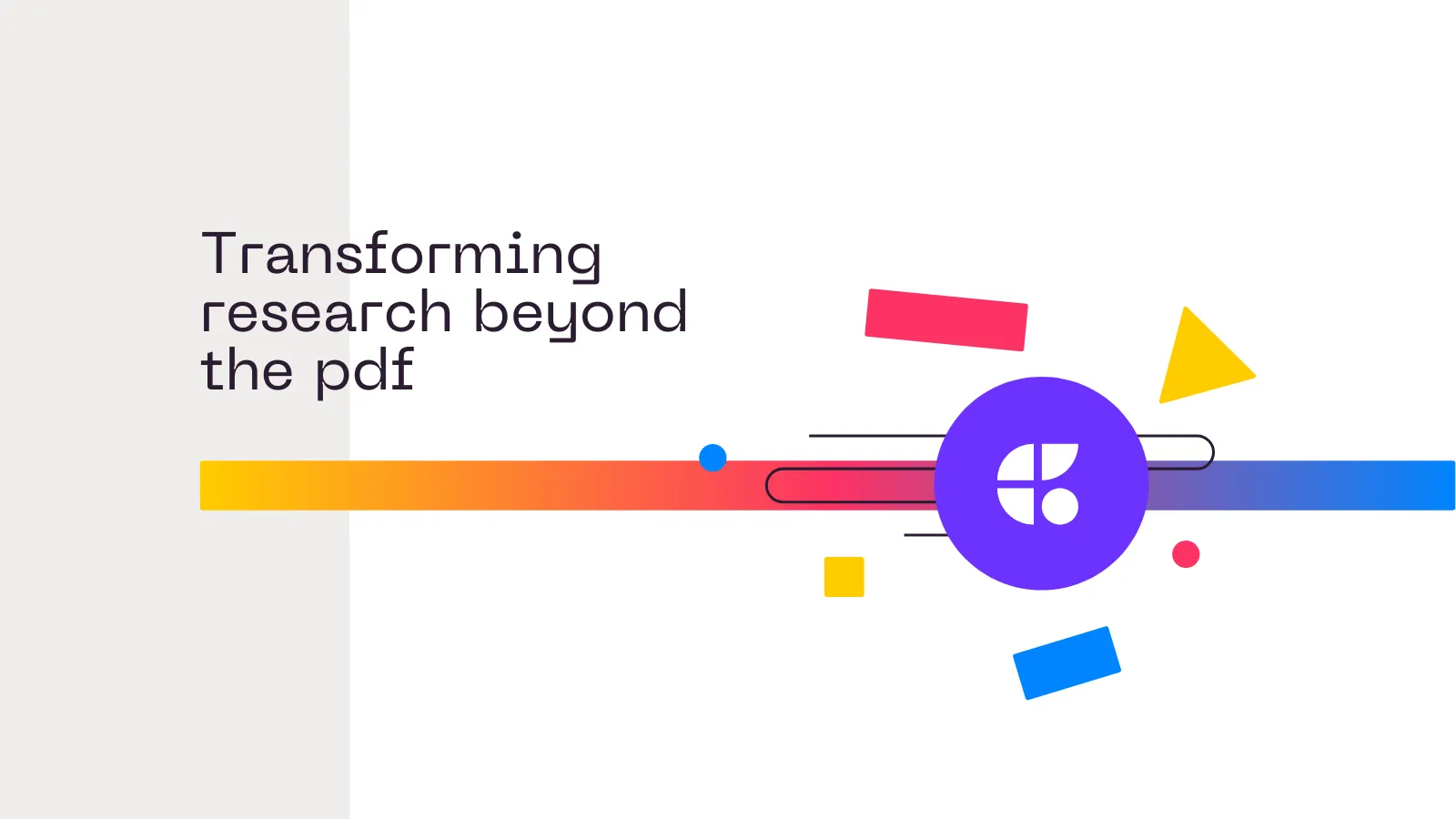
SCMS: The next evolution of Curvenote
Discover Curvenote's Scientific Content Management System (SCMS) that transforms research into connected, reusable components. Learn how SCMS keeps source history, metadata, and credit intact from notebooks through publication, enabling faster collaboration and connected publishing.
- scms
- update
- brand
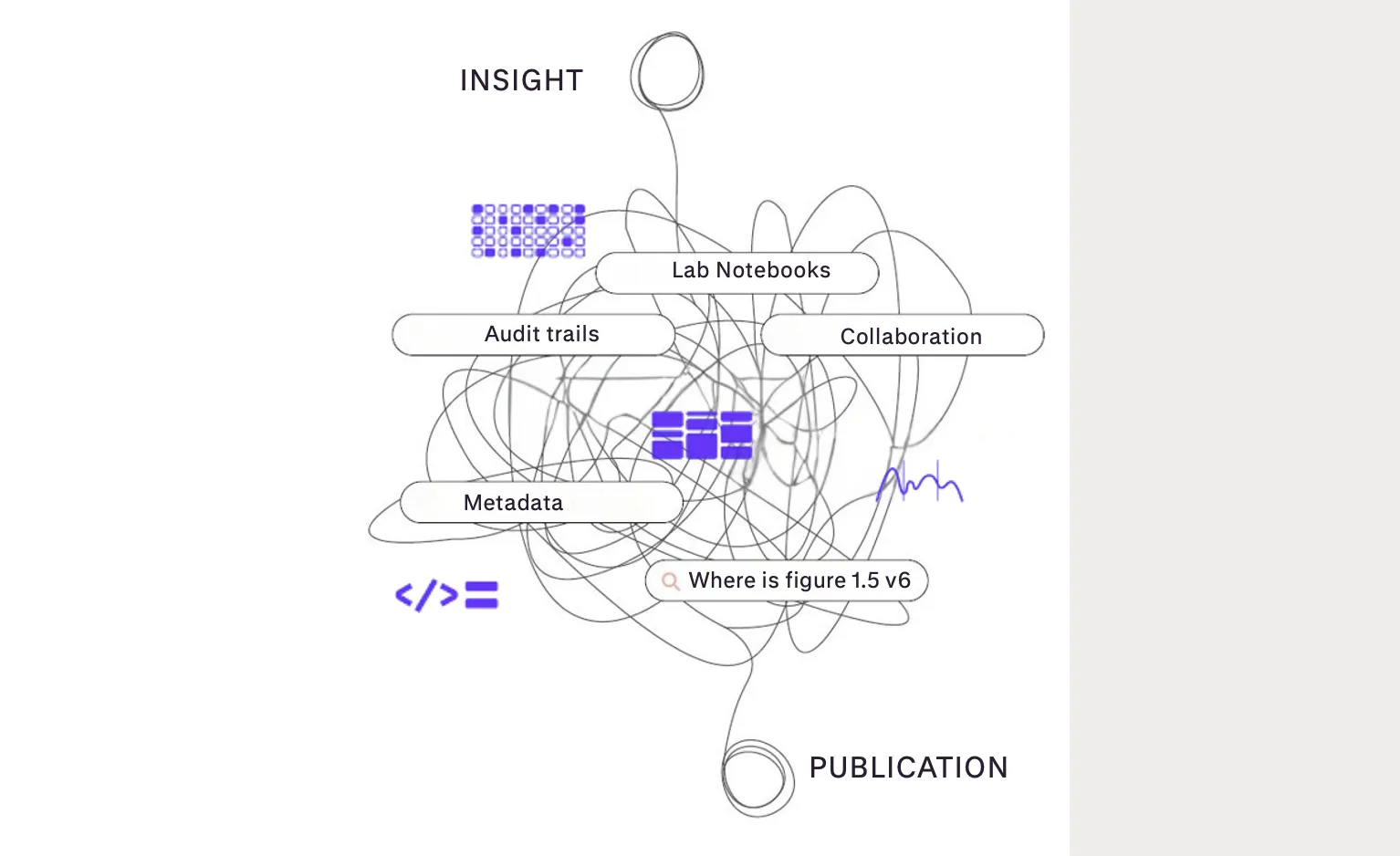
From Fragmented to Connected: Why Science Needs an SCMS
Explore why science needs Scientific Content Management Systems (SCMS) to solve the "messy middle" problem in research. Learn how SCMS transforms fragmented workflows into connected, reusable building blocks that preserve credit and enable faster collaboration.
- scms

SCMS: An introduction
Learn what a Scientific Content Management System (SCMS) is and how it works. This primer explains how SCMS connects research components across tools, making scientific content searchable, reusable, and ready for connected publishing.
- scms

From PDFs to Possibilities
Welcoming product visionary Jillian Hale as we build a modular, dynamic future for research. Jillian’s background spans product strategy, communication, and platform design. She brings a unique blend of user-centered thinking and a deep respect for how scientific work gets done.
- update
- team

Curvenote Raises $1.4M Seed Round to Power the Future of Modular Scientific Communication
YC-backed company is building sustainable, interoperable tools for open science with a focus on reusable interactive content, computational workflows, and long-term infrastructure.
- news
- company
- investment

Preserving Executable Research Content
Curvenote is helping to lead a new FORCE11 working group, "Preserving Executable Research Content: Challenges, Frameworks, and Best Practices". The working group will bring together researchers from diverse scientific communities to address the challenges of preserving and archiving computational notebooks and interactive research articles and artifacts over time.
- open-science
- working-group

Enhancing Scientific Collaboration with MyST Markdown and Continuous Science
In today's fast-paced scientific environment, the gap between code development and scholarly communication is widening. While scientists increasingly rely on code for analysis and modeling, traditional methods of sharing results—like static PDFs—fail to capture the dynamic and interactive nature of modern research.
- conference
- presentation
- keynote
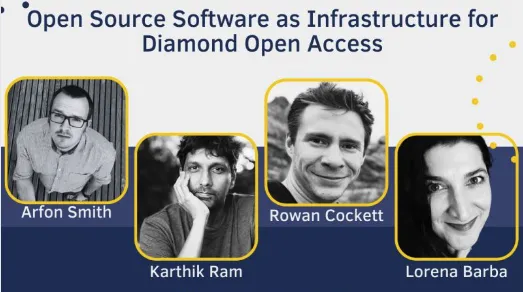
Expanding Open Access: How Open Source Principles Can Transform Scientific Communication
A panel discussion with Lorena Barba, Rowan Cockett, Karthik Ram and Arfon Smith explores how open source software practices can reshape the way we communicate scientific discoveries. Adopting open source tools and processes could drastically improve scientific communication, especially with the growing complexity and interconnectedness of research data.
- open-science
- open-source
- presentation
- panel
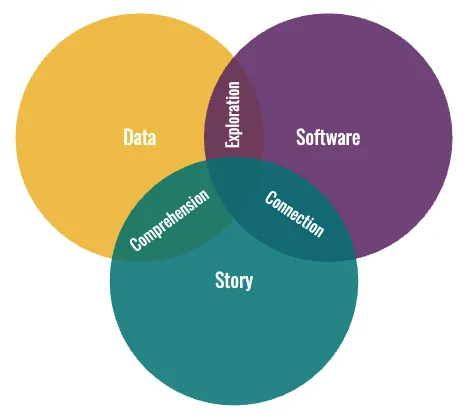
Embracing Continuous Science at FORCE11
At FORCE11 2024 Curvenote presented on our vision of Continuous Science, where the principles of continuous integration and deployment, well-known in software development, can be applied to scientific publishing to improve speed, reproducibility, and feedback loops.
- open-science
- conference
- presentation

Curvenote Sponsors SciPy 2024 and supports the SciPy Proceedings
Curvenote is hosting the SciPy proceedings and is a Gold-level sponsor of the SciPy 2024 conference. The new proceedings, hosted by Curvenote, are web-first and interactive. Curvenote is supporting the 2024 proceedings from automated submission, through to hosting and metadata preparation including submission to scholarly infrastructure providers like CrossRef and ORCID.
- news
- sponsorship
- journal

Curvenote at SciPy2024
Curvenote attended and sponsored SciPy2024, hosting the proceedings, presenting on MyST Markdown and sprinting towards new integrations in the wider scientific Python community.
- conference
- proceedings
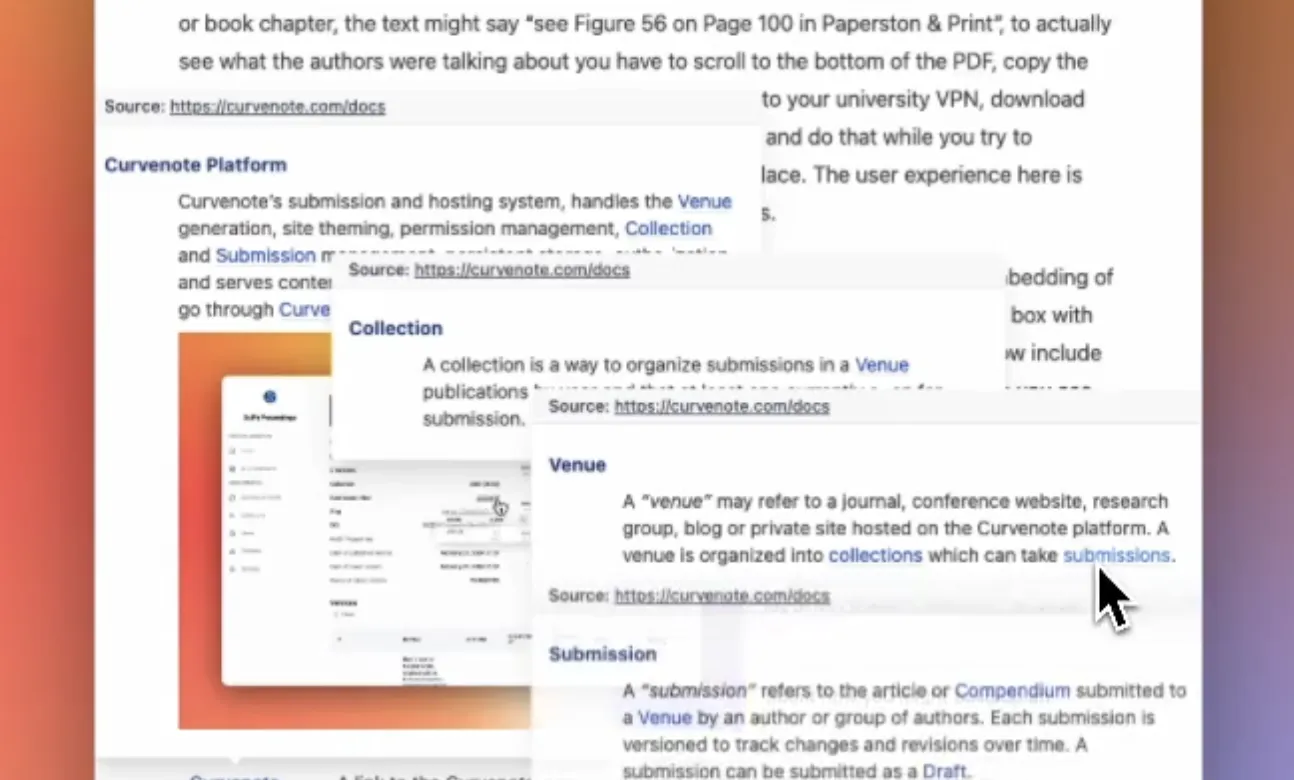
Embracing Reuse in Scientific Communication
The ability to build upon existing knowledge is fundamental to the process of science. Yet, despite the rapid advancement of science, the methods for citing and referencing content have remained surprisingly static. Curvenote is introducing new tools in MyST Markdown to create rich references and embed open-access content.
- article
- myst
- open-source
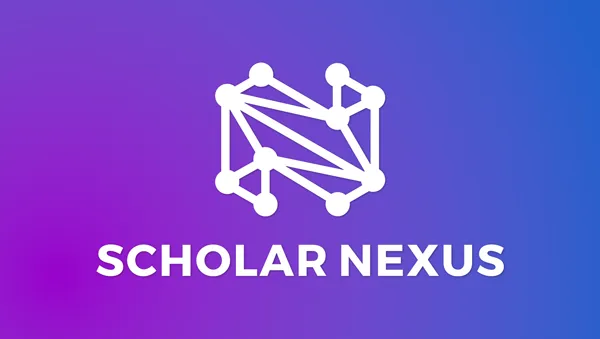
Curvenote Joins Forces with Scholar Nexus to Revolutionize Scholarly Publishing
Curvenote announces a strategic partnership with Scholar Nexus. Initially incubated by Neuromatch, the partnership is aimed at transforming the outdated scholarly publishing system by embracing the principles of open science, scholarly-led infrastructure, reproducibility, and an exceptional user experience.
- news
- journal
- partnership

Publishing Computational Notebooks at AGU23
Curvenote launches Notebooks Now! at the American Geophysical Union Annual Meeting in San Francisco, where 20,000+ scientists descended on Moscone Center for five days of wide open science.
- publishing
- conference
- presentation

Top takeaways from JupyterCon 2023
Curvenote and ExecutableBooks were at JuptyerCon 2023 in Paris, between all the amazing announcements & talks, here are our main takeaways.
- events
- jupyter
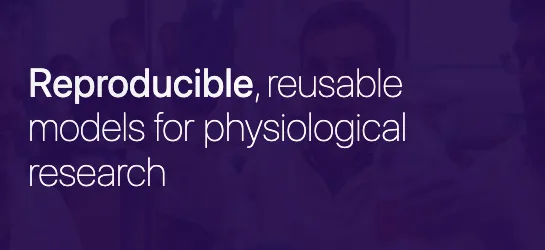
Curvenote Launches New Scientific Journal with the Physiome Project
Curvenote, a new publishing platform and writing tool designed for scientists in the age of open science, has launched their first scientific journal with the Physiome Project. The open access journal focuses on mathematical models of physiological processes.
- news
- journal
- product
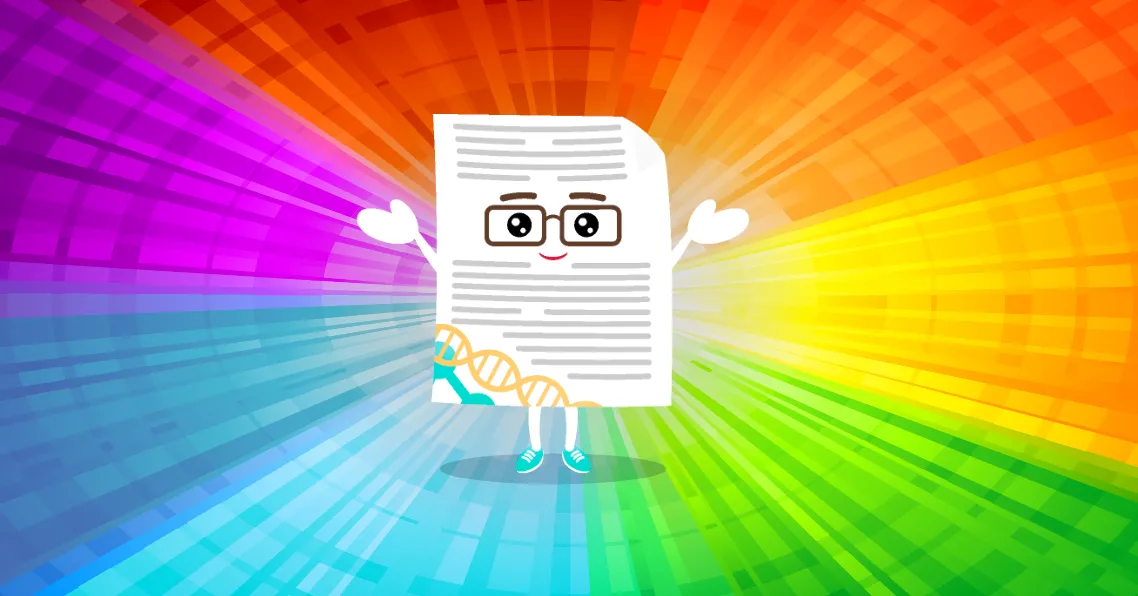
Curvenote Hires Mike Morrison to Redesign Science Communication
Curvenote hires Mike Morrison as their newest team member focused on user experience research. Mike is a well-known science communication advocate with a background in UX design and a PhD in psychology.
- news
- company
- team
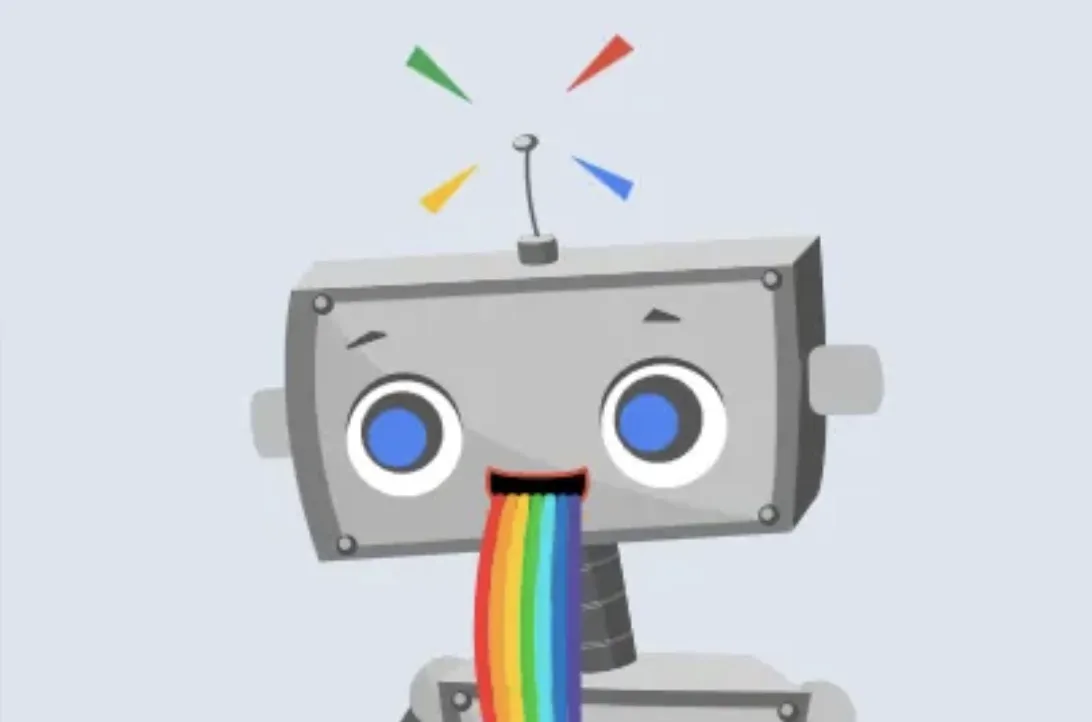
Better scientific articles — and beyond
Mike Morrison, the designer of the #betterposter movement, is joining Curvenote on a mission to improve scientific articles.
- update
- team
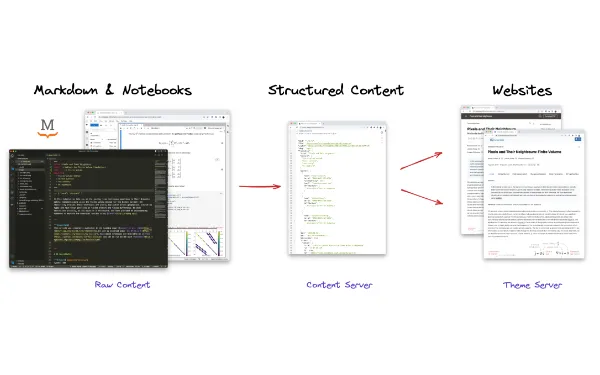
Architecture of MyST and Curvenote Websites
Curvenote and MyST websites create structured data, which can be rendered by any number of "theme servers", which are in charge of turning that structured data into a reading experience.
- myst
- cli
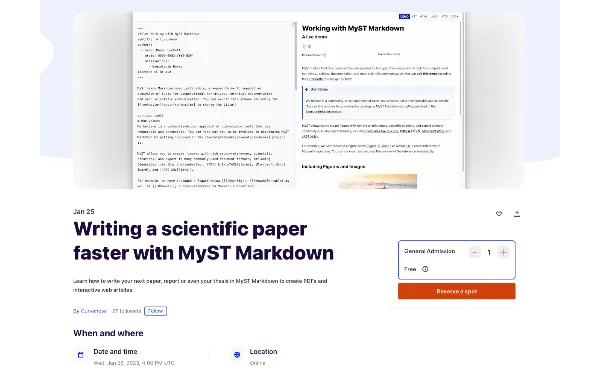
Writing a scientific paper faster with MyST Markdown
Webinar - Learn how to write your next paper, report or even your thesis in MyST Markdown to create PDFs and interactive web articles.
- webinar
- myst
- cli
- editor
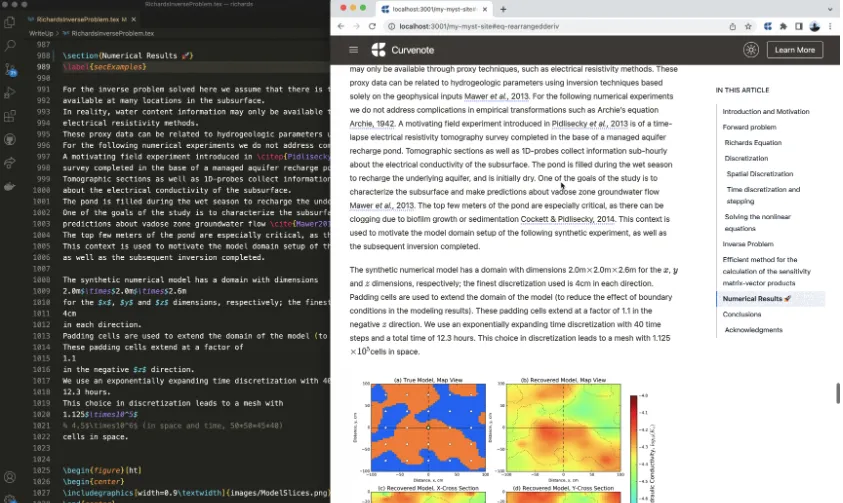
How to use LaTeX with MyST Markdown
The MyST command-line tools can now parse and render LaTeX documents, we explore some of the process behind creating this feature.
- latex
- tutorial
- myst
- editor

How to use Paperpile with Curvenote
Create BibTex files for your Curvenote project using Paperpile. This guide shows two ways to easily connect Paperpile to Curvenote to make reference management easy.
- tutorial
- editor
- partnership
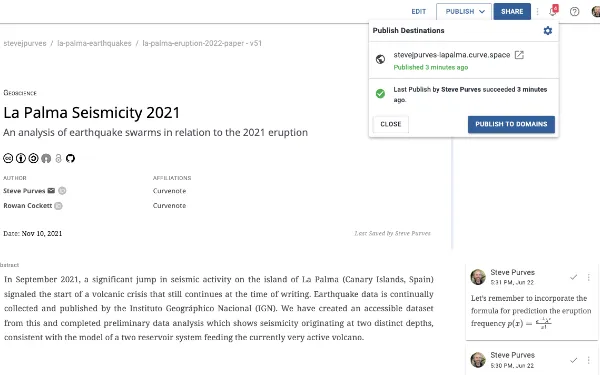
One Click Publishing for Open Research Websites
A Curvenote webinar taking attendees through publishing and updating research websites directly from the Curvenote visual editor
- webinar
- publishing
- editor

Research Software Engineering Conference 2022
We are presenting a walkthrough of Curvenote’s publishing capabilities at RSECon 2022, in Newcastle.
- conference
- presentation
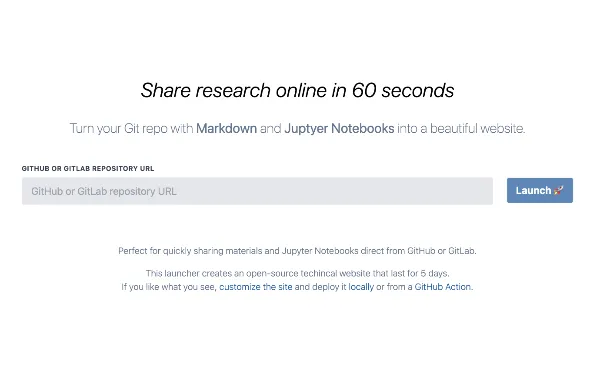
Share research online in 60 seconds
Easily share scientific content and Jupyter Notebooks online, all you need to start is GitHub or GitLab repository and you can be up and running in 60 seconds.
- jupyter
- git
- demo
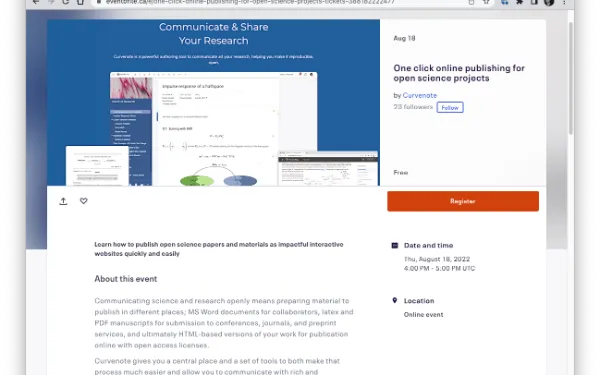
Webinar: One Click Publishing
This week we hosted a webinar showing off our new publishing in-app no-code publishing features
- webinar
- publishing
- weeknote
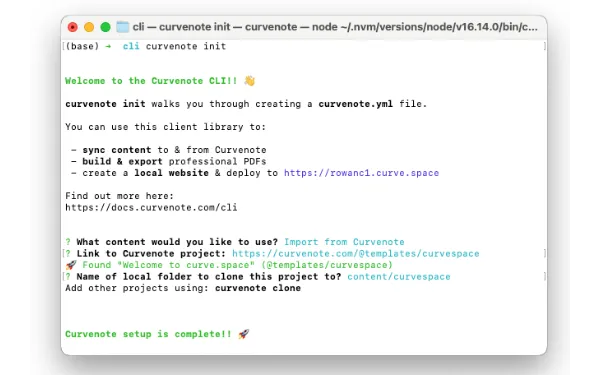
Curvenote on the Command Line
You can now interface with Curvenote through the command line using our new CLI. Eaily export your content, work locally with MyST Markdown, or export to any PDF, Word or LaTeX template.
- cli
- editor
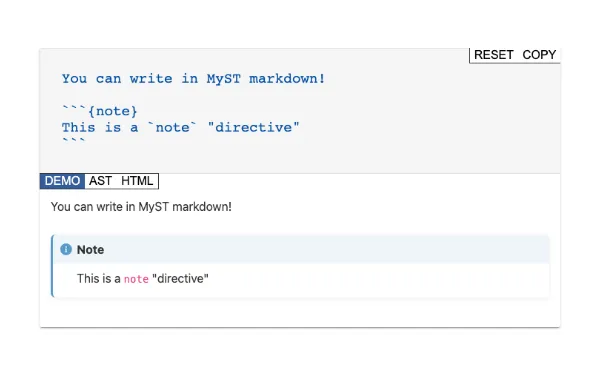
Working Locally With MyST Markdown
Export your Curvenote articles to MyST Markdown to locally edit the content. MyST Markdown is a new specification of Markdown that allows you to write professional documents, books and websites.
- myst
- cli
- editor
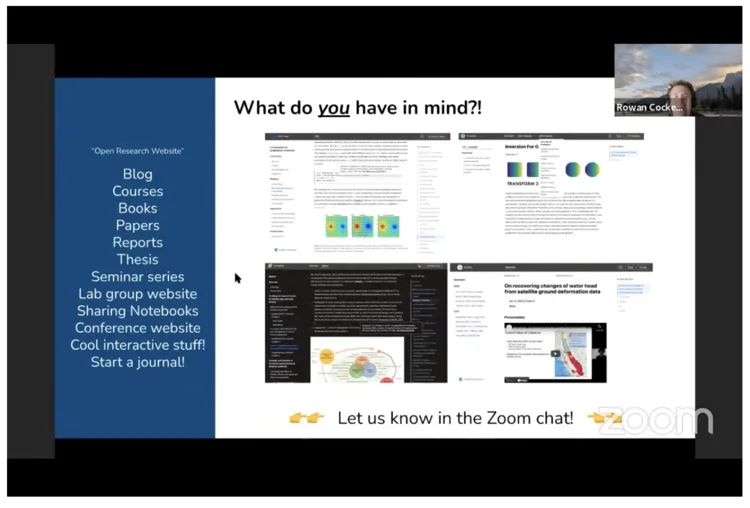
Creating an Open Research Website
Using the Curvenote CLI to create an open research website with a local Markdown based authoring experience.
- webinar
- editor
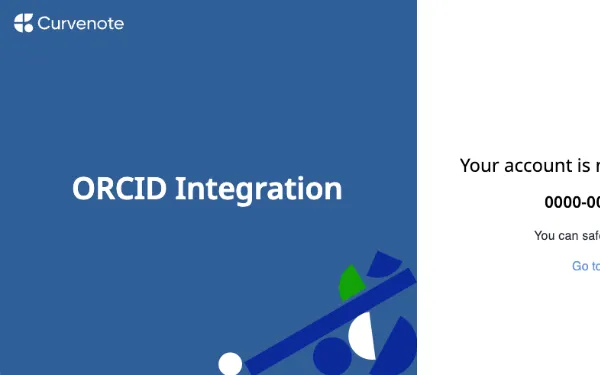
Connecting ORCID and Curvenote
An orcid.org is a persistent digital identifier for researchers which is widely used. You can now conenct your ORCID account directly to your Curvenote profile.
- orcid
- integration
- weeknote
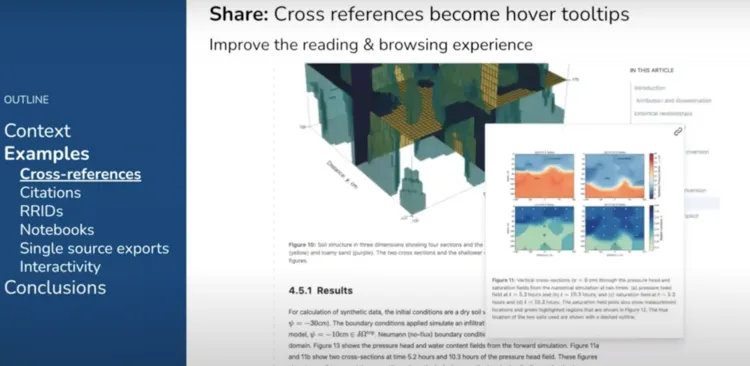
Metadata and Reproducibility
Enhancing FAIR Data Workflows through use of PIDs in Curvenote and beyond.
- presentation
- open-science
- conference
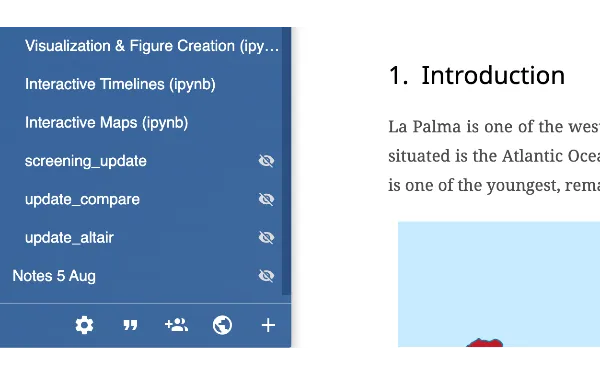
Hidden pages & Thebe Release
Publishing Curvenote sites became even easier last week when we launched our new publish button in the Curvenote editor.
- thebe
- publishing
- weeknote
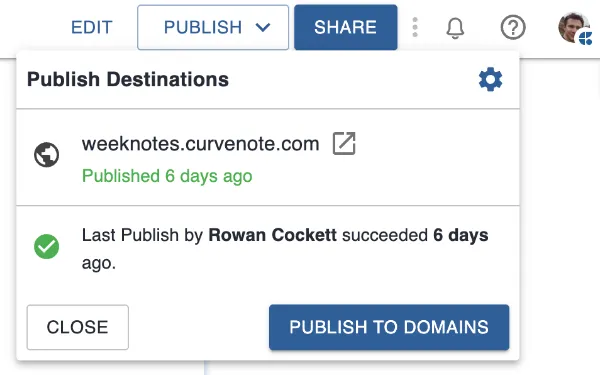
Publish from Curvenote
You can now publish directly from the Curvenote platform, including setting domains in the project settings.
- publishing
- weeknote
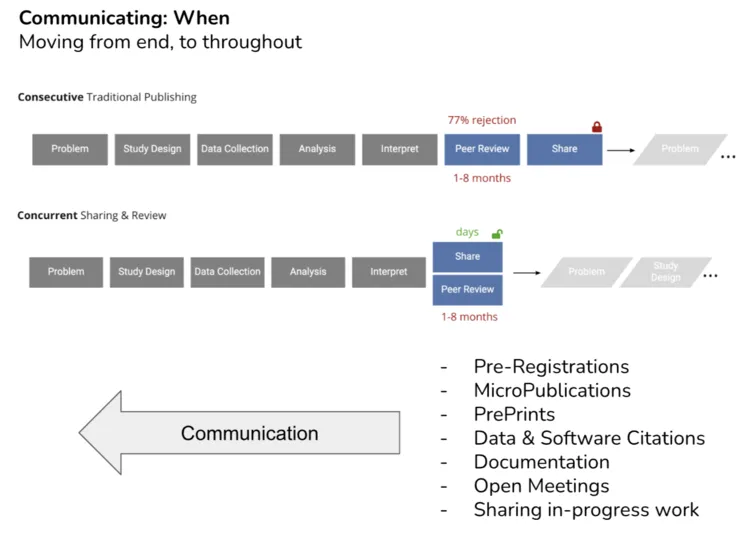
Future of Research Communication & Collaboration
A presentation on the challenges with today’s tools for research communication & collaboration, and present a vision for the future.
- presentation
- open-science
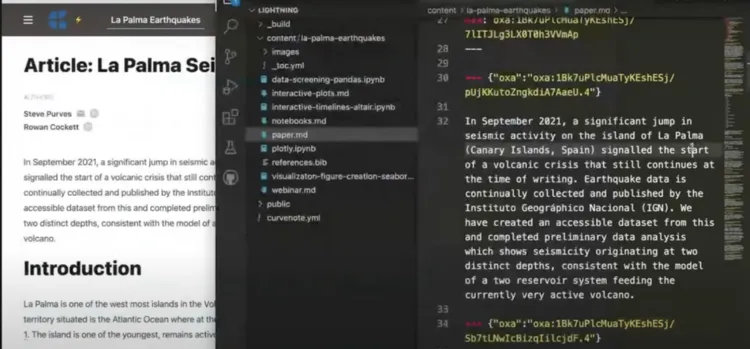
Creating & Sharing Scientific Websites
Lightning talks at the Transform22 event, (1) deploying a scientific website in 4.5 minutes; and (2) things learned at FORCE11.
- presentation
- conference
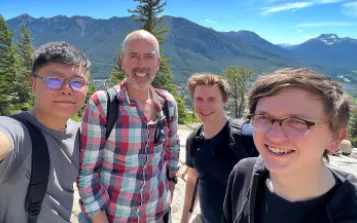
Thumbnails & Meeting in Person
We added thumbnails to the article frontmatter, as well as met up with the whole Curvenote team in person for the first time!
- cli
- seo
- weeknote
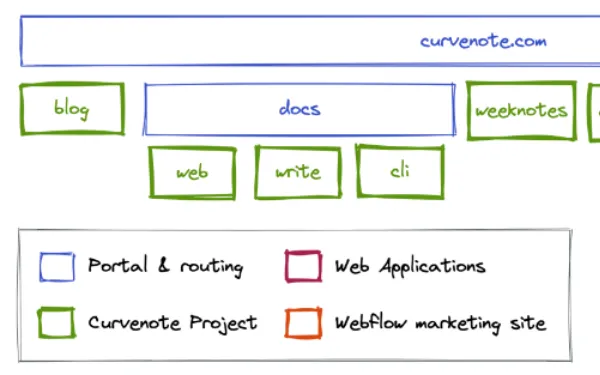
How we Deploy Curvenote
We overhauled the curvenote.com site to make better use of the new publishing tools and CLI.
- publishing
- cli
- weeknote
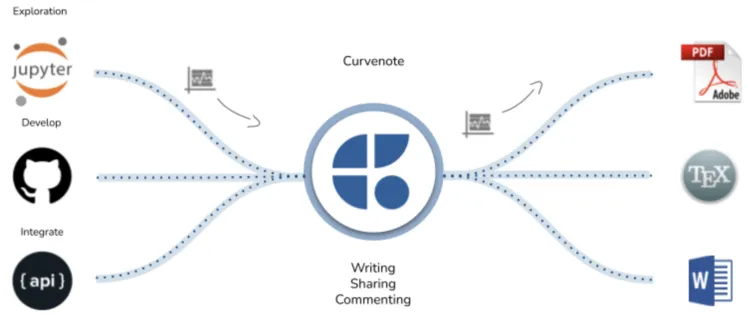
From Jupyter Notebook to Scientific Paper
In this tutorial we go over how to turn your Jupyter Notebooks into a scientific paper.
- tutorial
- editor
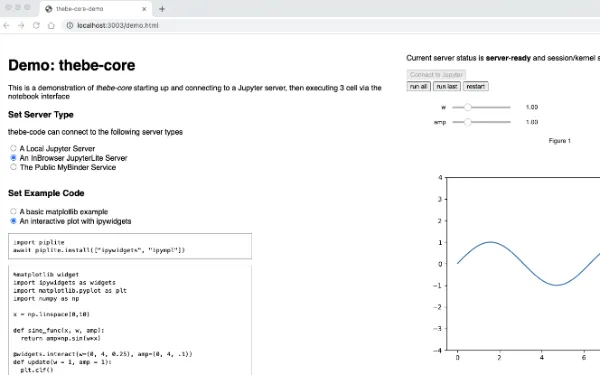
Themes & Interactive Computing
We integrated the open-source thebe-core with the JupyterLite project allowing Python based notebooks to be executed in-browser.
- interactive
- brand
- weeknote
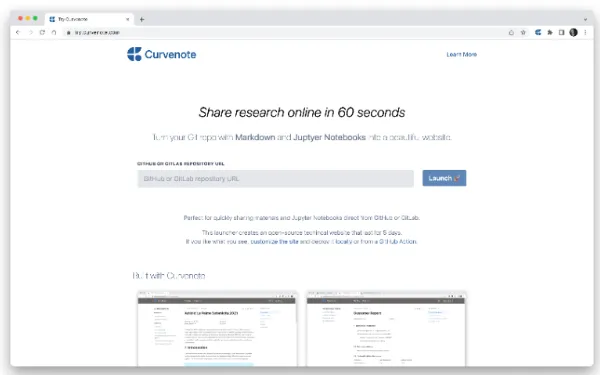
Try Curvenote, Metadata Talk, Webinar!
We released try.curvenote.com to make it easier to create a Curvenote site!
- presentation
- weeknote

Reusing & Remixing Scientific Content
Our goal with Curvenote is to introduce tools that can lower the barrier to linking, tracking, and enable the possibility to collaboratively act on improvements.
- article
- open-science
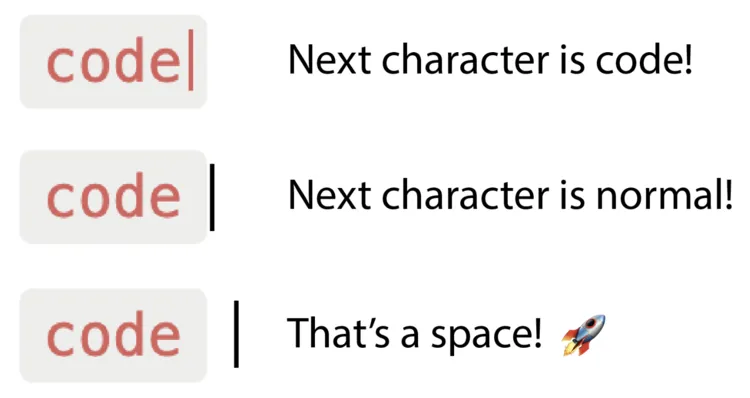
Creating Inline Code in a WYSIWYG Editor
One of the biggest frustrations in using what you see is what you get (WYSIWYG) editors when coming from knowing Markdown is how they deal with inline code.
- open-source

Curvenote Unveils Product for Teams
Curvenote, a company revolutionizing scientific communication and collaboration, is excited to announce the launch of Curvenote Teams. This new product offering builds upon the success of Curvenote Pro, providing teams and organizations with an additional layer of collaboration.
- news
- product

Communicating Science
How does open-science allow us to reimagine how we stand on the shoulders of giants?
- article
- open-science
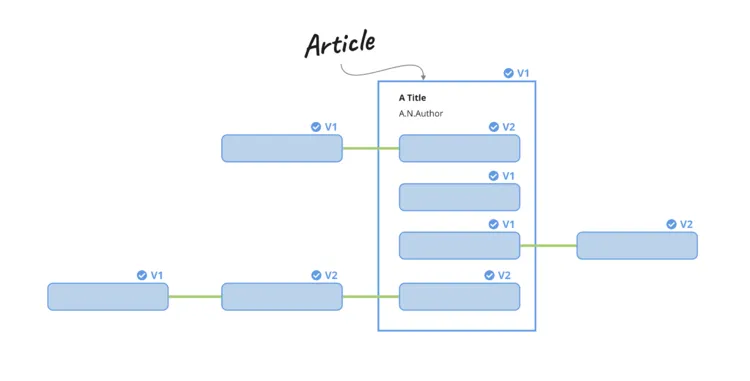
Version Control for Scientists
Version control in Curvenote works across a scientists' content, code and results making it easy to track, reuse and collaborate around their work
- article
- open-science
- editor
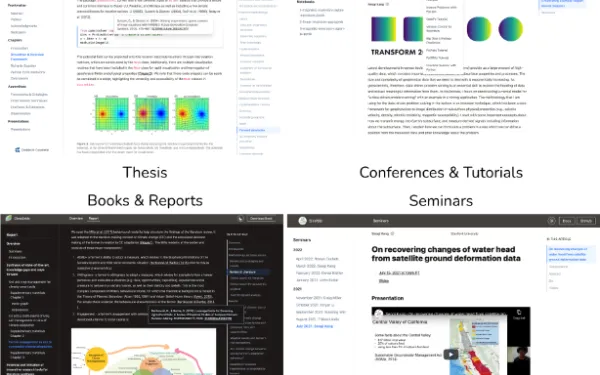
Document Outline & Documentation
We released the first version of our command-line tools and are prepping for a webinar next week!
- product
- weeknote
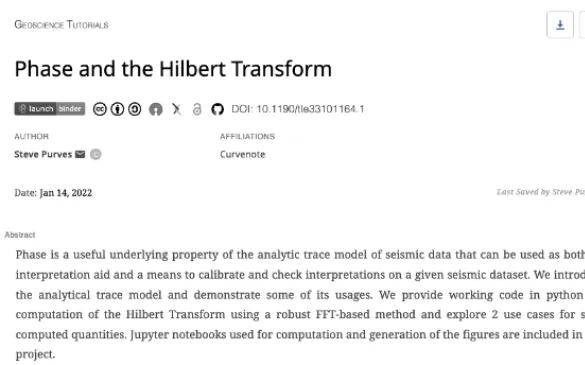
Metadata, Analytics, and Docs
We added all sorts of scholarly metadata, including licenses, DOIs, arXiv links, open access statements, binder & GitHub links, and more.
- cli
- docs
- weeknote
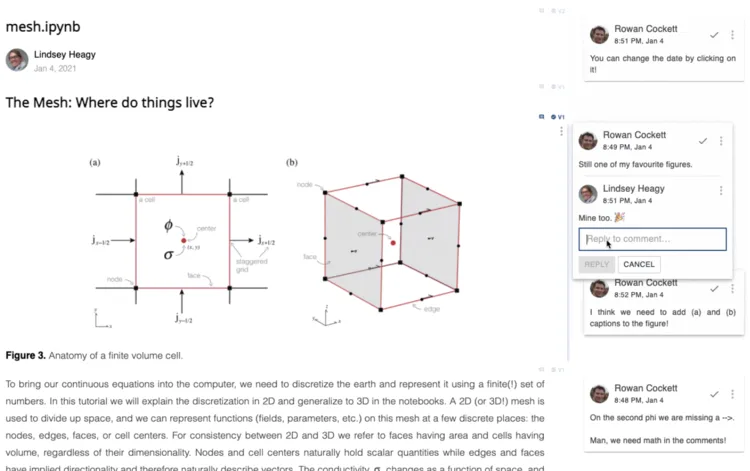
Collaboration in Scientific Writing
Reflections on distinct modes of collaboration in science including gathering feedback, asynchronous co-authoring and review, and real-time simultaneous editing.
- article
- editor

Getting the word out about Curvenote & investigating Jupyterlite
This week we investigated Jupyterlite, and worked hared on getting the work out about Curvenote on twitter and medium!
- brand
- interactive
- weeknote
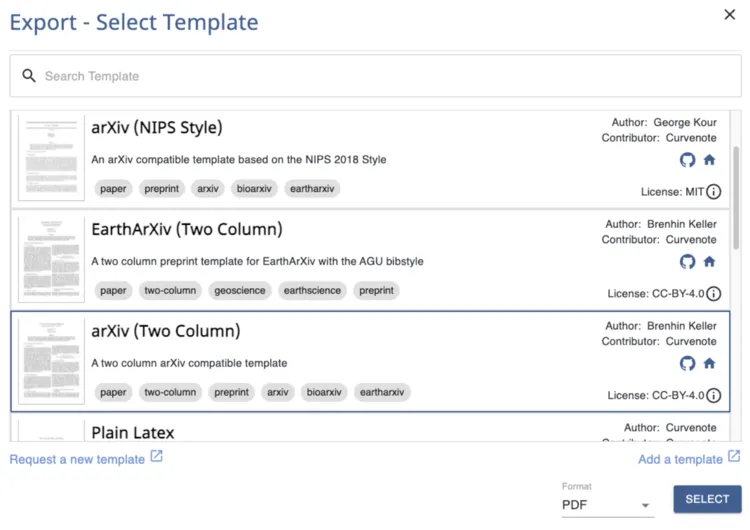
How to export to PDF & LaTeX using Curvenote
Writing up research for submission to a particular conference, journal, or preprint service is a major task. Exporting to a PDF should be easy!
- tutorial
- latex
- editor
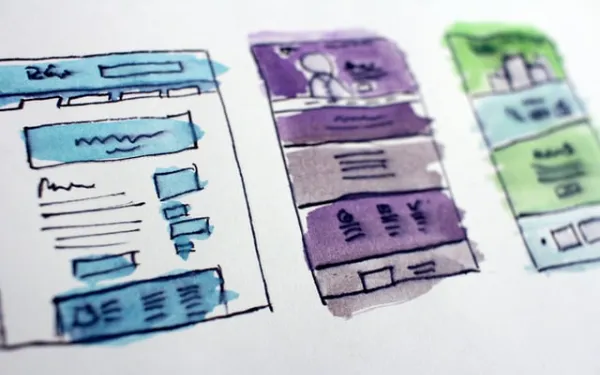
Permissions, website updates, MDPI journal template and LaTeX diffs for submission
We show off an example of an archeology article, a sneak peek and the new website, and discuss creating LaTeX diffs for pdfs.
- website
- tables
- figures
- jupyter
- weeknote
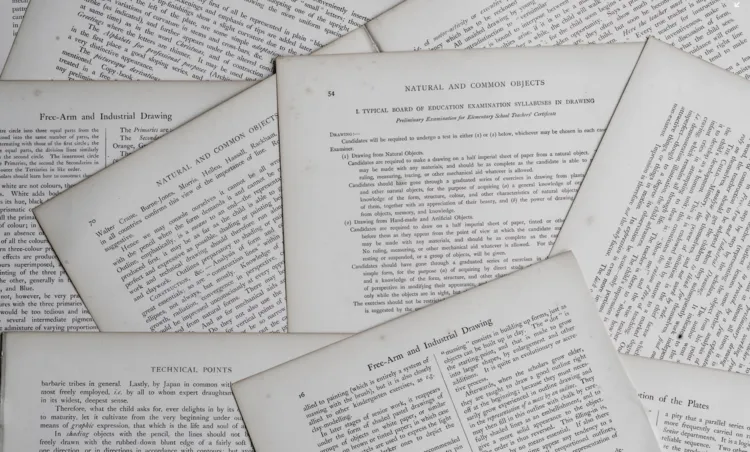
Data driven LaTeX templates
Introducing a lightweight templating engine, jtex, that provides a simple command line interface (CLI).
- open-source
- latex
- editor

Volcanica Journal Template
We introduced the Volcanica journal in response to a user request.
- templates
- weeknote
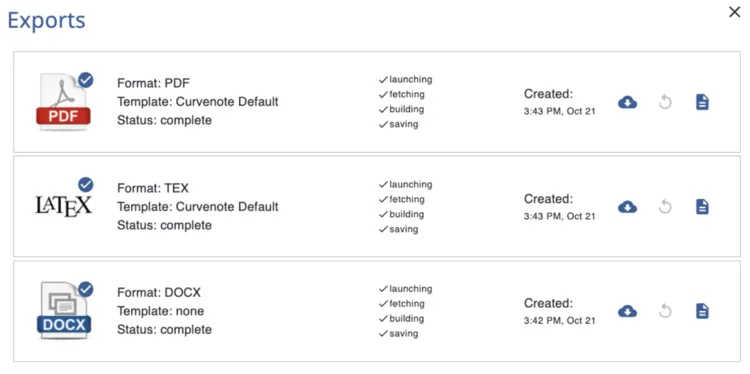
Curvenote Microsoft Word Export
Exporting to Microsoft Word is now a single click in Curvenote!
- update
- editor

Curvenote Unveils New Product & Brand
Curvenote, a company dedicated to improving scientific communication and collaboration, has launched a new brand and a product called Curvenote Pro. Curvenote Pro comes with professional templates & private projects.
- news
- brand
- product
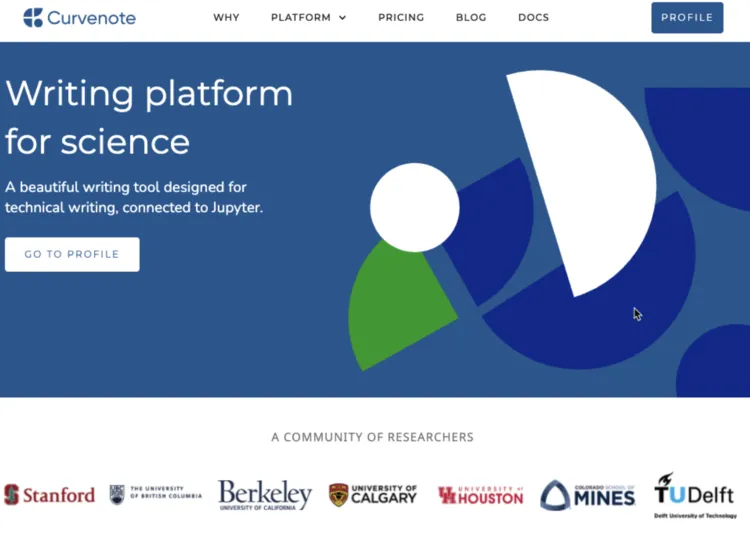
Introducing Curvenote
The Curvenote brand embodies aspects of reuse, modularity and the connections behind ideas through building blocks that provide structure and can also be pulled apart, rearranged and used in unique ways.
- update
- editor

Introducing Curvenote Pro
Introducing Curvenote Pro, which includes additional private projects, advanced publishing, and export to any professional template.
- update
- editor
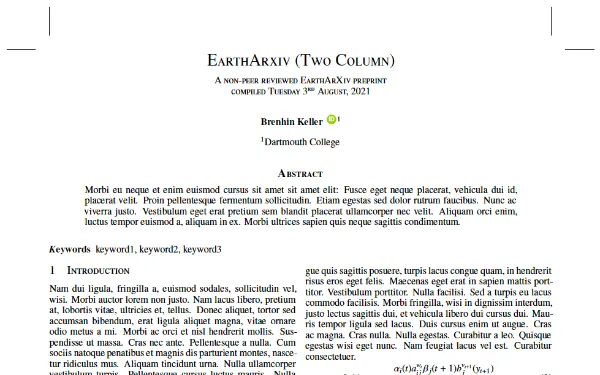
arXiv templates & Rebranding Curvenote
This week we added export templates for arXiv, EarthArXiv and Volcanica, we also are working towards a rebrand of Curvenote.
- templates
- weeknote
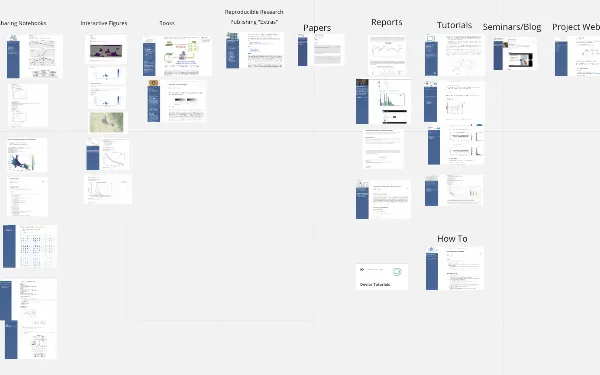
New navigation panel & public projects
This week we released an update of our Navigation panel we also showcase some of the public projects that are being developed on Curvenote.
- product
- weeknote
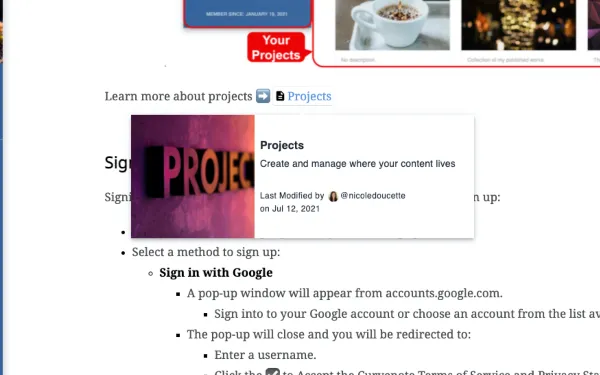
Hover effects, ranking on search engines
This week we released new hover popovers for links as well as improved the SEO for users articles.
- product
- weeknote
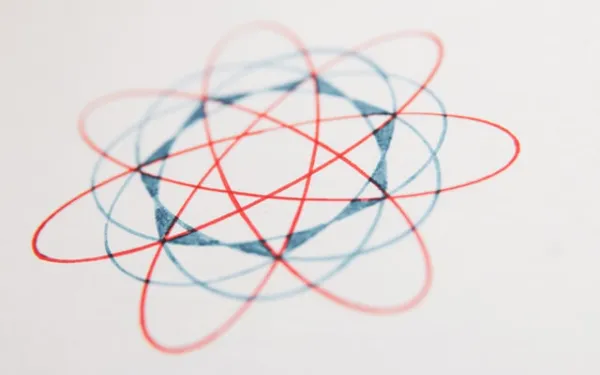
Export Templates & JTEX
This week we released export templates and dive into details of the templating mini-language, jtex, that we're defining.
- latex
- templates
- product
- weeknote

Tables, Cross-References & Citations
This week we introduced changes for internal cross-referencing of content and citation management improvements.
- citation
- tables
- weeknote

Improving speed of Curvenote
The initial page load of Curvenote is now 50% faster ⚡⚡⚡
- performance
- weeknote

Thumbnails when you share Curvenote articles
This week we released improvements to our metadata and tagging to show thumbnails when you share an article. We also went through some of the recent changes and fixes in the Curvenote app and extension.
- seo
- weeknote
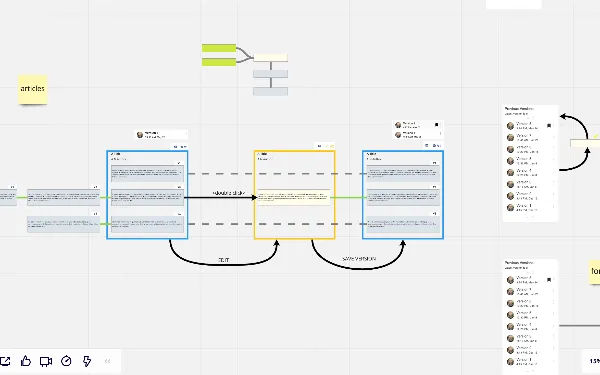
Version control for scientists & layout improvements
This week we're talking about version control via Curvenote - the current workflows and thoughts on future changes.
- version-control
- weeknote

Download, captions, and notifications
We are working on exporting Curvenote articles as LaTeX and PDF, as well as improving image and figure captioning and referencing.
- latex
- weeknote

Curvenote Accepted into Creative Destruction Lab
Curvenote, a platform for collaborative writing, has been accepted into the prestigious Creative Destruction Lab (CDL), a nonprofit organization that offers an objectives-based program for science and technology-based companies.
- news
- company

Creative Destruction Lab
Curvenote was chosen to participate in a science & technology innovation program called Creative Destruction Lab.
- update
- presentation

YCombinator Application
Curvenote was selected as one of 8 Canadian companies with over 16,000 global applications to participate in YCombinator W21, which is the premier startup accelerator in Silicon Valley.
- presentation
- update

Curvenote is accepted into Y Combinator to accelerate the pace of scientific discovery
Curvenote, a platform for building, remixing, sharing, and exploring scientific content, has been accepted into the prestigious Y Combinator accelerator program for Winter 2021.
- news
- company

Curvenote Sponsors FORCE11 to Promote Open Science and Reproducibility
Curvenote, a leading provider of tools for collaborative scientific writing, is proud to announce its gold sponsorship of the FORCE11 2021 conference.
- news
- sponsorship

FORCE11 2021 Conference
Curvenote is a Gold Sponsor of the upcoming the FORCE11 2021 conference.
- update
- open-science
- conference

FORCE11 2021 Recap
Our notes from the FORCE11’s 2021 Annual Conference with over 1,300 participants.
- update
- open-science
- conference
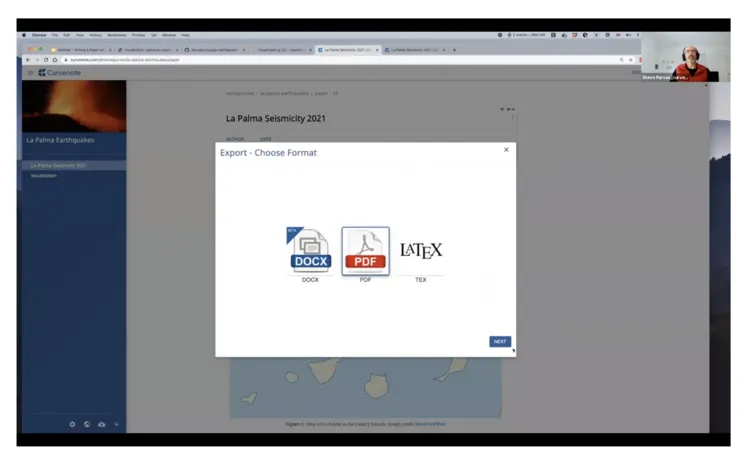
Writing a paper with Curvenote and Jupyter Notebooks
A webinar using Curvenote for scientific writing and integration with Jupyter notebooks.
- webinar
- editor

Research Workflows, with Dr. Lindsey Heagy
An interview with Dr. Lindsey Heagy, an assistant professor in Earth Data Science and researcher at the University of British Columbia. Lindsey is also a Science Advisor for Curvenote.
- interview
- editor
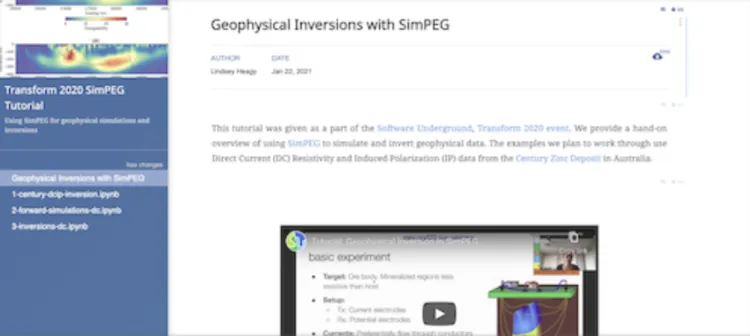
Curvenote for Individual Research Notes
Using Curvenote’s Jupyter extension and editing tools to keep track of research notes and progress.
- interview
- editor
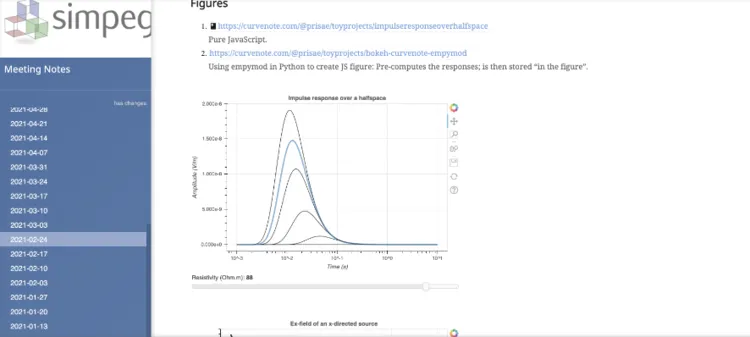
Curvenote for Group Research Notes
Learn how the SimPEG team uses Curvenote for their weekly meetings, embedding interactive figures and references to notebook code and outputs.
- interview
- editor
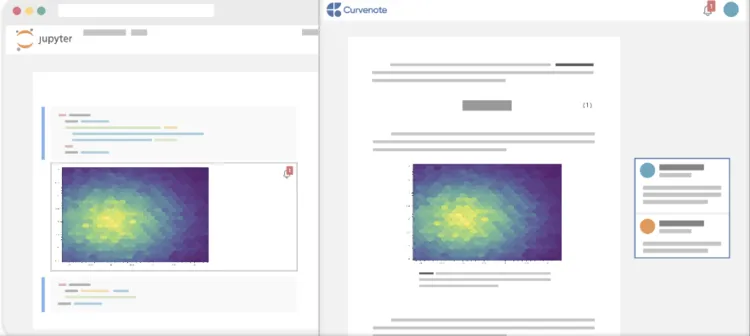
Curvenote for Reproducible Research
Improve reproducible research by linking together your articles and your Jupyter Notebooks. You can make it easy for others to view, edit, and use your data and research - whether that’s across disciplines, industries or just within your own department.
- interview
- editor
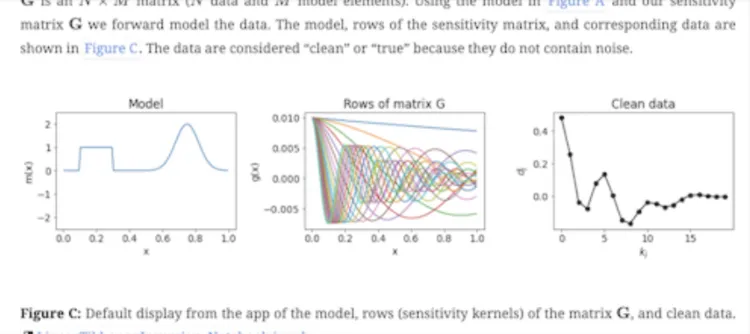
Creating Open Educational Resources
How to integrate open source and reproducibility practices into presenting educational materials.
- interview
- editor
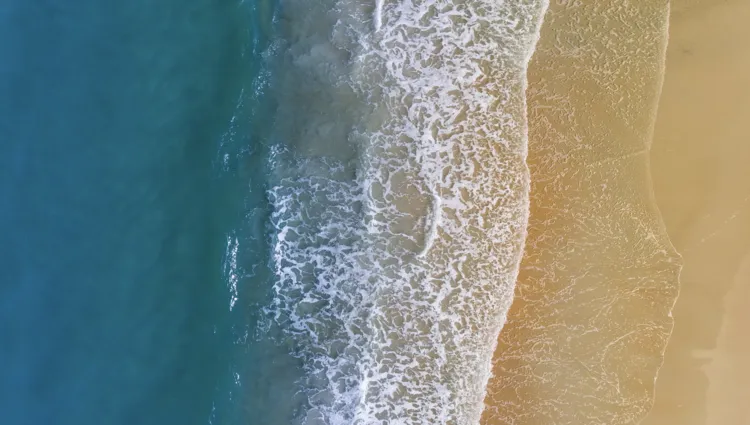
Transition to Open Science, with Dr. Jiajia Sun
Open science is fundamentally changing how scientists and researchers approach scholarly communication and collaboration, from publishing preprints and interactive research results.
- interview
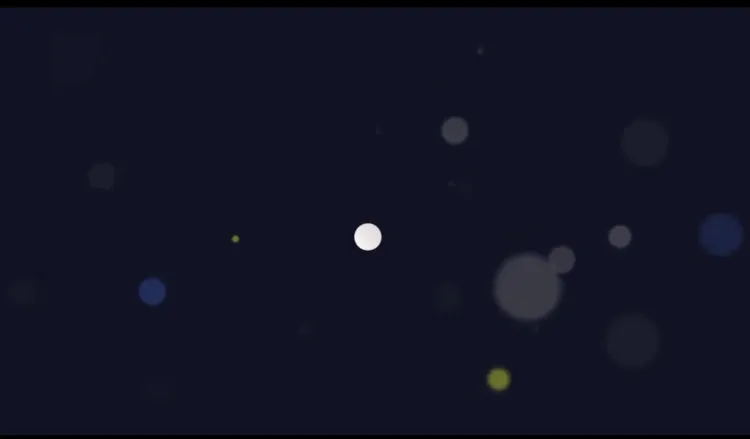
Reflections on 2020
Research techniques have evolved, but our tools for communicating and collaborating have not. Curvenote aims to unify scientific research, education, & publishing, by providing a platform where scientific ideas can be developed and published in an interactive and accessible way.
- presentation
- article
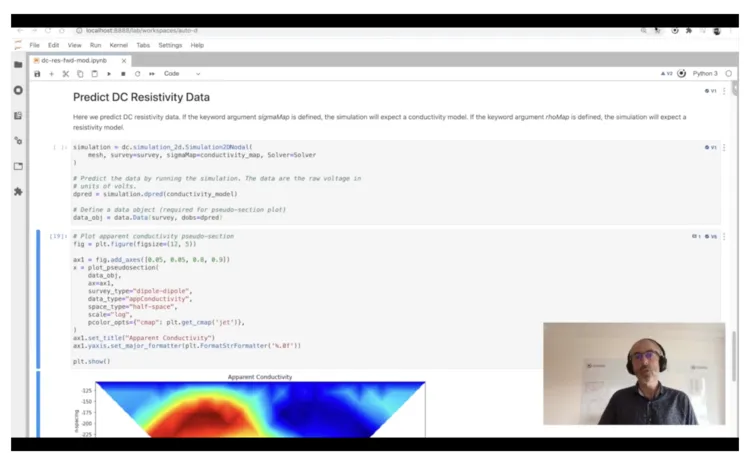
JupyterCon
At JupyterCon 2020 we introduce Curvenote, allowing you to sync content between Jupyter Notebooks and a web-based, collaborative document editor.
- presentation
- open-source
- conference
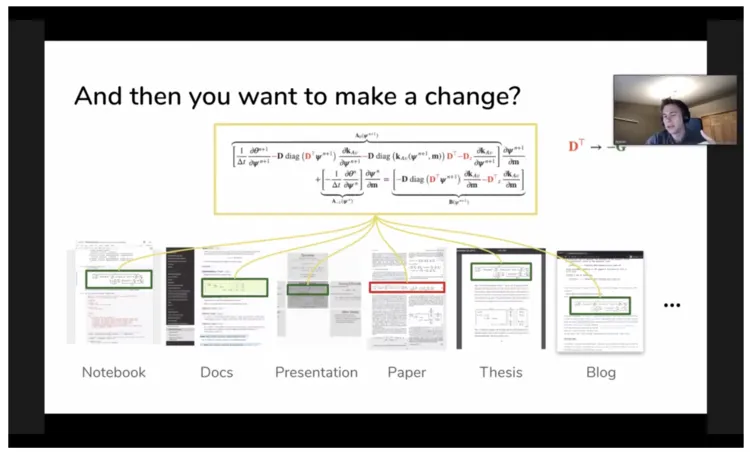
Software Underground
Lightning talk at Transform 2020, on how we reuse ideas and move them forward together.
- presentation
- conference