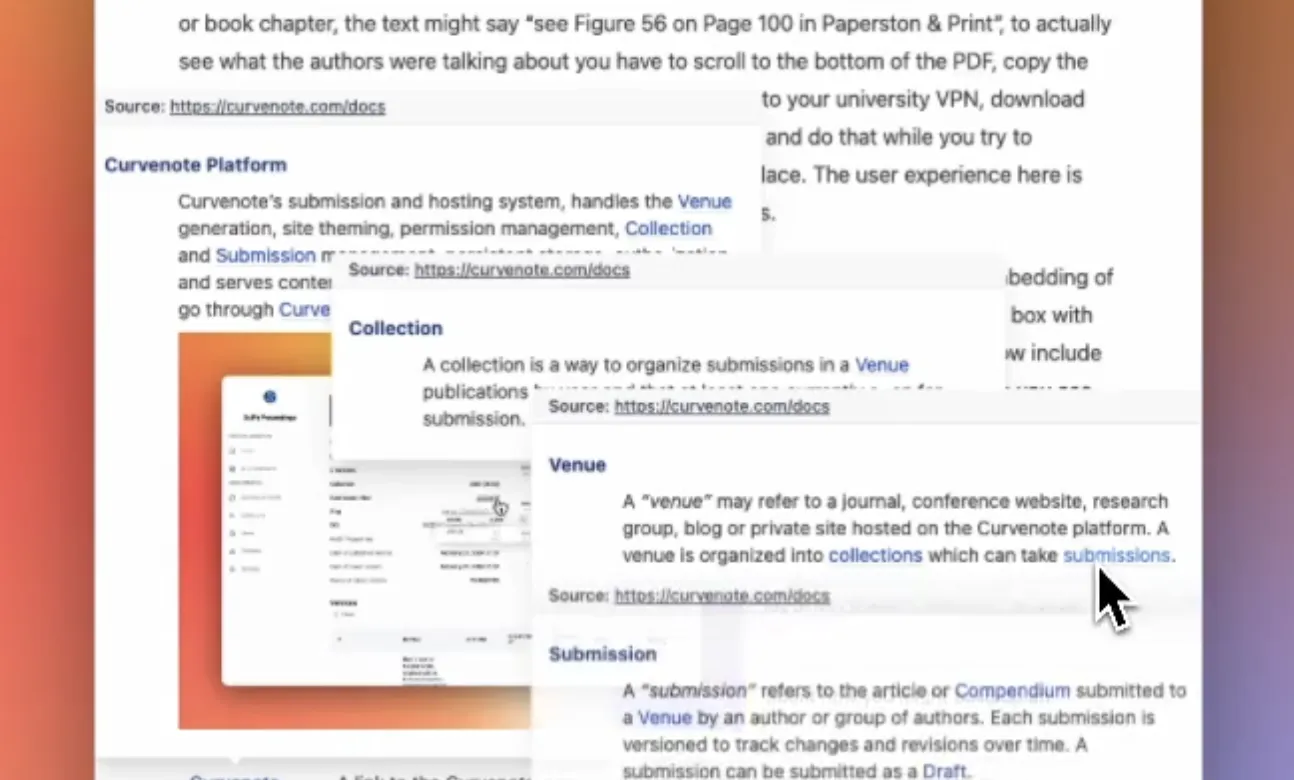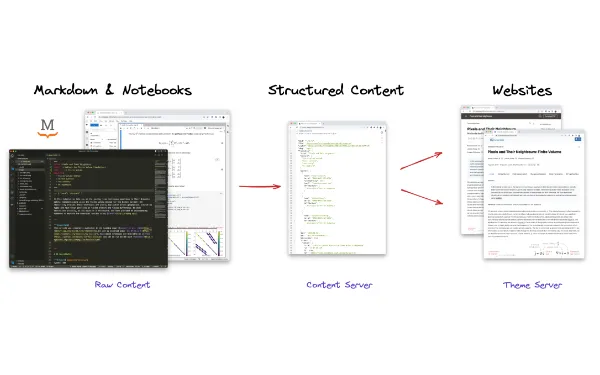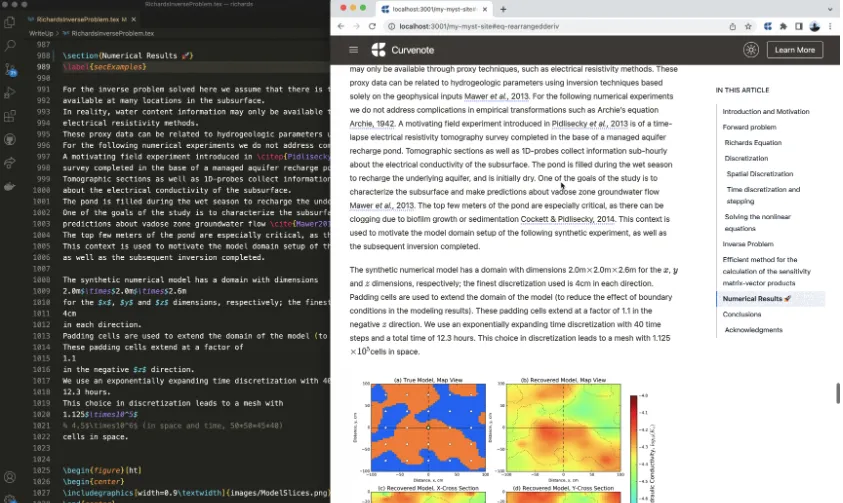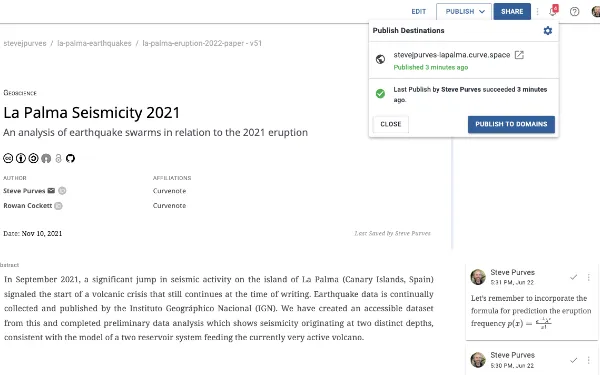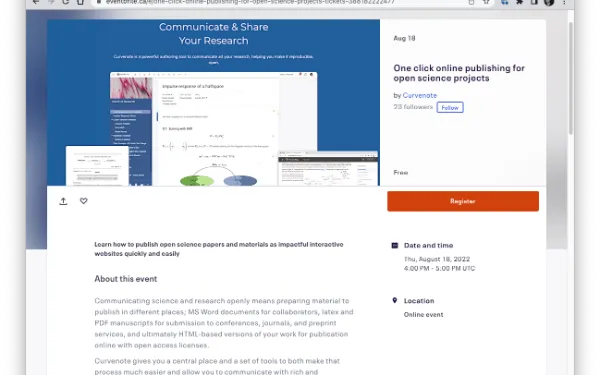Writing a scientific paper faster with MyST Markdown
Join the upcoming tutorial webinar to learn more and get started
Markdown is a lightweight markup language that puts the focus on content. Its popularity stems from simplicity, and separation from presentational concerns while it still allows structure and formatting to be added with minimal additional work. With that simplicity comes limitations that make it difficult to use fully in technical and academic writing, e.g. the base specification of Markdown, CommonMark, lacks features for complex tables, figures & captions, cross references and other features that are essential in technical and scientific writing.
Markdown’s simplicity makes it difficult to use in technical and academic writing. MyST is specifically designed for scientific writing.
MyST (Markedly Structured Text) is specifically designed for scientific and technical writing and enables the creation of professional publication-ready documents as well as cutting-edge web-based publications. MyST does this by extending Markdown with roles and directives allowing an extended range of inline and block-level elements to be added to documents.
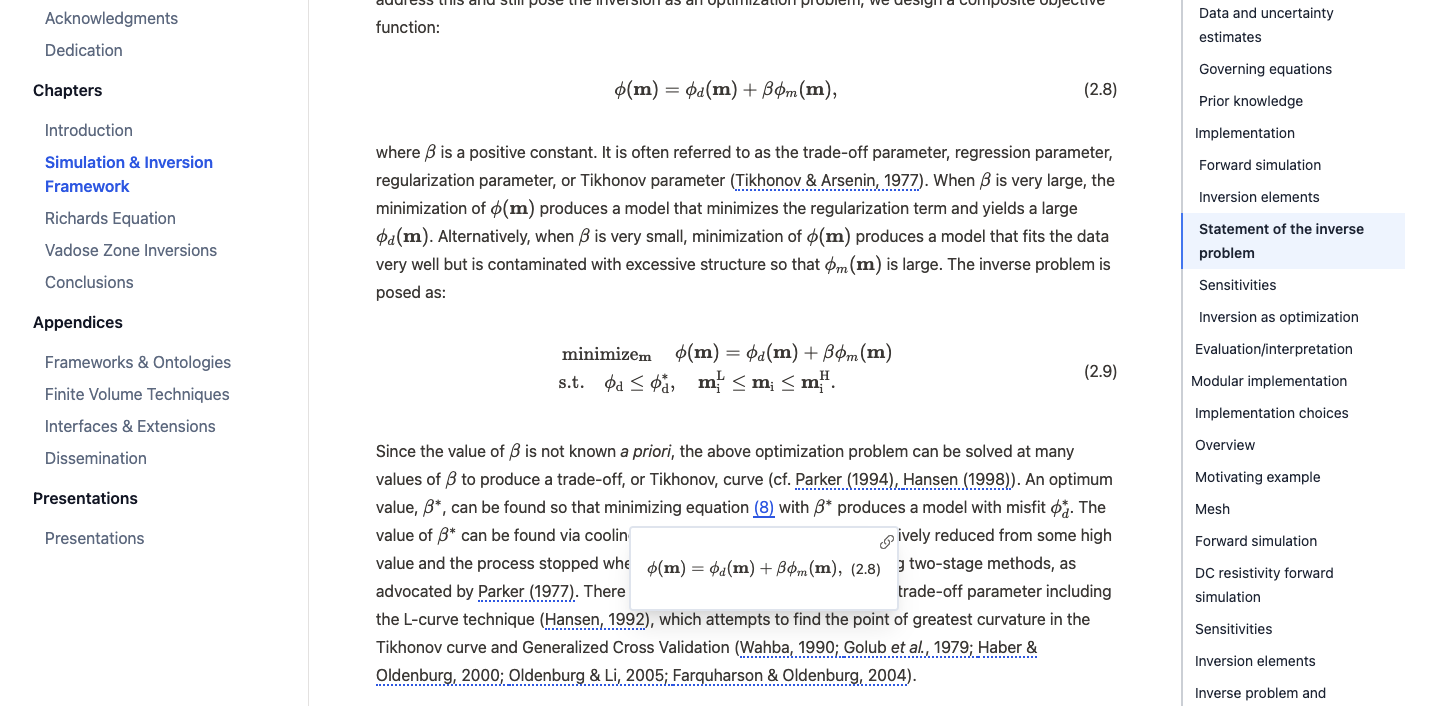
Figure 1:Example of using MyST for a PhD Thesis.
directives and roles enable cross-referencing, citations, numbering, figures, and captions alongside other document elements with support for LaTeX-based math. The flexibility and breadth of the format make it perfect for both scientific writing and as an interchange format between other representations like , HTML and even Microsoft Word. Try writing some MyST online in the MyST Sandbox.
MyST Command Line Tools¶
MyST has a well defined specification and there are a number of ways of working with MyST documents. In particular, a new myst command line tool and related tool chain have been recently released that both offers exciting capabilities and departs from sphinx-based engines for building documents in favour of a more interactive, web-first javascript-based approach, namely:
- Publish your work as a rich interactive website one of a number of templates, with first-class support for the features needed in scientific articles
- Generate publication ready PDFs
- Convert to and from
mysttex,docxandjats - Write and work in
.md,.texor.ipynbinterchangeably
Check out the webinar recording 📺¶
Check out the recording of the tutorial on YouTube to get setup on writing in MyST and using the new mystmd.org toolchain.
We hosted a tutorial on 25th January at 4pm UTC, covering how to start writing your next paper, report or even your thesis in MyST Markdown where you’ll be able to generate a professional PDF and a journal-quality website for your work, all based on the same body of content.