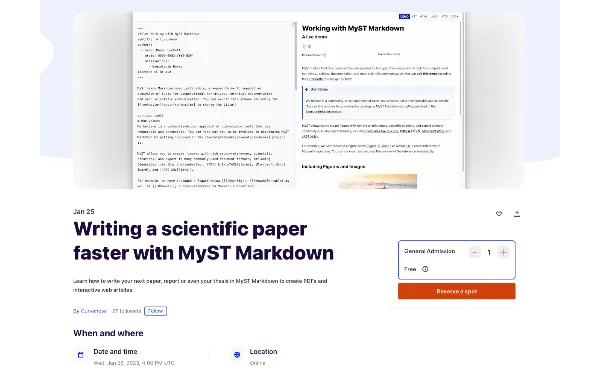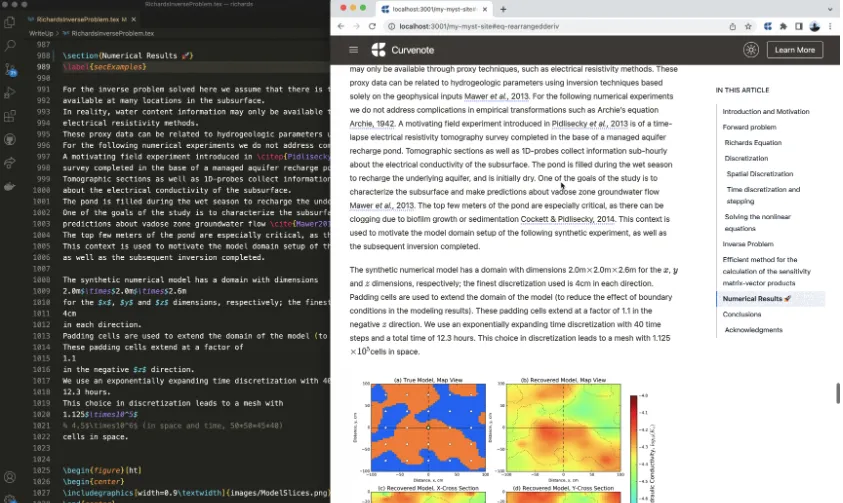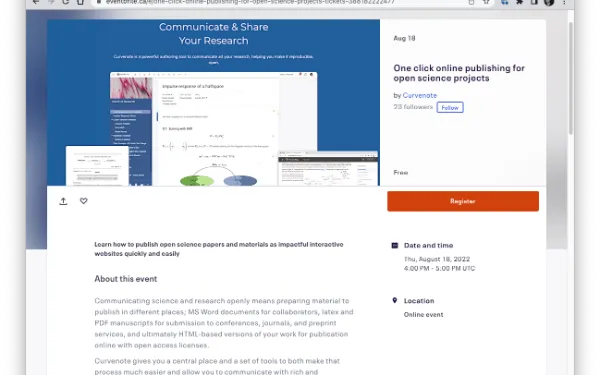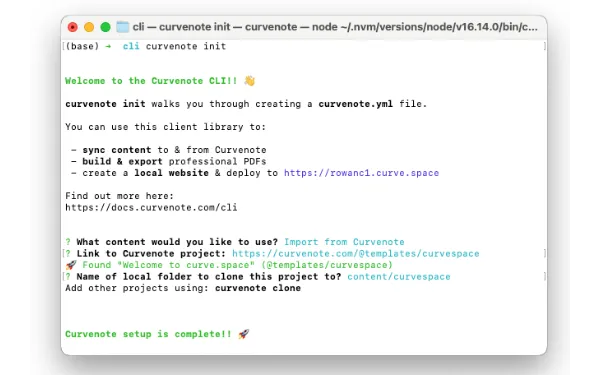One Click Publishing for Open Research Websites
Fast, continuous publishing workflows for modern continuous science
In this webinar, we walked through our one-click publishing features in Curvenote’s visual scientific editor which is accessible via your web browser at https://
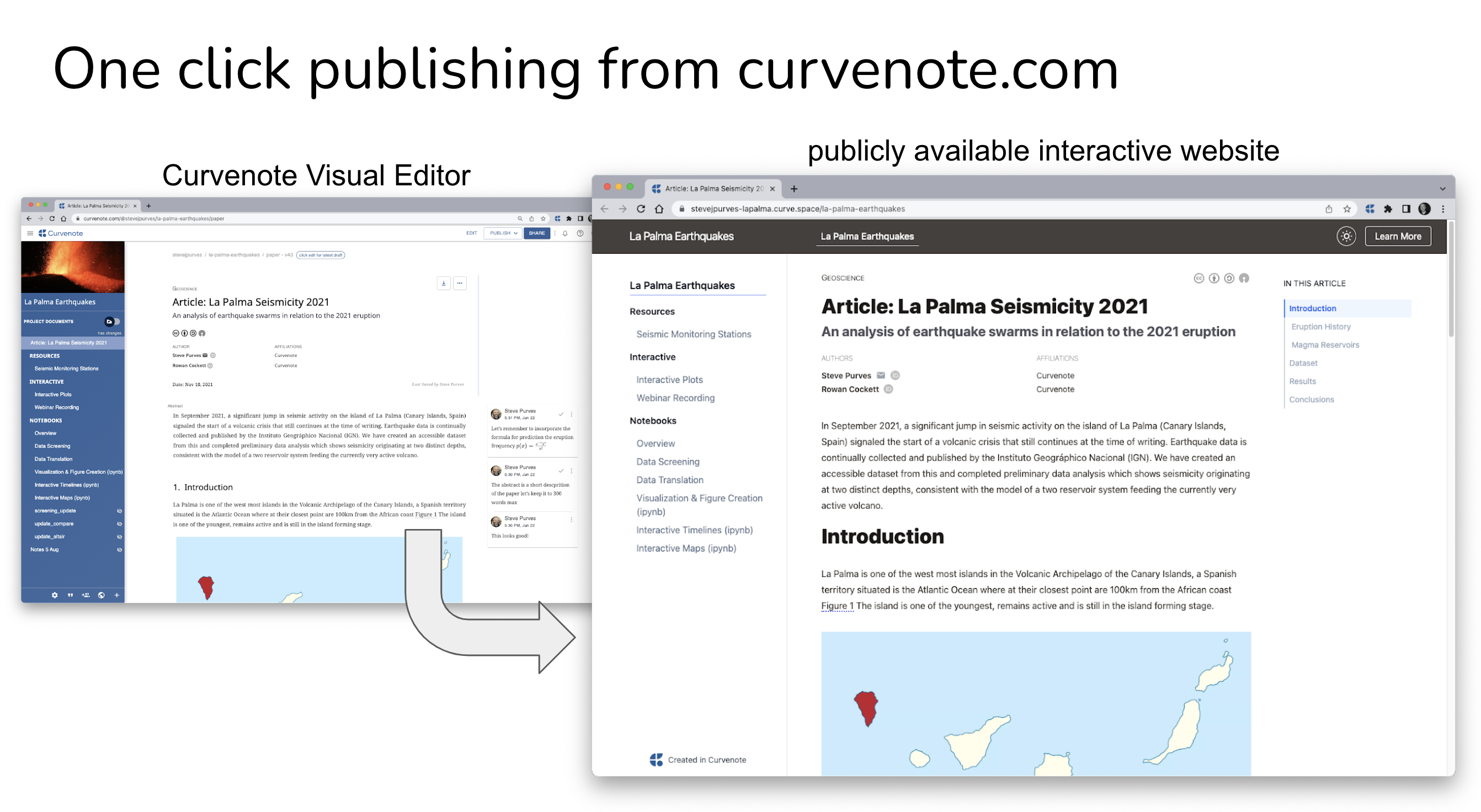
We show how you can easily publish and update scientific and technical content, manuscripts, and Jupyter Notebooks in a fast interactive site within a couple of minutes. Then with a little configuration via the user interface add rich metadata including authors, affiliations, open access badges, GitHub repositories, and clear licensing over content and code.
Watch the recording of the webinar below 👇
The video thumbnail has been placed right over the publishing button 😢. We’ll be aware of that for future webinars but here’s a screenshot of our Publish button in action, to show you what you are missing in the recording.
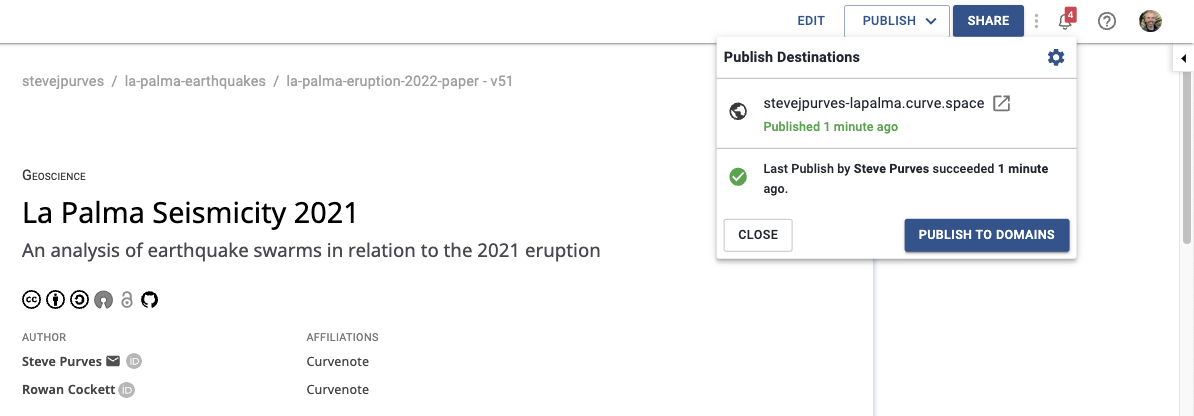
Links from the webinar:¶
- The website we published: https://
stevejpurves -lapalma .curve .space - The Curvenote documentation site: https://
curvenote .com /docs - The weekly notes section at https://
curvenote .com /weeknotes - The Curvenote launcher service: https://
try .curvenote .com
Related Webinars:¶
- Learn more about our visual editor and writing manuscripts that link to Jupyter Notebooks
- Learn how to build and deploy websites by working locally with Markdown+MyST, Jupyter Notebooks and GitHub
Subscribe to our YouTube channel for updates when we post new webinars and videos.
Getting Started¶
To start writing and publishing online simply sign up for a Curvenote account. It’s completely free and you can publish projects to as many curve.space subdomains as you need. If you need a custom domain setup or are looking to integrate with another website get in touch.