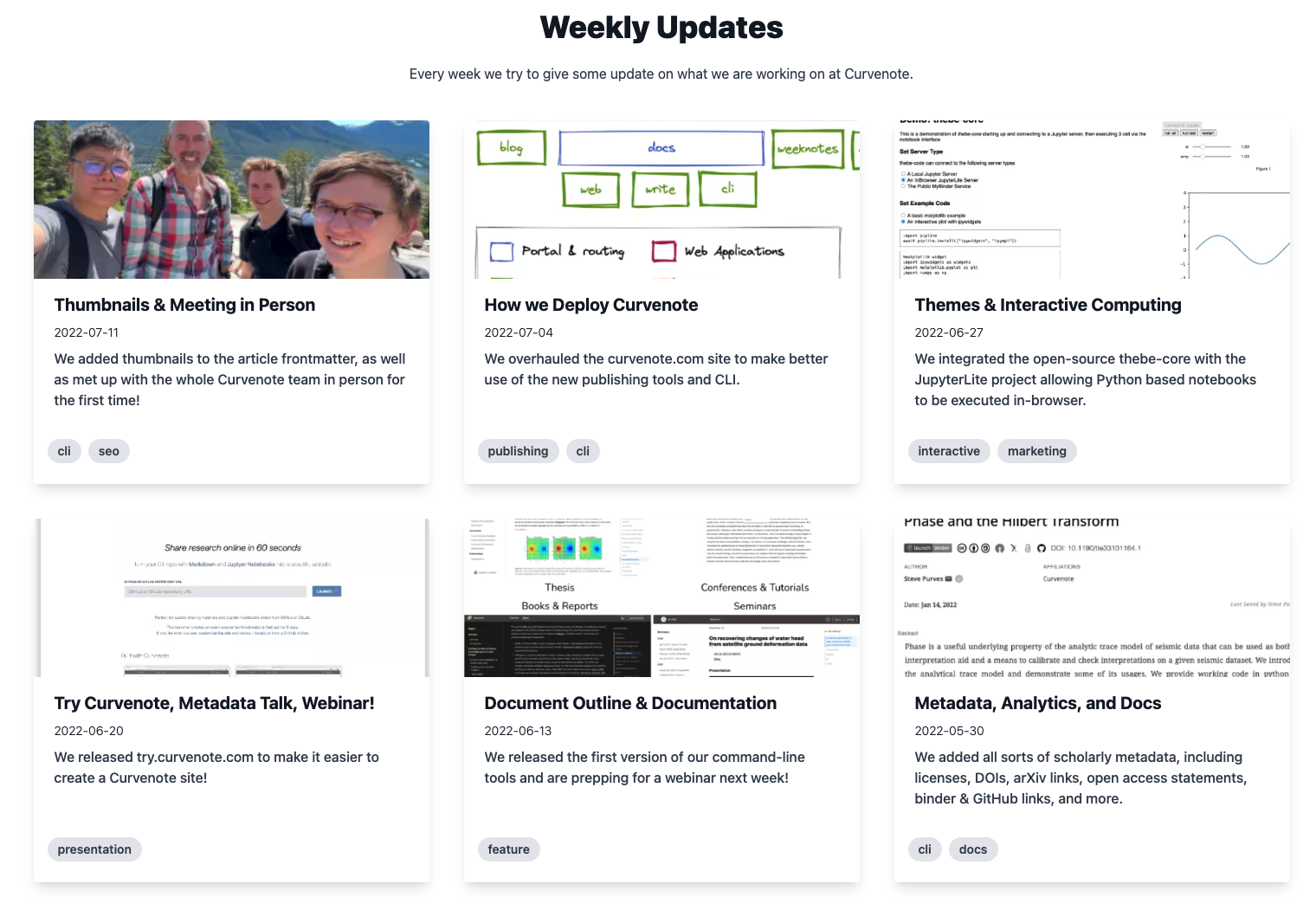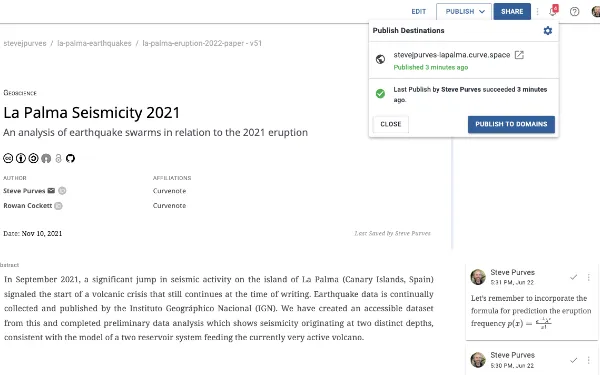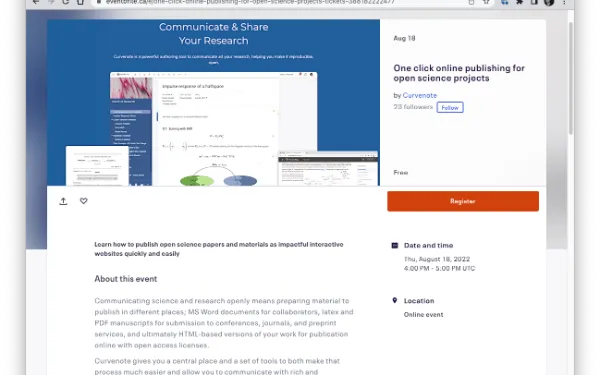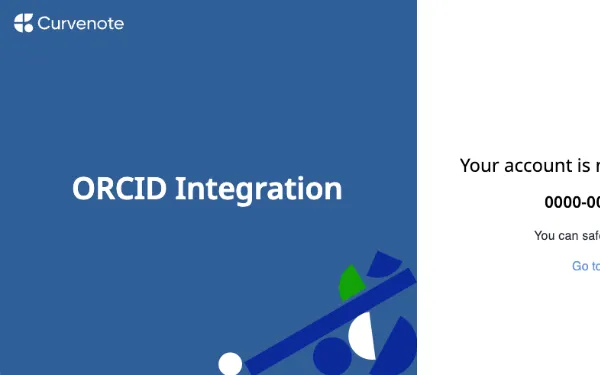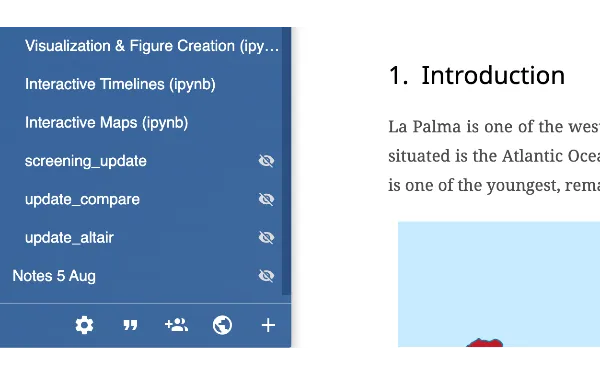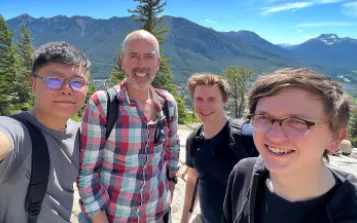Publish from Curvenote
Week of July 18, 2022
This week we released a feature where you can directly publish from Curvenote using the Publish button in the top right of any project. You will be prompted to setup subdomains, which are hosted on *.curve.space, and can have the form of username.curve.space or username-project.curve.space.
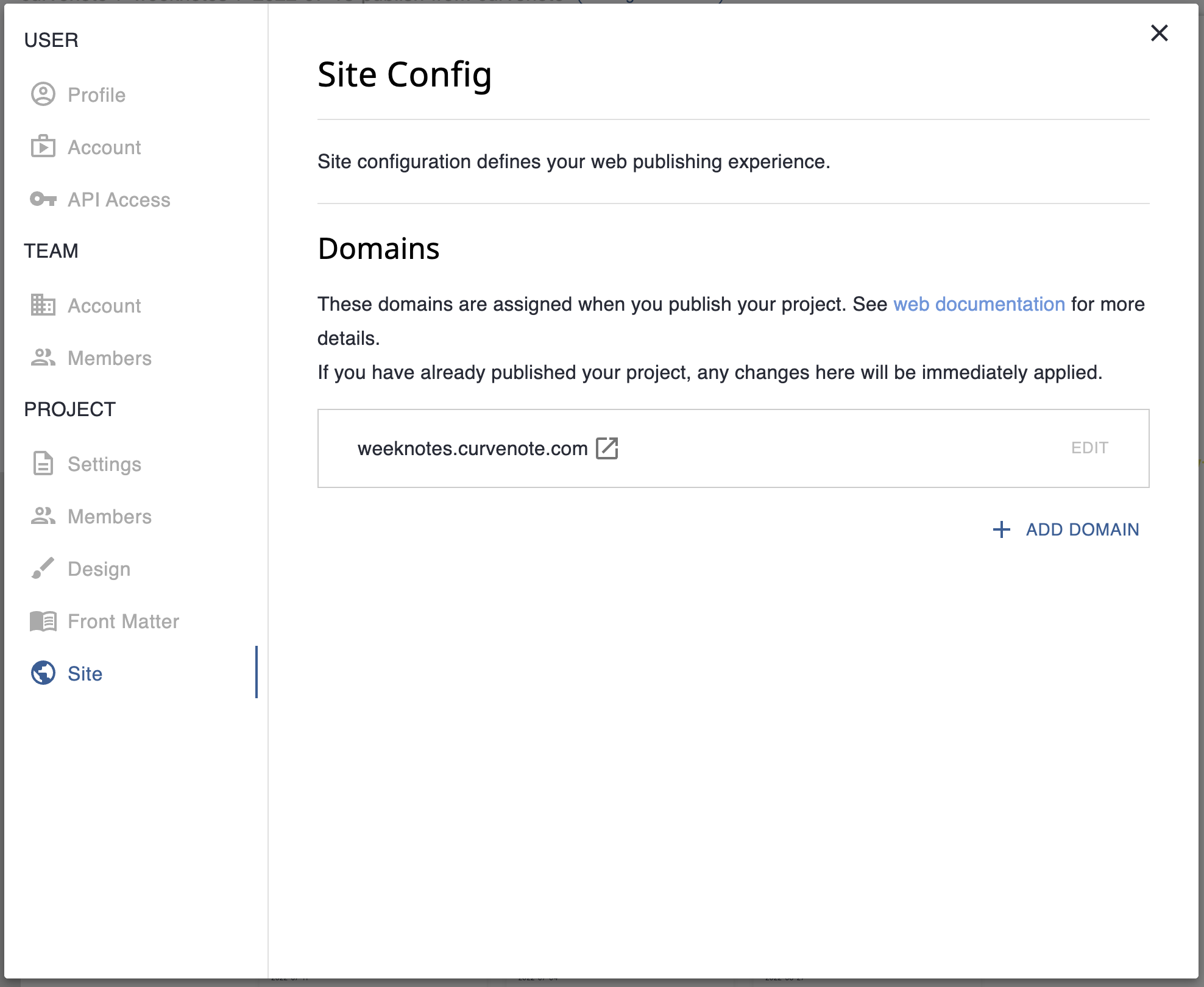
Figure 1:The new Curvenote site settings page where you can add subdomains.
Once your content is ready, you can publish it to the domains that you have listed by clicking the publish button. The process of deploying the site takes a few seconds, and then you will be able to browse to your new website! 🚀
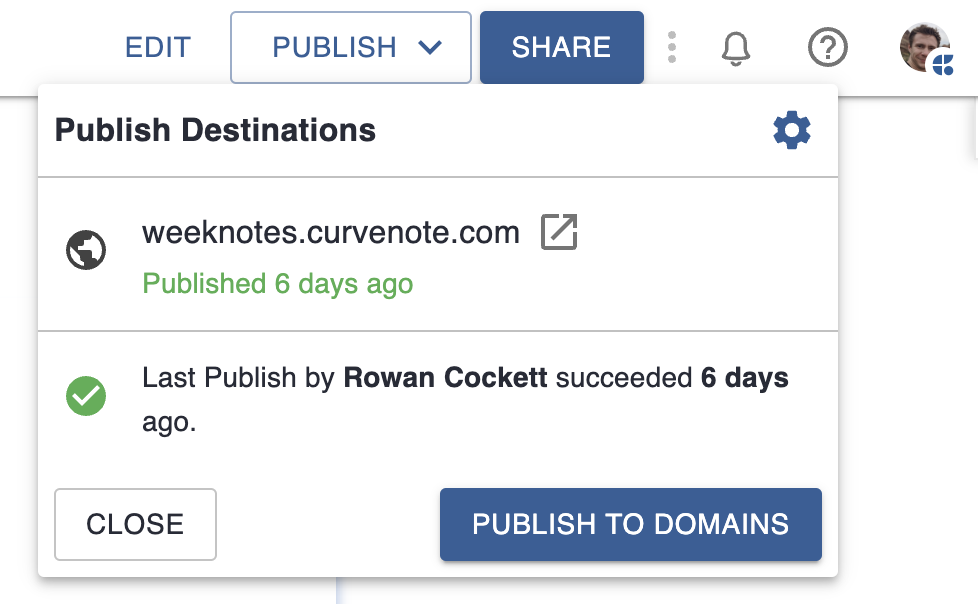
Figure 2:Once you are ready, you can hit publish and that will deploy your site to the domains listed in a few seconds.
Deprecating “Advanced Publishing”¶
As a part of these publishing updates we are deprecating “Advanced Publishing” which allowed you to only publish a portion of your project. If your project is using this setting, you will see a warning and have the option to choose either Private (the default) or Public visibility. We will officially deprecate this in the coming weeks.
We have also turned off search-engine indexing for projects directly on Curvenote and there will be additional changes to public projects in the future. More functionality will be going into the site-based publishing over time!
Weeknotes from the Archive¶
This week we also released a lot of our previous notes that you can now see on our weeknotes on a spiffy new landing page at https://