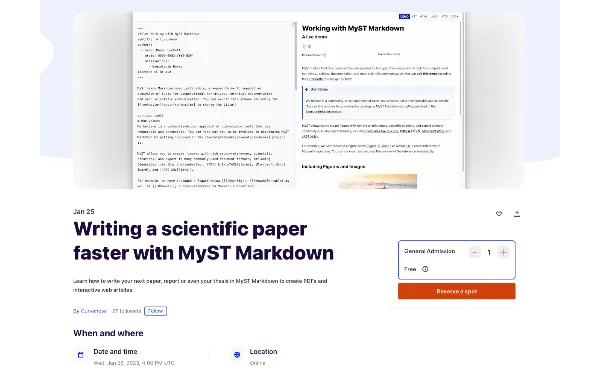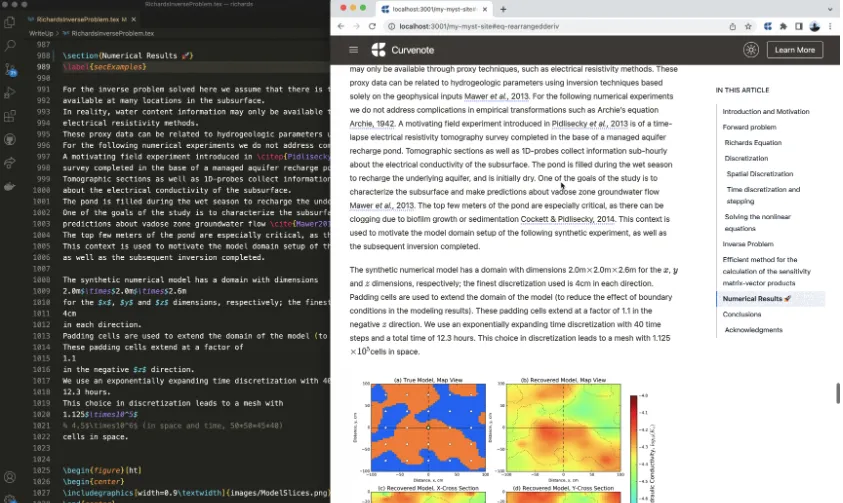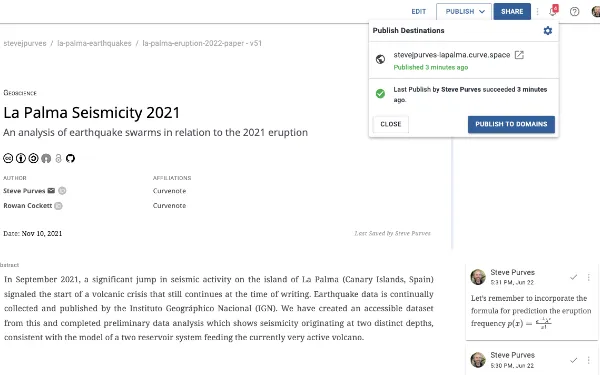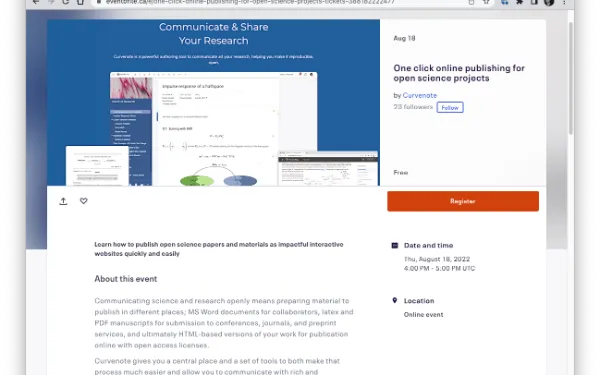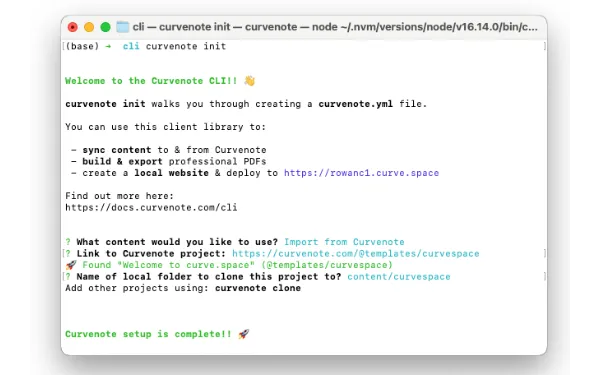Creating an Open Research Website
In this webinar we took the group through using the Curvenote CLI to create a local Markdown based authoring experience. This lets you work with local files and notebooks to customize settings, update and add content whilst having instant feedback via a preview of the website.
To get started:
- Try curvenote: https://
try .curvenote .com - Install the command line tools
- Follow the tutorial to work locally
It is a complete tutorial, and the recording is available below (~55 mins):