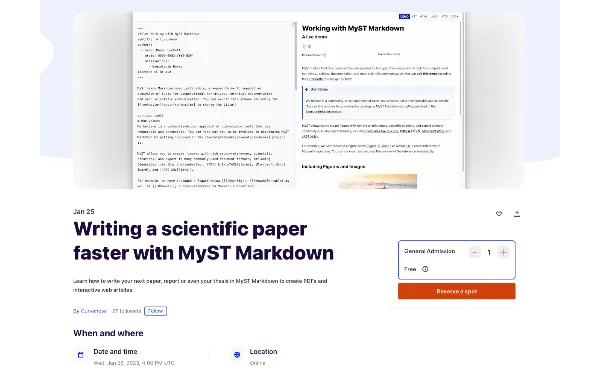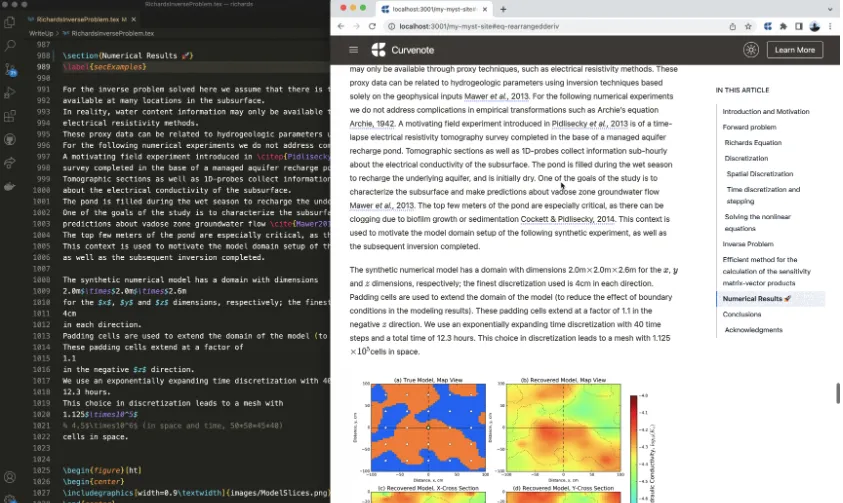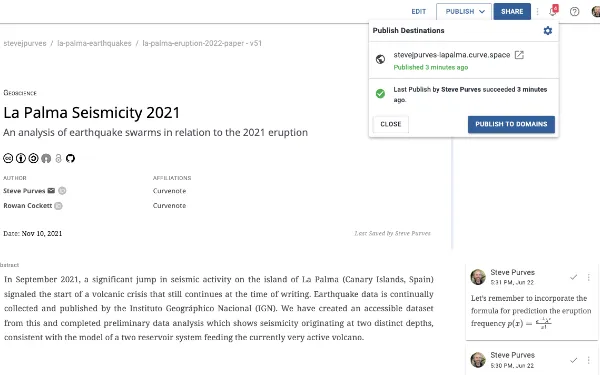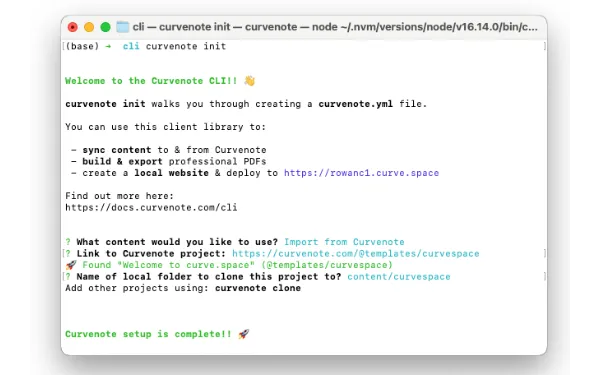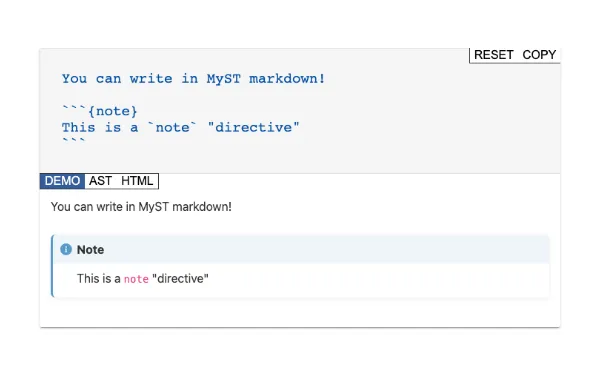Research Workflows, with Dr. Lindsey Heagy
If you’re a scientist or researcher, you’ll often find yourself in a variety of roles. Sometimes, you’ll be taking meeting notes, other times you’ll be writing manuscripts or grant applications. You may spend time teaching or organizing lab groups, or presenting at conferences. However, you’re probably using a number of different tools for these activities, PowerPoint, Word, Google Docs, LaTeX, Jupyter, and more.
But it’s likely that with the tools you’re using, you’ve found they don’t integrate well, and they’re decoupled from your research. Diagrams and figures are pasted into PowerPoint, severing the link between your data and your presentation. Manuscripts are published as static PDFs, months or years after the work is completed, with limited feedback opportunities. This affects not only you, but also the speed of scientific discovery - as it impacts scientific reproducibility globally.
Curvenote was created to address these challenges. Curvenote sits at the intersection of scientific collaboration, publishing, and technology. We believe how we share and communicate scientific knowledge should evolve past the status quo of print-based publishing and all the limitations of paper.
Curvenote believes in accessible, dynamic, open, reproducible, and connected science for all.
Curvenote is an interactive text editor for modern science. It supports your entire workflow - from note-taking, research, collaboration, and publishing, to everything in between. It also integrates with Jupyter, so that your Curvenote articles can also be linked to your data, code, and simulations.
How Can I Use Curvenote to Improve My Workflows?¶
There are multiple ways to integrate Curvenote into your existing workflows: from introducing it in your preliminary research, to recording in-progress research and meeting notes, to publishing manuscripts.
To learn more we interviewed Dr. Lindsey Heagy, an assistant professor in Earth Data Science and researcher at the University of British Columbia. Lindsey’s also a Science Advisor for Curvenote, which she’s using for multiple of her ongoing projects.
Learn More About Curvenote Workflows¶
Explore how researchers and scientists are using Curvenote to enhance their workflows across different aspects of their work - from individual note-taking to collaborative research and educational resource creation.
Using Curvenote’s Jupyter extension and editing tools to keep track of research notes and progress.
Learn how the SimPEG team uses Curvenote for their weekly meetings, embedding interactive figures and references to notebook code and outputs.
Improve reproducible research by linking together your articles and your Jupyter Notebooks. You can make it easy for others to view, edit, and use your data and research.
How to integrate open source and reproducibility practices into presenting educational materials.