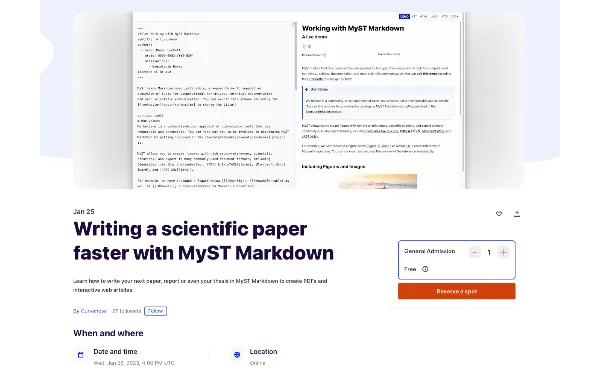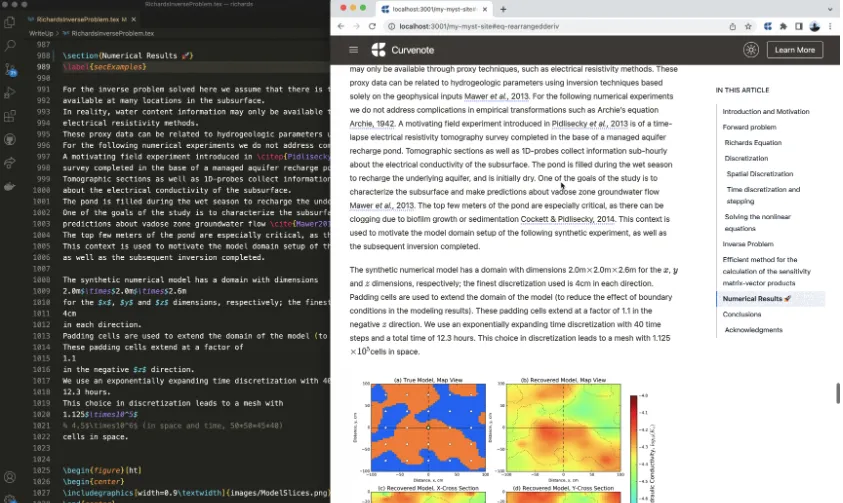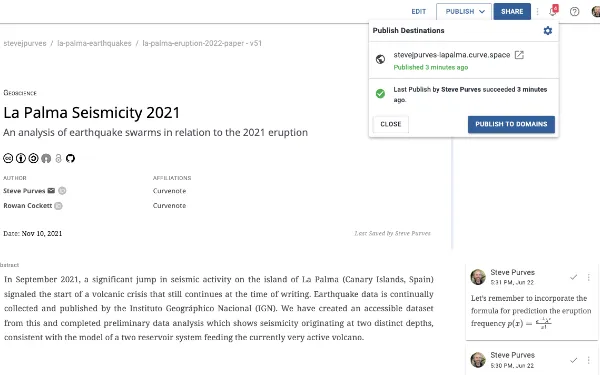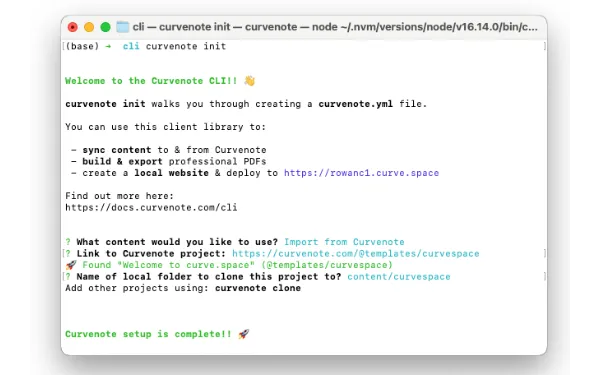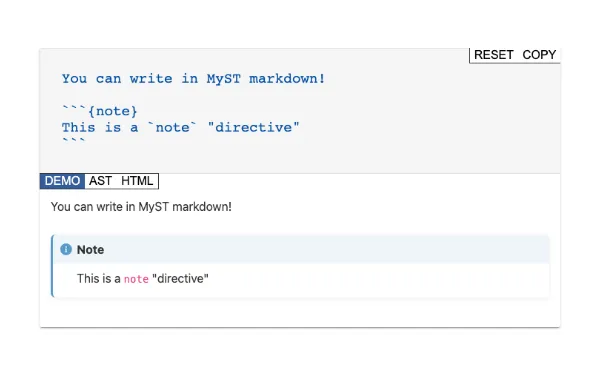Curvenote for Individual Research Notes
Part of a series on Research Workflows using Curvenote, interviewing Dr. Lindsey Heagy. Start at Part 1.
Lindsey uses both Jupyter and Curvenote for her own preliminary research notes.
“Jupyter is the space where I do a lot of my personal research,” she said. “One of the questions that I’ve been looking at is within electromagnetic geophysics. I’m trying to understand how different physical properties change the data that we observe.”
Typically, researchers study variations in electrical conductivity; how easily current can pass through a given material. This is important in applications where we need to characterize the subsurface, like locating groundwater or mineral resources, or cleaning up areas with exploded ordnance. Lindsey is studying how magnetic properties also influence these data. The question she’s trying to answer is, if we have variations in both of these properties, how will that change the data we’re seeing?
“To do that, I first set up simulations and examples in Jupyter,” explained Lindsey. “Then I use Curvenote’s Jupyter extension to version my Jupyter Notebooks, and save my various states of work. What’s really powerful about that, is the peace of mind knowing that with one-click I have a back-up of all my work.”
With Curvenote’s Jupyter extension, you can also add comments to Jupyter Notebooks - which Lindsey uses to keep track of her own work.
“Often in the academic world, your time comes in spurts,” she said. “You might have two days to work on something, and then all of a sudden you have four days of meetings. You have to put down your work, but then later you’ll come back and pick it up.”
“With Curvenote, it’s useful to have that record of what you’ve done at each stage. And you can add comments to yourself to say things like ‘I should check this out later’, or ‘this plot doesn’t make any sense, I have no idea what’s going on’. It helps me capture my workflow, processes, diversions, and updates as I move along.”
View a sample of Lindsey’s personal research notes: Geophysical Inversions with SimPEG

Figure 1:A sample of Lindsey’s personal research notes: Geophysical Inversions with SimPEG
Learn More About Curvenote Workflows¶
Explore how researchers and scientists are using Curvenote to enhance their workflows across different aspects of their work - from individual note-taking to collaborative research and educational resource creation.
Using Curvenote’s Jupyter extension and editing tools to keep track of research notes and progress.
Learn how the SimPEG team uses Curvenote for their weekly meetings, embedding interactive figures and references to notebook code and outputs.
Improve reproducible research by linking together your articles and your Jupyter Notebooks. You can make it easy for others to view, edit, and use your data and research.
How to integrate open source and reproducibility practices into presenting educational materials.