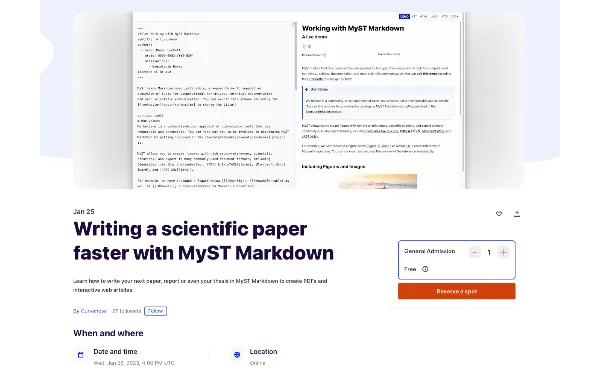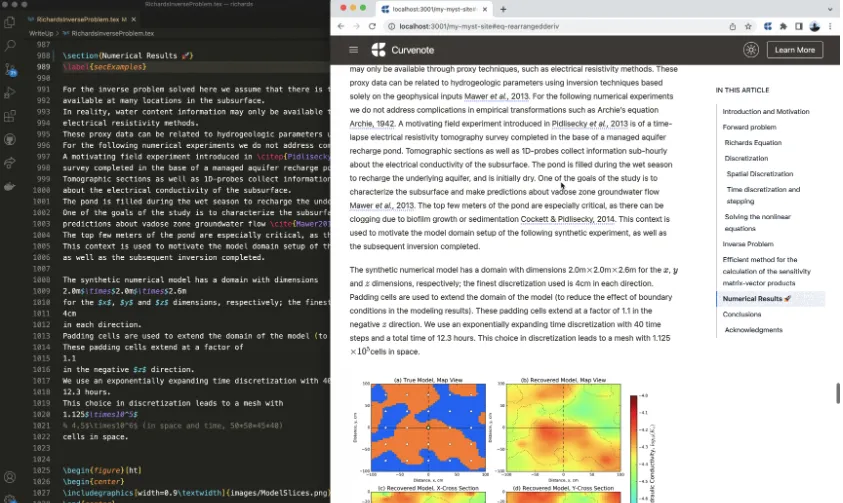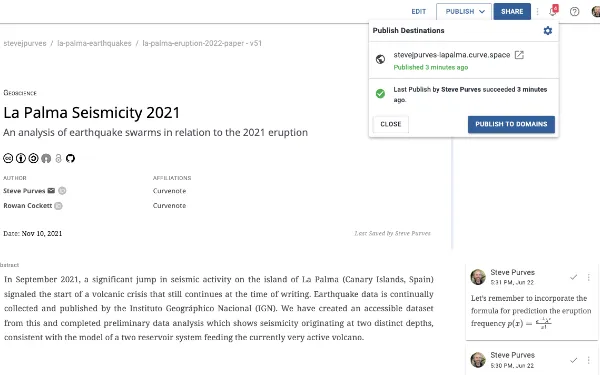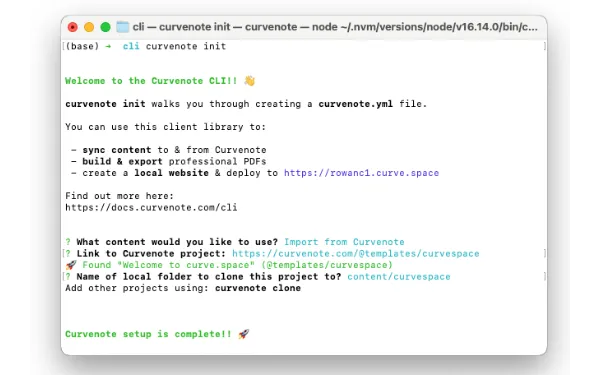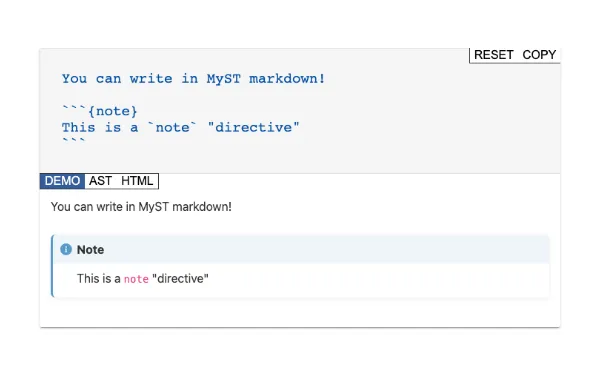Curvenote for Group Research Notes
Part of a series on Research Workflows using Curvenote, interviewing Dr. Lindsey Heagy. Start at Part 1.
Lindsey also participates in the SimPEG (Simulation and Parameter Estimation in Geophysics) group - where the note taking process is even more complex.
“It’s a group of geoscientists who are using SimPEG, an open source software package for geophysics, for their work,” said Lindsey. “Folks are writing code, and showcasing different use cases from their research and applications, so we can improve the code base. This ensures SimPEG continues to serve everyone’s research within this space.”
The SimPEG group has adopted Curvenote for their weekly Wednesday meetings, where everyone showcases their work and any issues they’ve run into. The benefits have been numerous. For one, the SimPEG group has a centralized team profile - so anyone who misses a meeting can browse the week’s notes to catch up on what they missed. Curvenote also supports interactivity, so if a group member links to a Jupyter figure in the notes, it’ll stay interactive. It’s an accessible, interactive, and easy way for SimPEG to continue to build a light-weight open source community.
“There have been a couple scenarios that have been really fun to see,” said Lindsey. “There was a meeting a few weeks ago where somebody was prototyping new code, and wanted to talk about the implementation. So they linked their code directly into the group meeting notes.”
“Similarly, there are folks who have interesting research results they want to share. For example, maybe they have a figure they want to show off - and they can link to that directly in our meeting notes. It allows us to have an interesting collection of interactive scientific artifacts and ideas that different people have contributed to, but are all relevant to this one community.”
View examples of the SimPEG group notes:¶
- Meeting Notes: January 20, 2021 (check out this one for code snippets)
- Meeting Notes: February 24, 2021(check out this one for interactive plots)
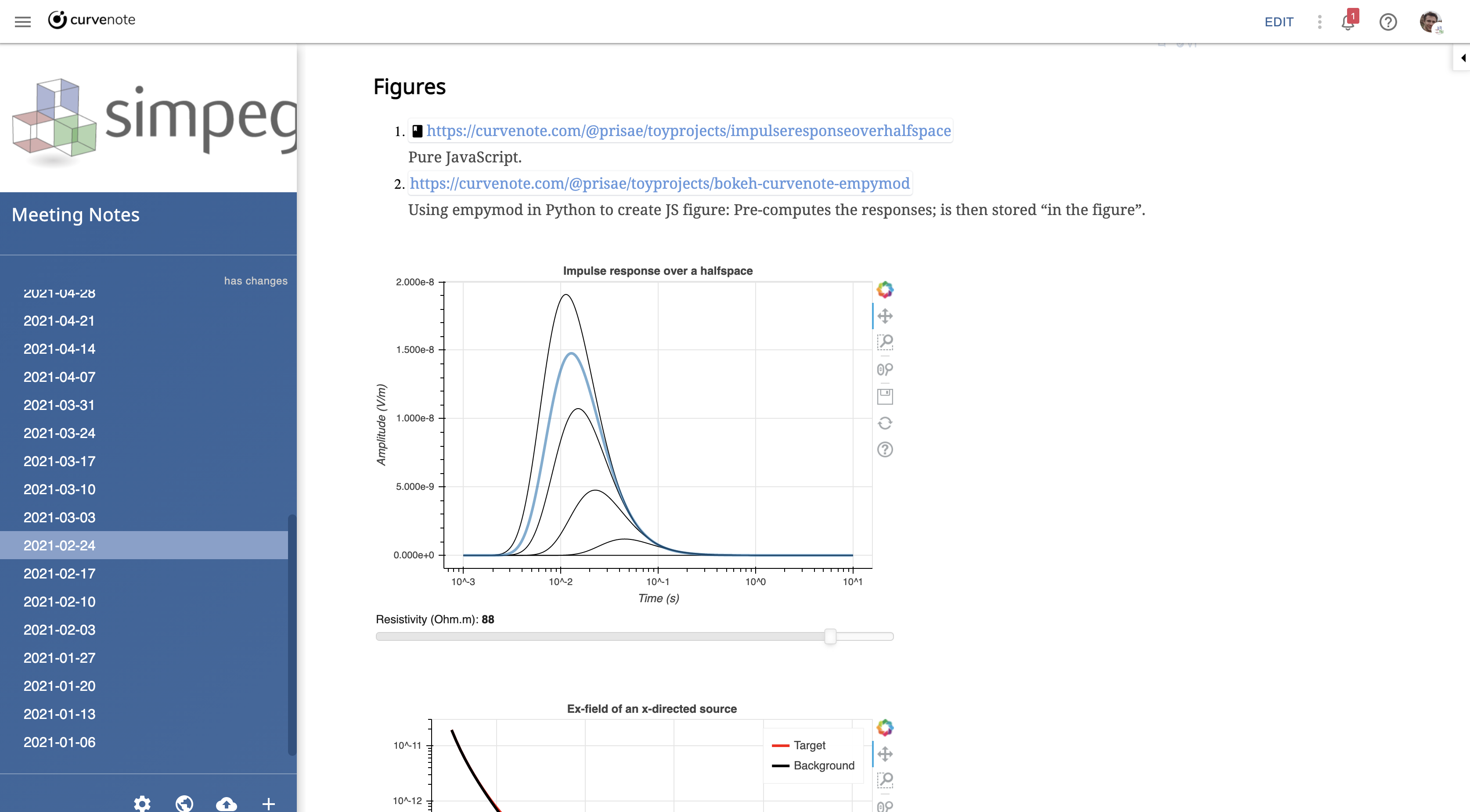
Figure 1:Interactive plots embedded directly in meeting notes
Learn More About Curvenote Workflows¶
Explore how researchers and scientists are using Curvenote to enhance their workflows across different aspects of their work - from individual note-taking to collaborative research and educational resource creation.
Using Curvenote’s Jupyter extension and editing tools to keep track of research notes and progress.
Learn how the SimPEG team uses Curvenote for their weekly meetings, embedding interactive figures and references to notebook code and outputs.
Improve reproducible research by linking together your articles and your Jupyter Notebooks. You can make it easy for others to view, edit, and use your data and research.
How to integrate open source and reproducibility practices into presenting educational materials.