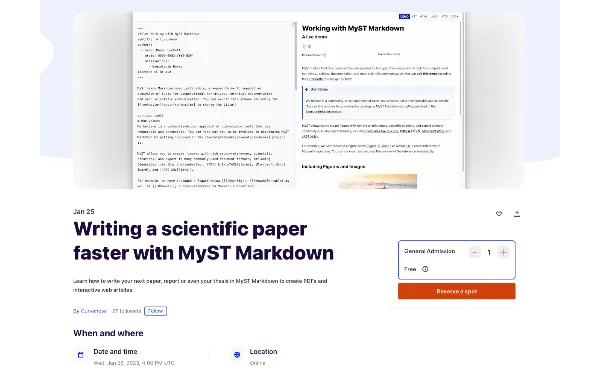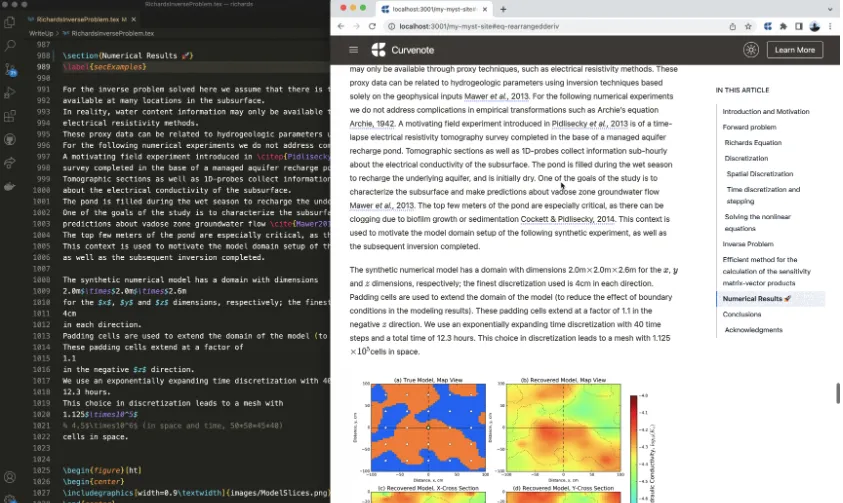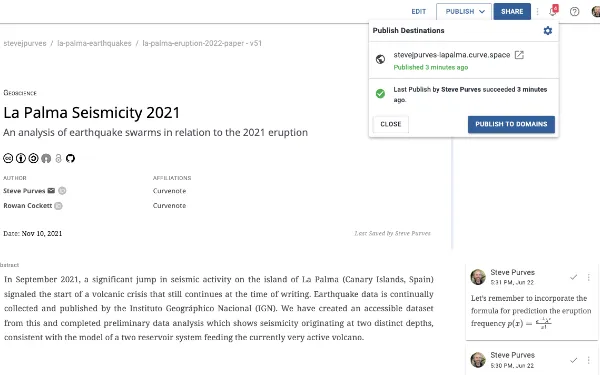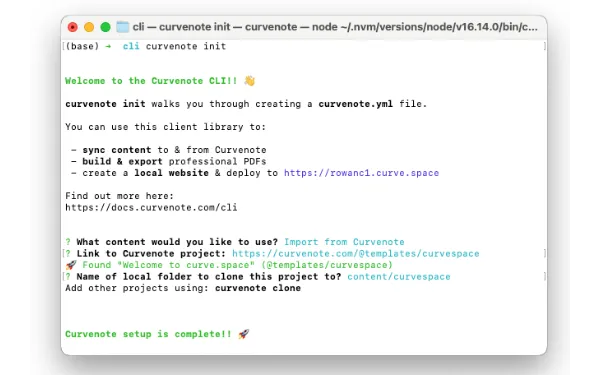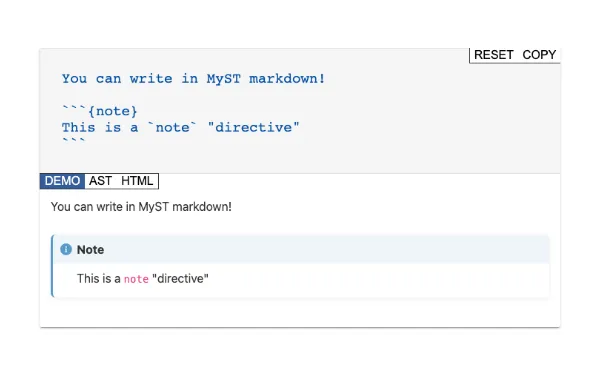Creating Open Educational Resources
Part of a series on Research Workflows using Curvenote, interviewing Dr. Lindsey Heagy. Start at Part 1.
As a professor, Lindsey aims to constantly improve and supplement her teaching practices. She’s currently focused on integrating her open source and reproducibility practices into how she presents educational materials. Specifically, she’s working with a team to create interactive educational courses, and their main project is a geophysics course aimed at engineers and geologists.
“When we started this project, it was quite early on in the maturity of the open source publishing ecosystem,” said Lindsey. “So we made use of a lot of tools for Python documentation. The workflow was putting together some documents in Markdown or reStructuredText. And then we built that into a book that’s deployed on the web.”
“All of the collaboration and editing would happen on GitHub. And so there was that barrier of knowing how to version and do push/pull requests, to participate in the project.”
And it wasn’t just the team that was facing barriers with these tools. They also anticipated readers would have a harder time consuming the content, if it was published in a computational environment they weren’t familiar with.
“For the majority of the content we’re working on, computation is a part of it - we’re using it to show examples. But we’re not actually teaching computation,” said Lindsey. “For example, for the geophysics course, we want the readers to gain an understanding of different geophysical methods. But they don’t actually need to be the ones running the code or performing the analysis. They just need to have the skillset to be able to ask the right questions of other experts, like a contract geophysicist on their project.”
As well, Lindsey found the tools they were using weren’t the best for writing the course’s narrative content. These were tools built for programming, and they lacked some of the features needed for quick writing and editing.
To bridge these gaps, the team started using Curvenote to organize and produce their content.
“We’re writing out the narrative as much as we would in a paper,” said Lindsey. “But then we’re connecting that to Jupyter Notebooks so readers can run and explore different simulations, which can help them work through the content. It’s effectively pairing narrative content with exploratory notebooks, to provide an enhanced learning experience.”
And again, Curvenote’s features make it easy for the team to involve other experts.
“It can be so valuable to be able to email somebody with deep expertise in a topic and just say, hey, can you comment on this? And they can just look at that particular section and provide feedback,” said Lindsey. “With Curvenote articles, they’re always looking at the most up-to-date version, and they don’t need to download any software to access it.
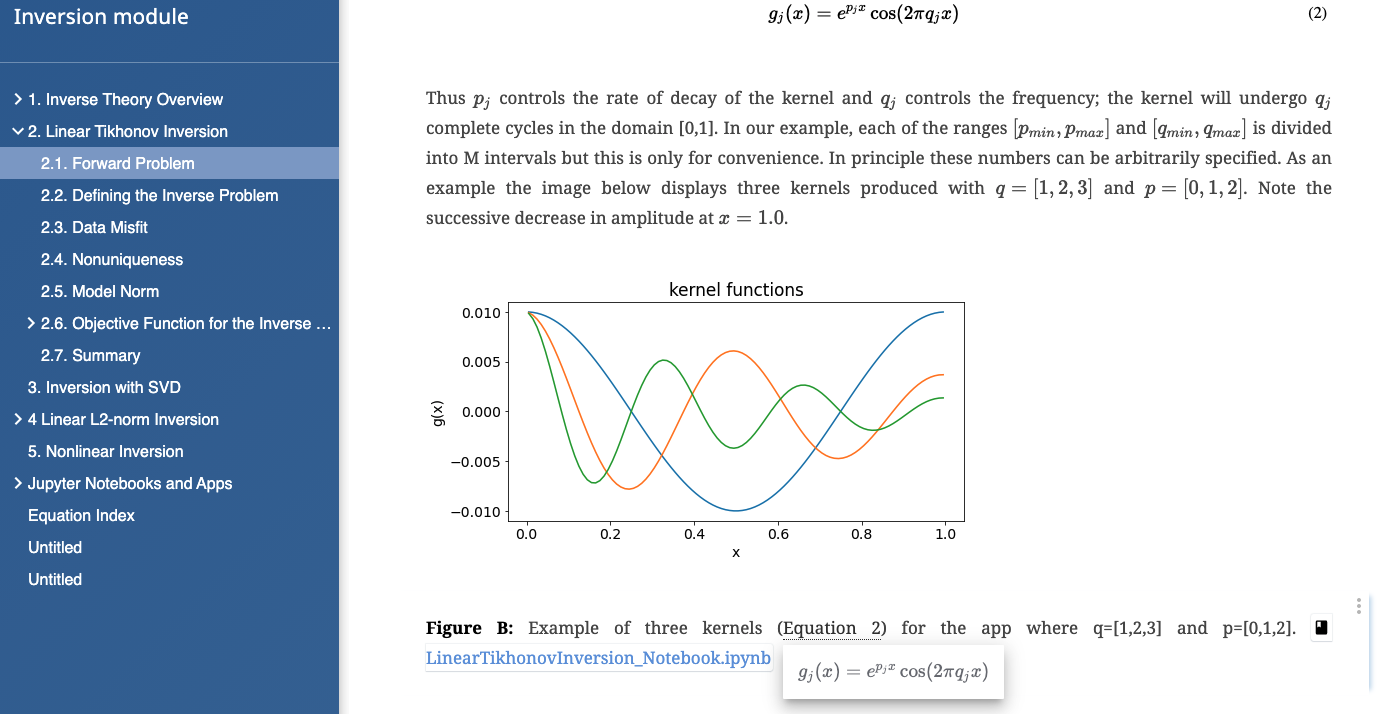
Figure 1:Creating educational resources in Curvenote. View the geophysics course sample.
Learn More About Curvenote Workflows¶
Explore how researchers and scientists are using Curvenote to enhance their workflows across different aspects of their work - from individual note-taking to collaborative research and educational resource creation.
Using Curvenote’s Jupyter extension and editing tools to keep track of research notes and progress.
Learn how the SimPEG team uses Curvenote for their weekly meetings, embedding interactive figures and references to notebook code and outputs.
Improve reproducible research by linking together your articles and your Jupyter Notebooks. You can make it easy for others to view, edit, and use your data and research.
How to integrate open source and reproducibility practices into presenting educational materials.