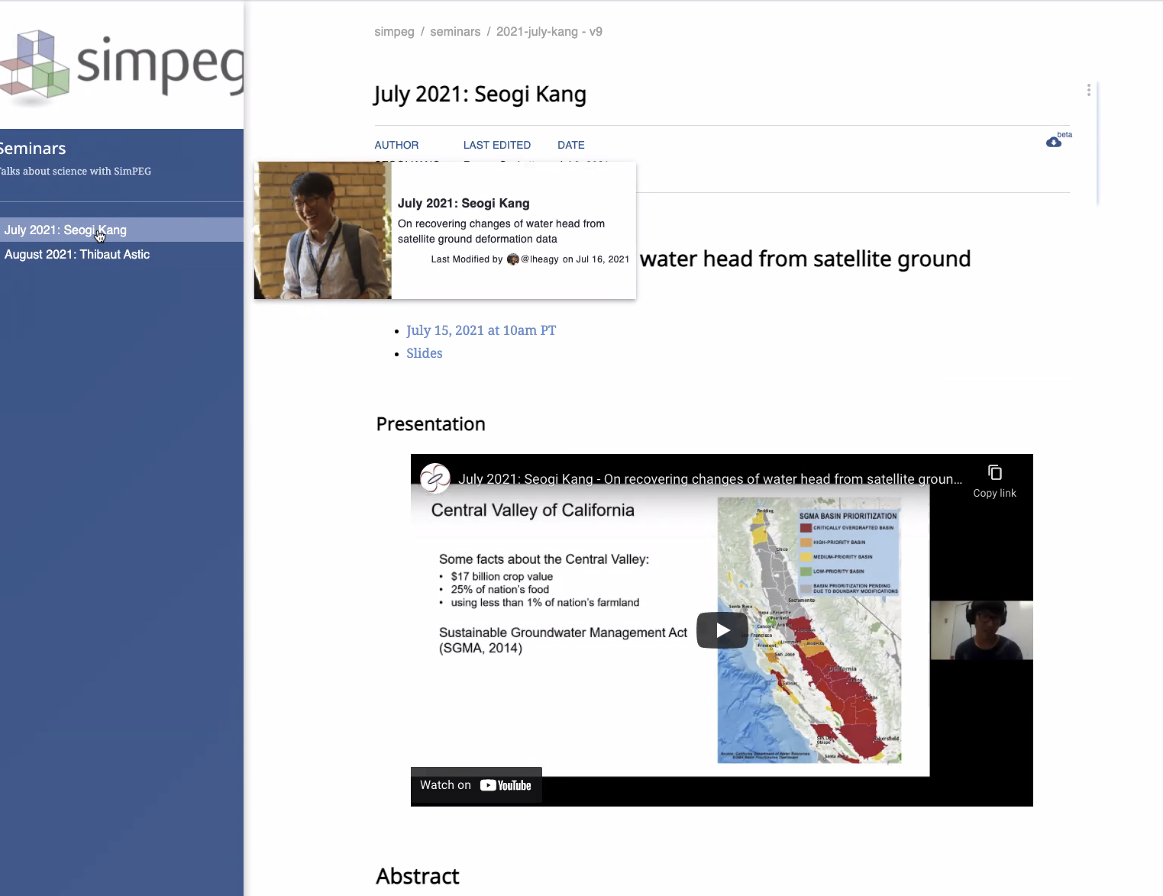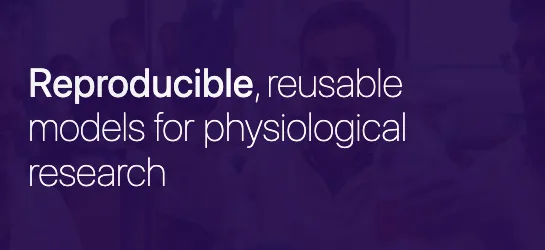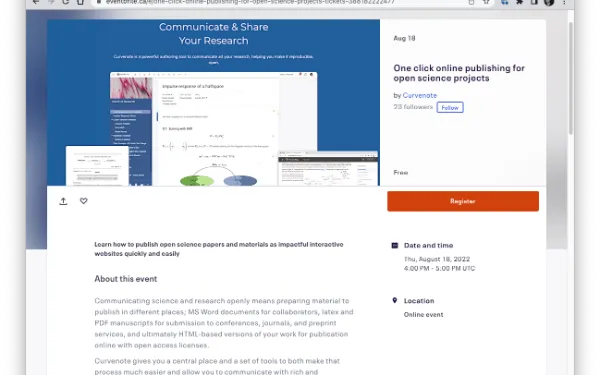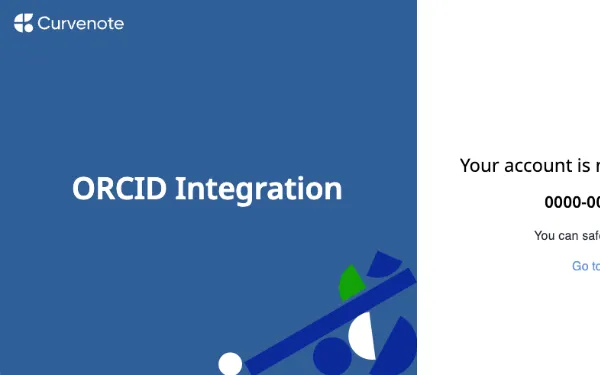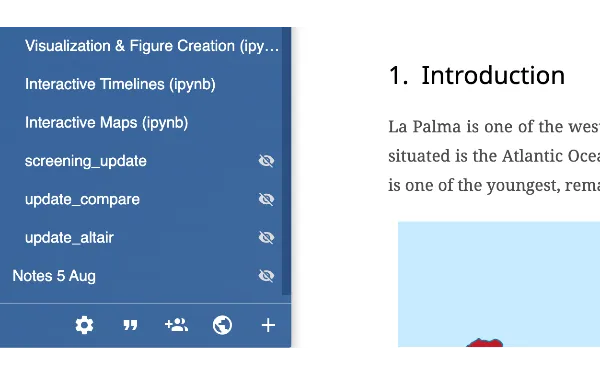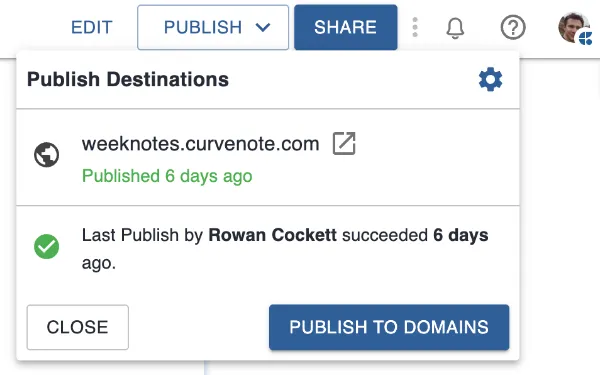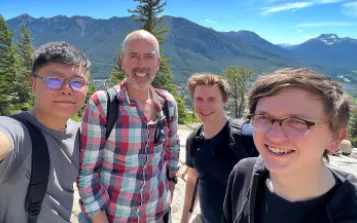New navigation panel & public projects
Week of July 26, 2021
This week we take a look at our freshly released, much more usable Navigation panel. We’ve removed the unlisted section, made the interactions better, added popups so you can see what other items are about and established the toolbar at the bottom of the panel, and more! here is the relevant block from our release notes 👇
Jul 28, 2021 - Navigation changes¶
We have completely redone the navigation, improved the styles and spacing and given more information about when your content is public or private. 🔒
- The nav items are now links
<a>, and soshiftorcmdclick can open in new tabs, and your browser will show you the link as a preview - The navigation actions are now at the bottom of the panel!
- There are hover tooltips to give you more information about an article before you click on it.
- The titles will now always be up to date with the latest title of the article ⬆️
- They will also change as you are typing ⚡, before this worked, but was very slow! 🐌
If you have chosen to not make all articles in a project public, the ones that you have not made public will be shown with a lock icon. These will not be shown in the navigation for people who do not have collaborator access to the project.

🐛 Bug Fixes¶
- We have improved when comments are positioned 💬
- Image are now loaded when there is less network traffic from first load of the page (waiting a few seconds) or are loaded if they are in the viewport. ⚡
- This also helps with numbering issues in CSS if you are at the bottom of an article. 🔢
Showcasing Public projects¶
As we promised last week we take a look through some of the public projects that people have published on Curvenote.
It’s exciting to see Curvenote is being used to share many different things like:
- meeting notes
- entire notebooks
- interactive figures,
- books
- reproducible research
- papers
- reports
- tutorials
- seminars
- blogs
- project documentation.
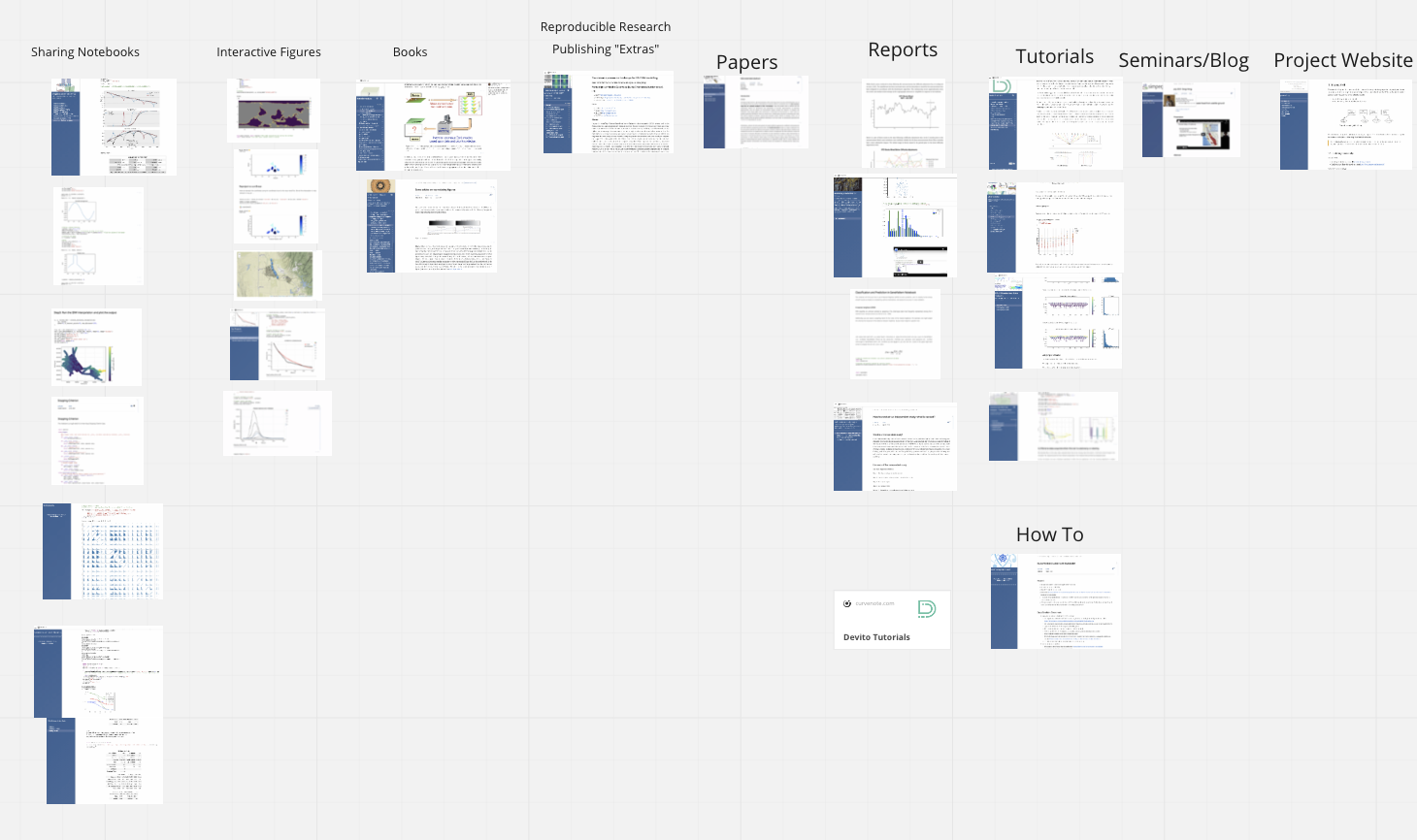
We’re mapping all of these for search engine submission but soon hope to be able to add an easier way to discover public content.
Here are just a few of the examples:
Notebooks¶
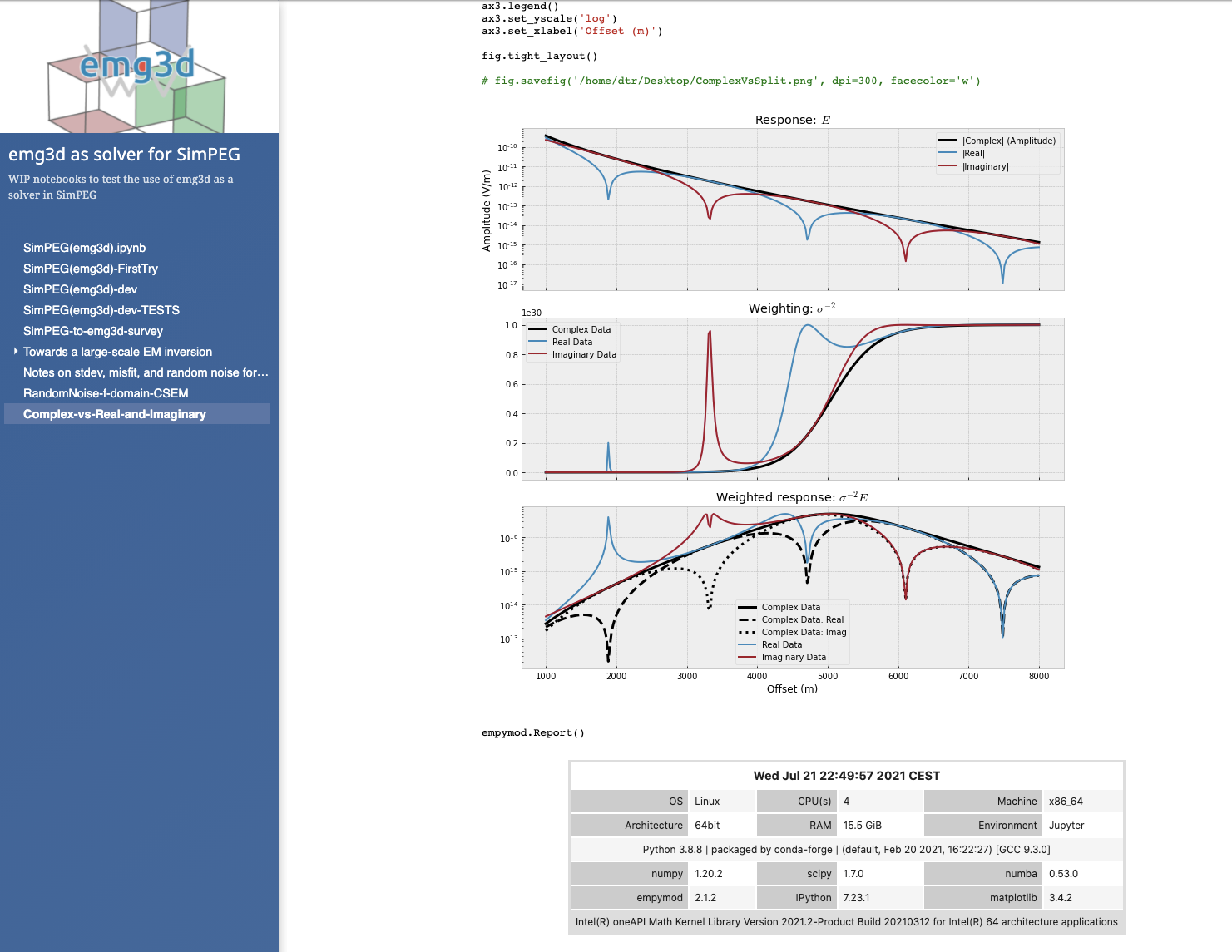
Books¶
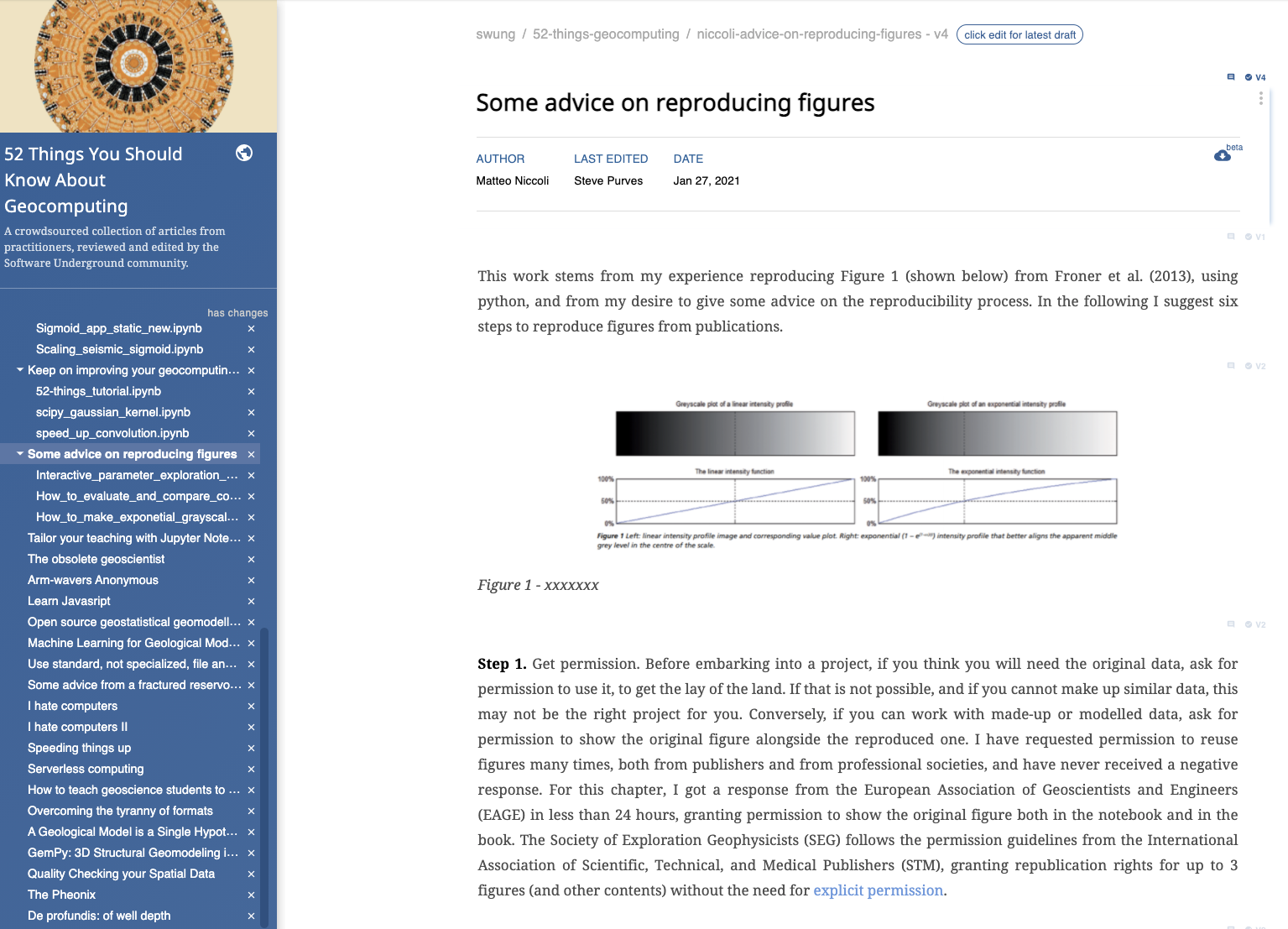
Interactive Figures¶
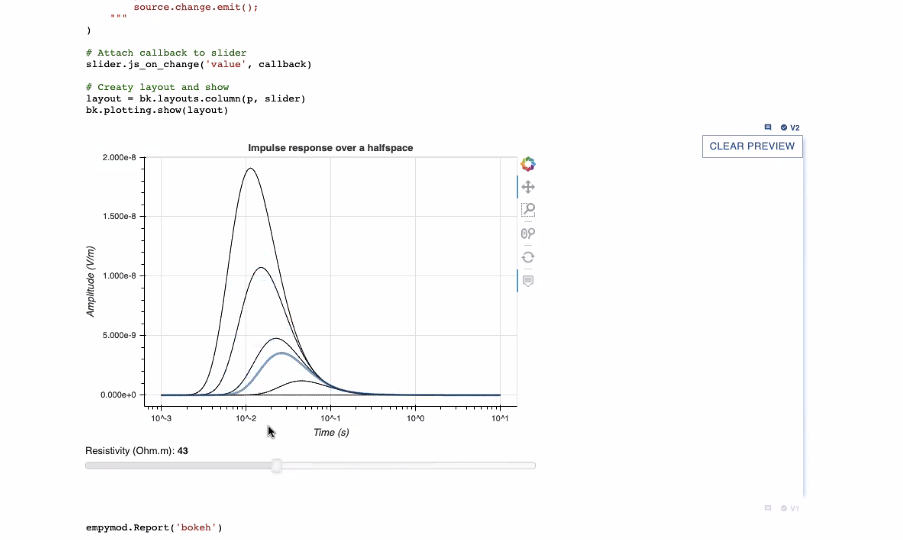
Seminar - Announcements and Write-ups¶