Curvenote supports and automatically renders math symbols in either inline math or distinct equations. When equations are created, they can also be numbered and referenced within the text.
Video Demo 📺¶
Inline Math¶
You can create math equations inline with the rest of your text in Curvenote such as: . Inline math can be created using
- Editing Toolbar → ➕ Insert Menu → Inline Math
- Command Menu
/→ Inline Math - Keyboard shortcut
$ $
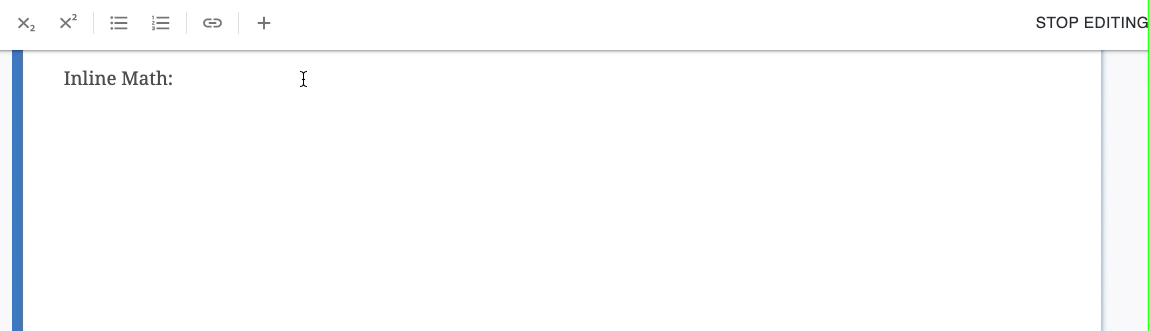
Equations¶
You can also create stand-alone equations that can be numbered and referenced throughout your text:
Equations can be created using
- Editing Toolbar → ➕ Insert Menu → Equation Block
- Command Menu
/→ Equation - Keyboard shortcut
$$
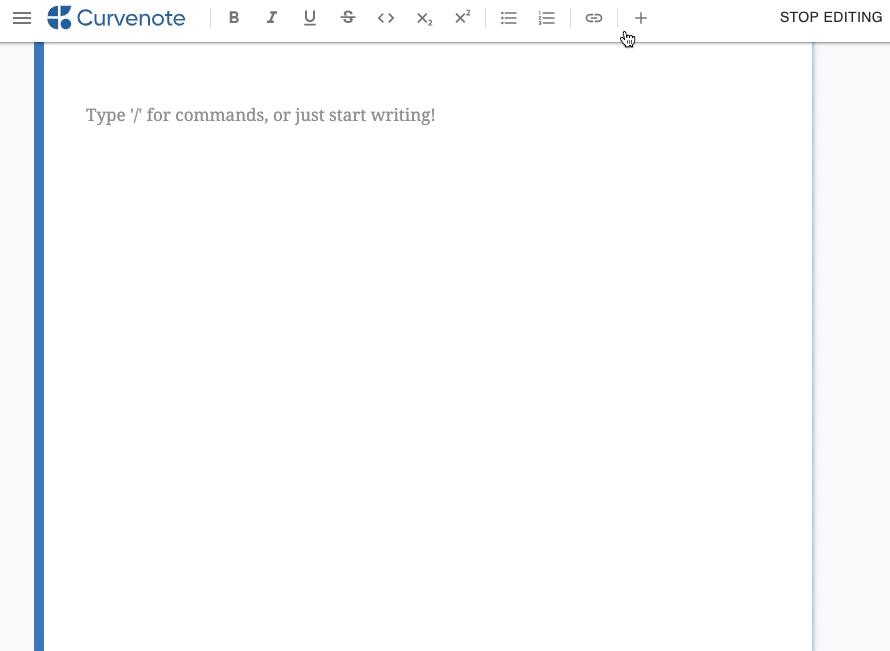
Learn more Editing Toolbar, Command Menu
Equations can be referenced by their numbers within the text using either the command menu or keyboard shortcuts. To reference an equation use one of the following two commands:
/link to equation [[eq:
Then select the equation you want to reference from the drop down menu. When you click on the reference a preview of the equation is displayed.
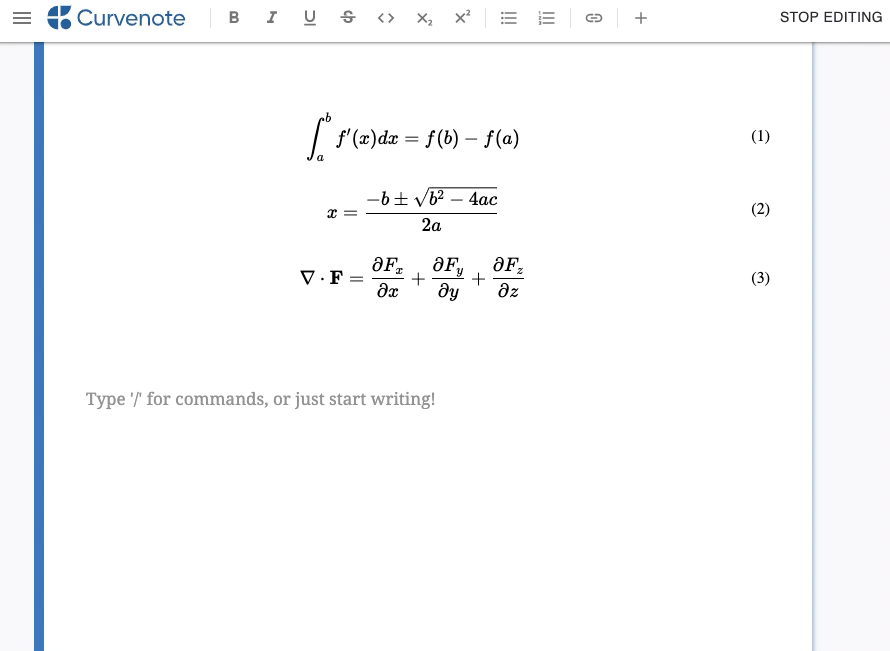
Learn about Internal References.