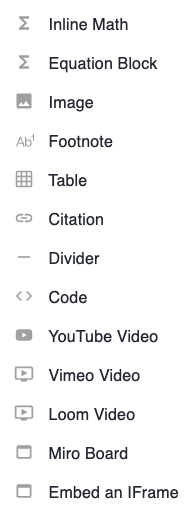The editing toolbar is available in the app bar at the top of the page(Or at the bottom of the page on mobile, tablets and narrow screens.), whenever you are in Draft Mode.

A variety of tools are provided to format or add features to your content. The following lists the options currently available in the editing toolbar and the insert menu ➕. Many of the features below can also be added using the command menu, keyboard shortcuts, or Markdown commands. Learn more in Command Menu and Markdown Accelerators.
Editing Toolbar¶
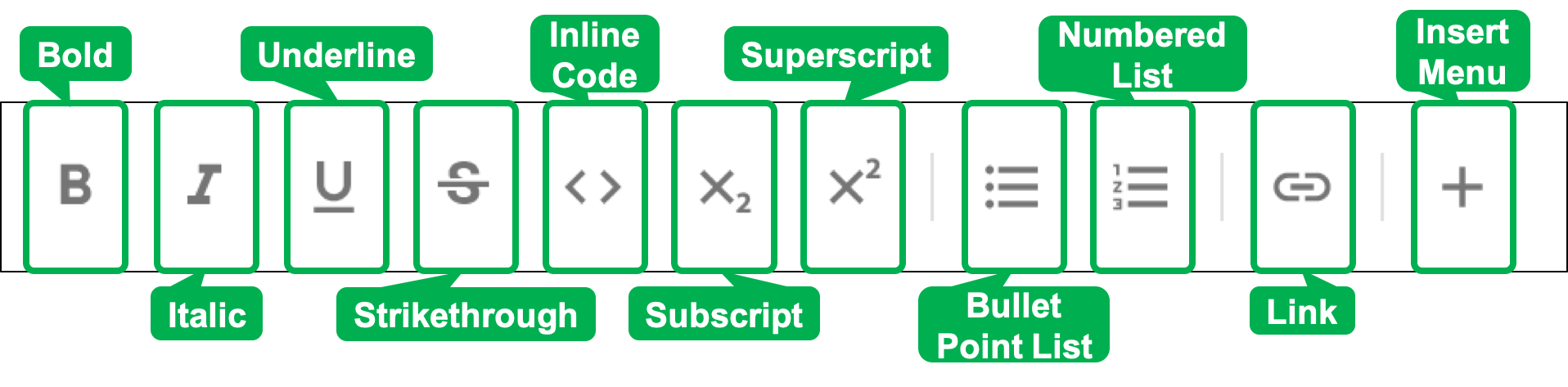
Bold, Italic, Underline, Strikethrough, code, subscript2, superscript2, lists, and links.
Insert Menu¶
When you click the ➕ in the editing toolbar, the insert menu is expanded with additional options and features to add to your content. All of these commands are also accessible through the / Command Menu.