Search for authors by their user name or create them directly and add additional metadata. Edit the authors ORCID, corresponding email, affiliation(s), and the various contributor roles (CRediT Roles). These are used when building various PDF and Word exports across any template.
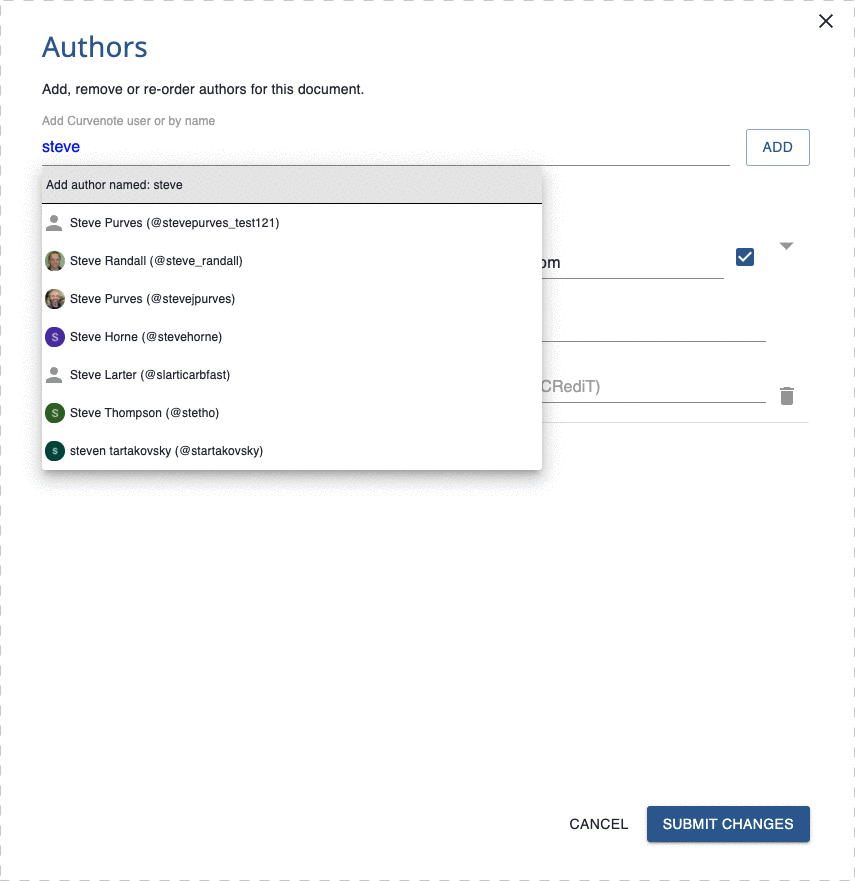
Editing Authors¶
You can add or edit authors for an article when you are in edit mode, and click anywhere on the author list.
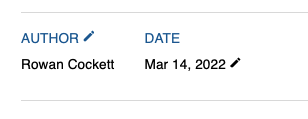
Affiliations¶
Author affiliations are saved to your project, so those can be edited or updated in a single place. You will see the “Edit Affiliations” button when adding a new author’s affiliations.
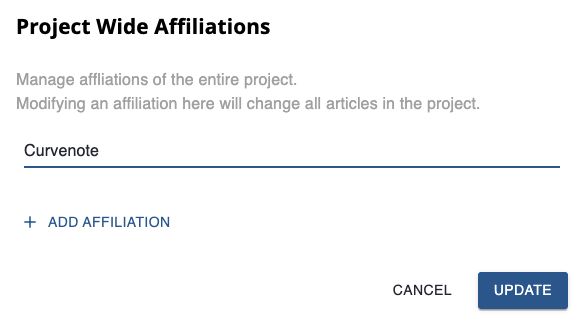
To add multiple affiliations, select the affiliation using arrow keys or your mouse and then use the input to continue to type and search for the next affiliation that the author is associated with.