ORCID (Open Researcher and Contributor ID, by orcid.org) is a free, persistent identifier (PID) for individual researchers to use throughout the scholarly ecosystem as you develop and communicate your work, from journals, societies, funders, universities — and now Curvenote as well. Your ORCID distinguishes you from every other researcher, and your ORCID profile keeps a record of your work and activities that can be updated from many different sources. Since day one the Curvenote user profile has had ORCID support, but required you to manually enter the ID as a string (e.g. 0000-0002-7859-8394), which is classed as “unverified” by ORCID. This week we added a direct integration to connect your ORCID account to Curvenote, which goes through their authentication process. Among other things, this verifies that the field is filled out correctly. You can find the ORCID integration in your user profile settings.
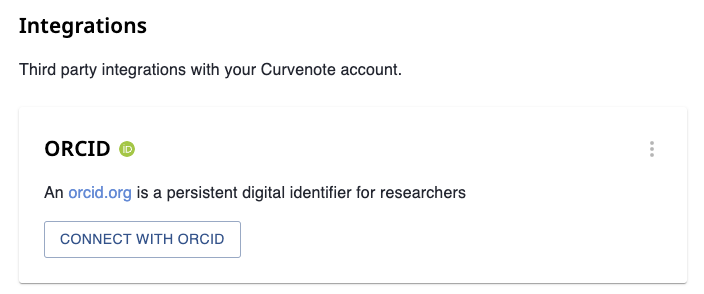
Figure 1:ORCID integration with Curvenote.
Once authorized, Curvenote automatically recovers your ORCID and retains a link to your ORCID account for future requests.
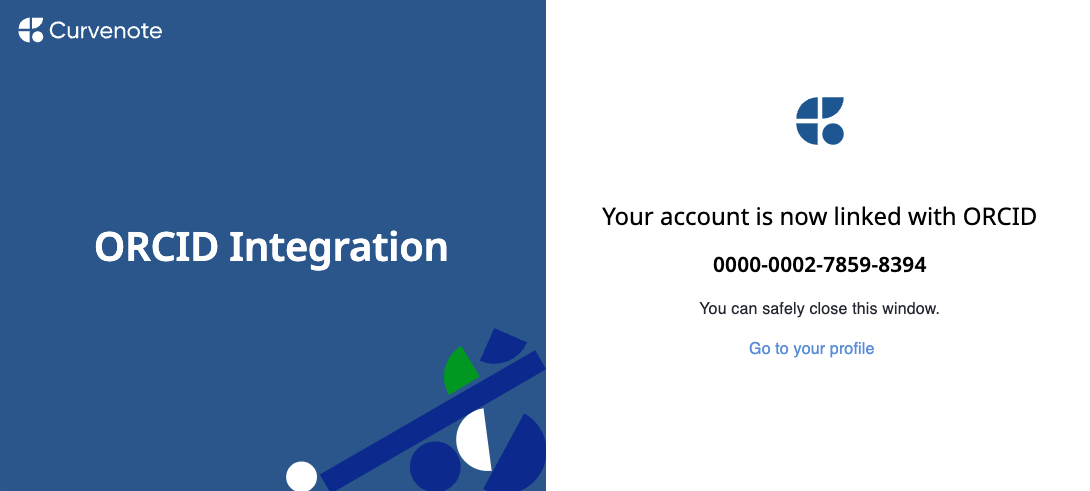
Figure 2:ORCID connection success!
Your ORCID will still be displayed on your profile page, and automatically used wherever you are included as an author in Curvenote, either on your own articles or when added by team members or your collaborators.
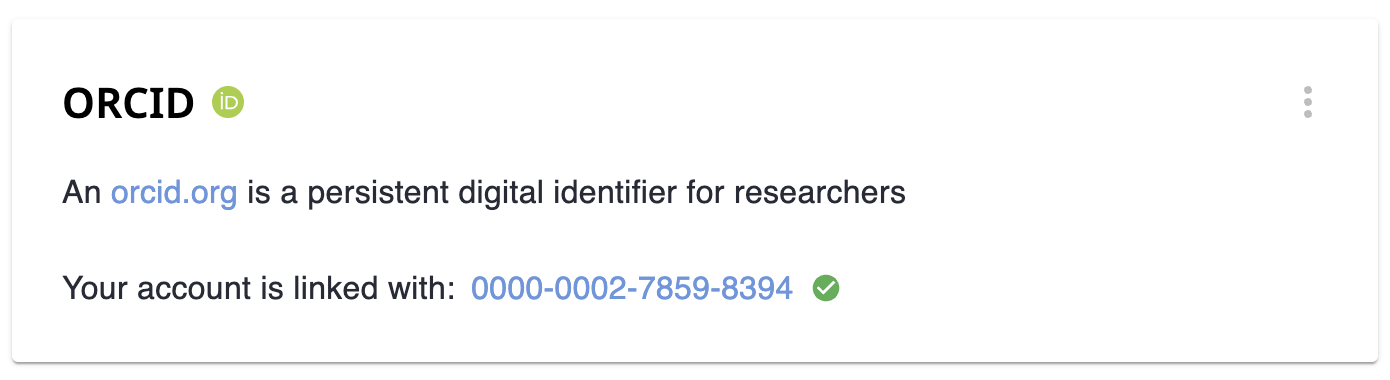
Figure 3:A successful connection to between ORCID and Curvenote.
Connected Metadata¶
Once ORCID is connected, the information will be picked up in all sorts of places in the Curvenote ecosystem, including authors user interfaces (see Figure 4), web publications, or PDF exports (Figure 5).
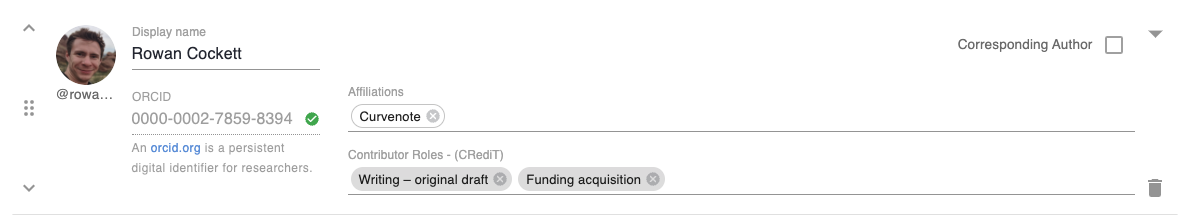
Figure 4:ORCID information gets propagated through to any authors that you add to a document.
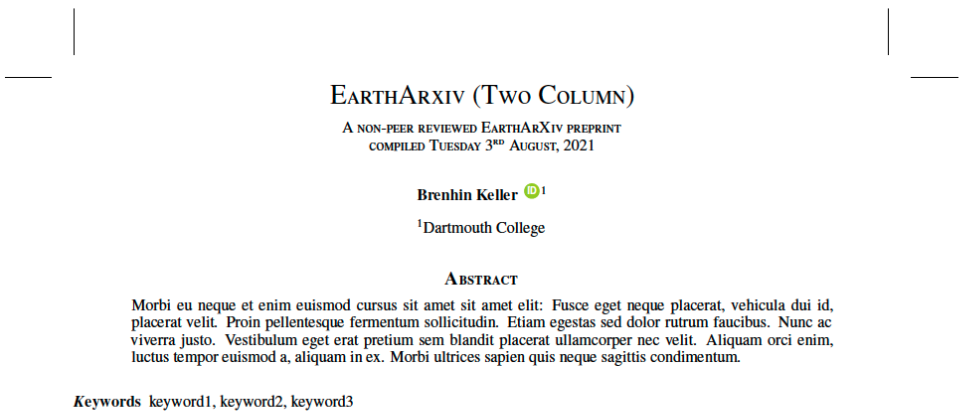
Figure 5:PDF exports retain all ORCID information. Connect once, and your information is linked across all you Curvenote publications.
Future Integrations¶
We are excited about the possibilities this opens in the future, like receiving profile information for inclusion in your publications or posting information and metadata back to your ORCID profile for you for example when you publish a preprint or export a finalized manuscript for submission. Stay tuned! 🚀
Related Posts
Other resources from Curvenote tagged orcidintegrationweeknote
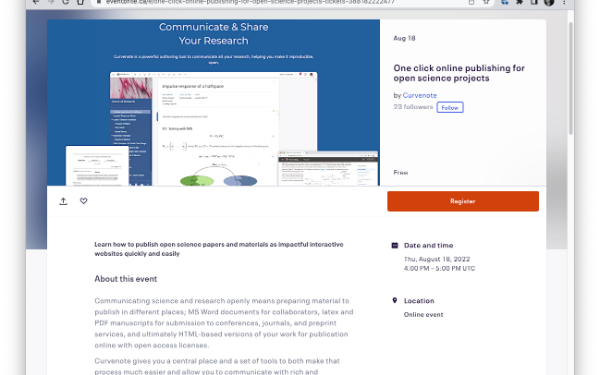
This week we hosted a webinar showing off our new publishing in-app no-code publishing features
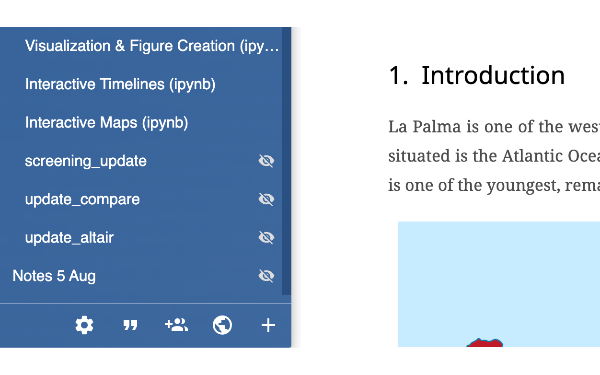
Publishing Curvenote sites became even easier last week when we launched our new publish button in the Curvenote editor.
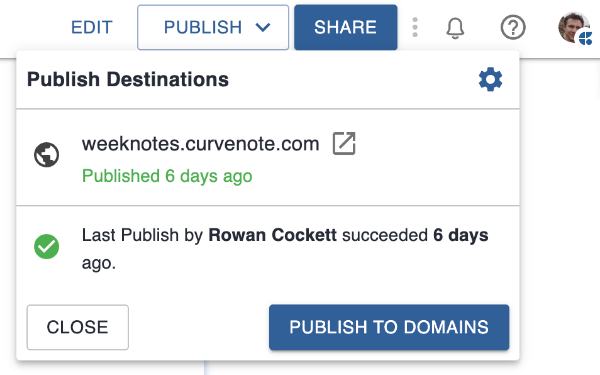
You can now publish directly from the Curvenote platform, including setting domains in the project settings.
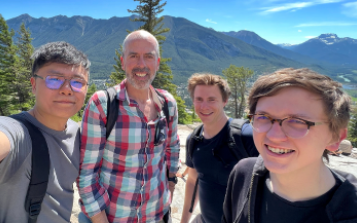
We added thumbnails to the article frontmatter, as well as met up with the whole Curvenote team in person for the first time!
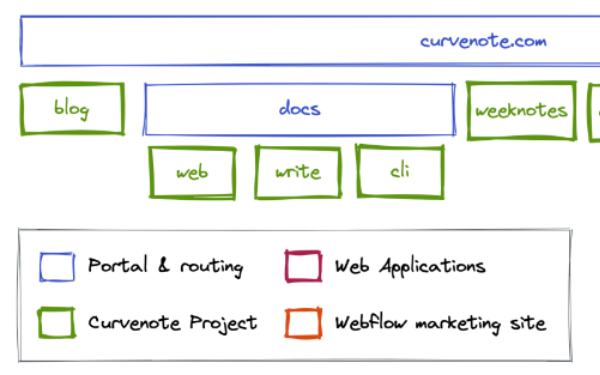
We overhauled the curvenote.com site to make better use of the new publishing tools and CLI.
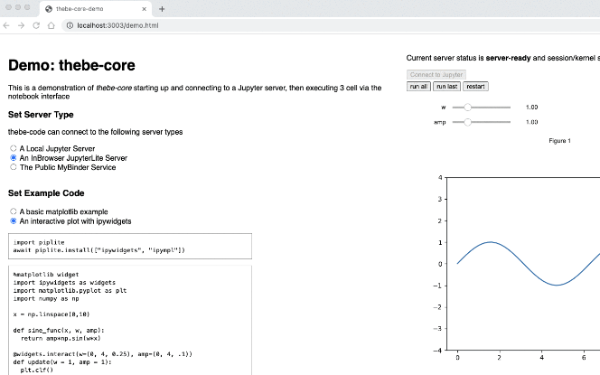
We integrated the open-source thebe-core with the JupyterLite project allowing Python based notebooks to be executed in-browser.