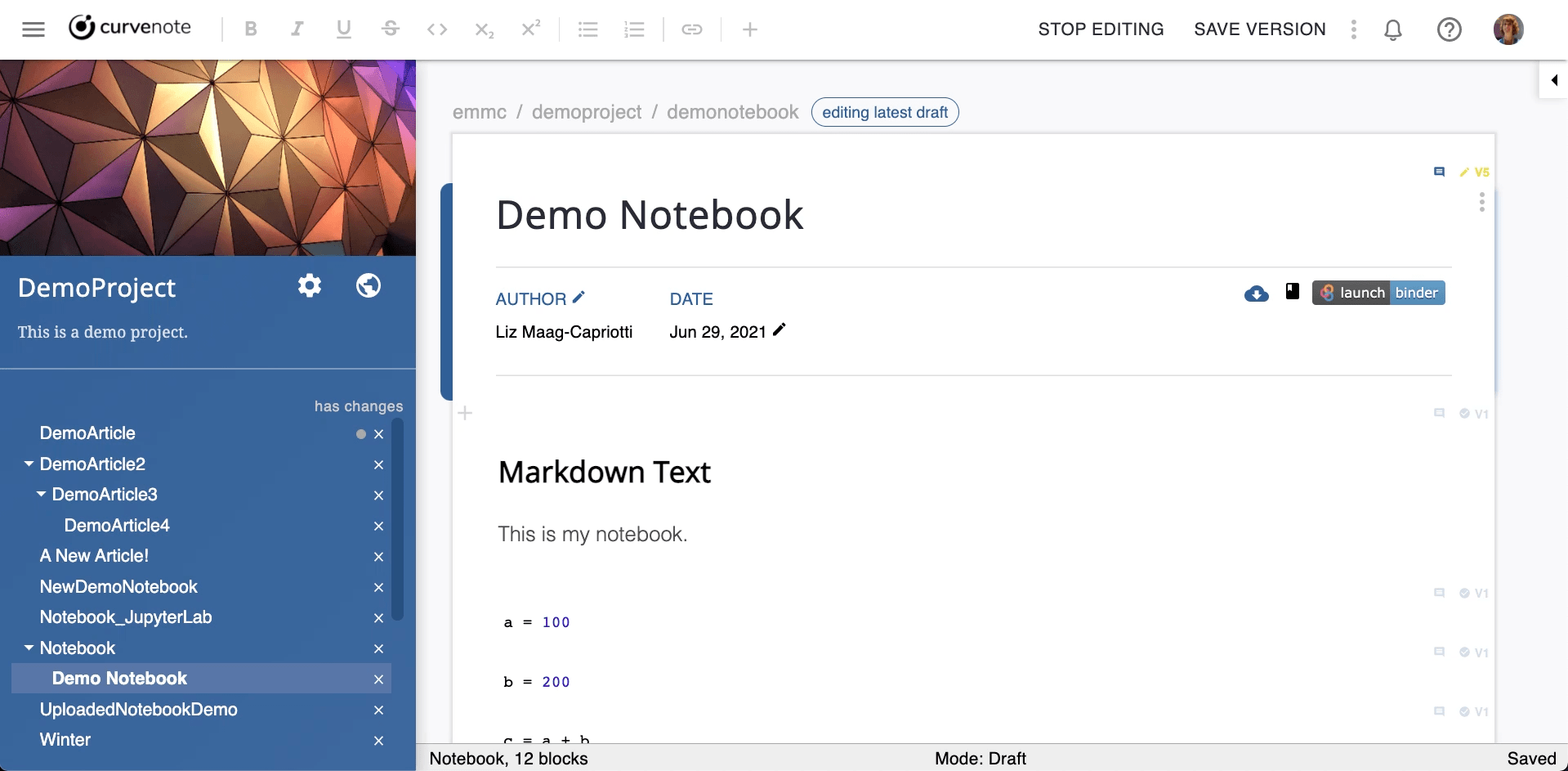You can update the notebook URL, title, description, Binder URL, and/or thumbnail from Curvenote. To update the notebook settings:
- Click EDIT in the top left to enter Draft Mode.
- Access the notebook block settings, either
- Click in the app bar to open the Page Options menu.
- Select ⚙️ Settings.
- Click to the right of the notebook title to open the Options menu.
- Select ⚙️ Block Settings.
- Click in the app bar to open the Page Options menu.
- Update the URL, title, description, and/or Binder URL
- Click UPDATE SETTINGS
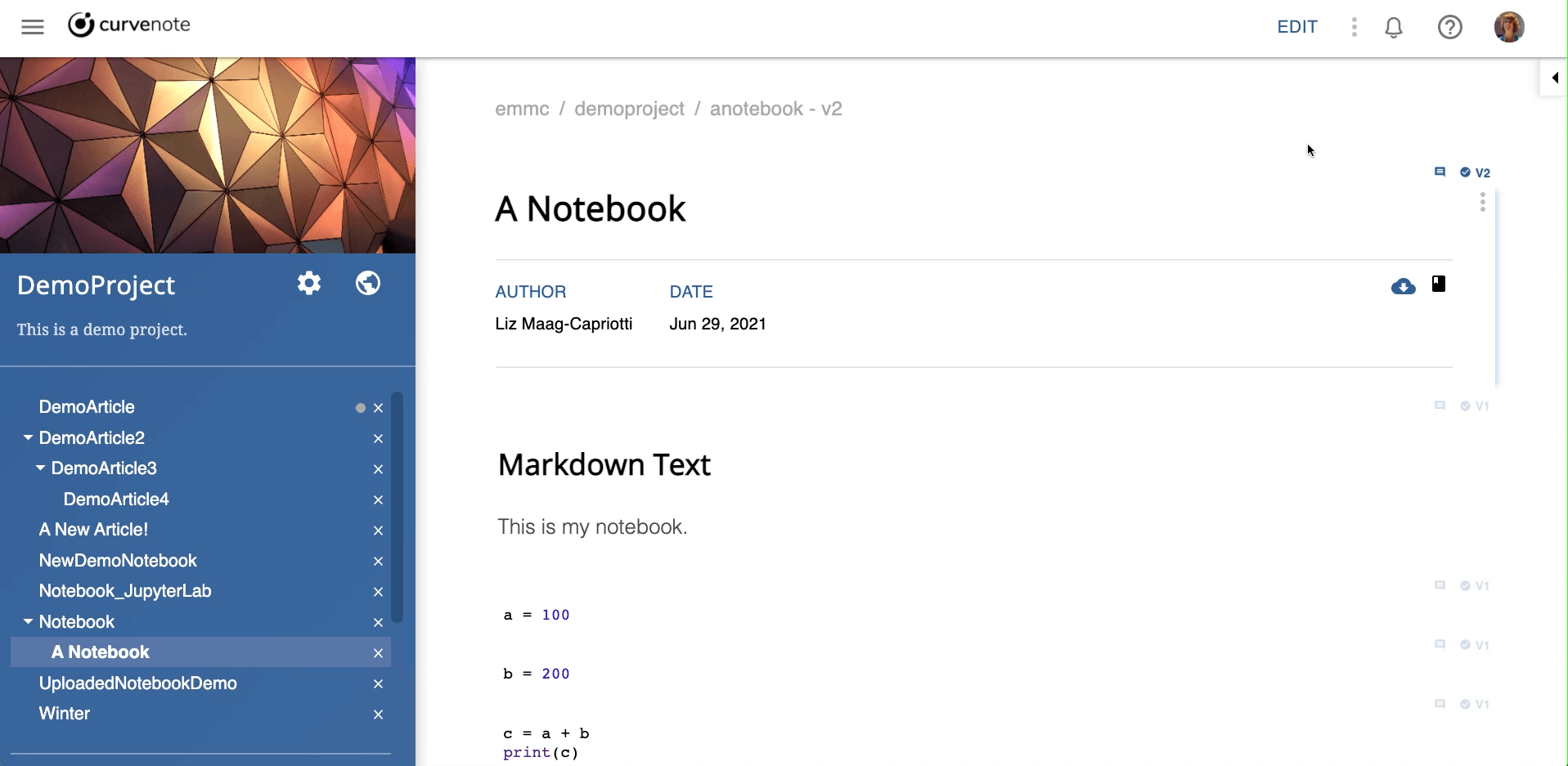
Adding a Binder URL will add a Launch Binder button to the top right of your notebook when viewed in the Curvenote editor. Removing the URL will remove the button. Learn more about Binder + Curvenote Curvenote & Binder.
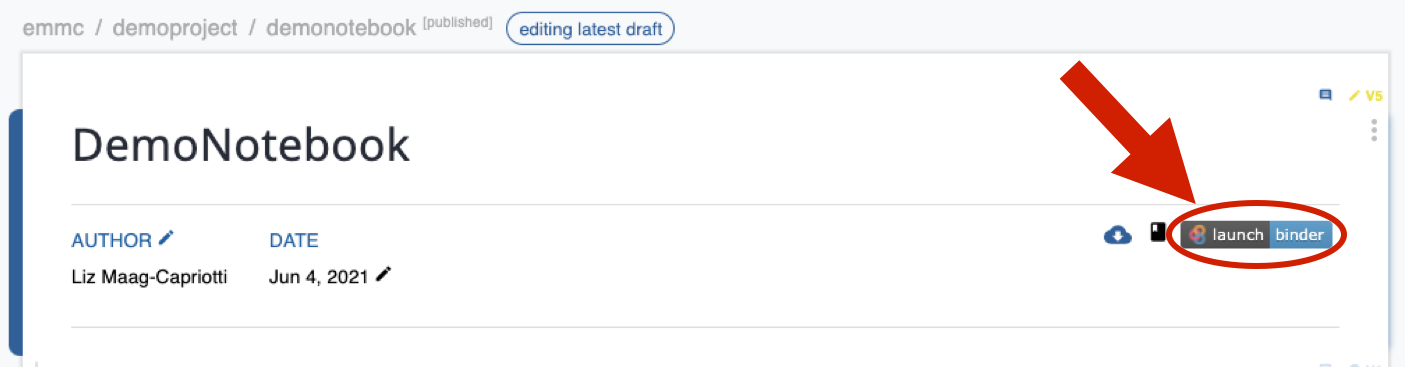
Thumbnail¶
- Access Notebook Settings
- Scroll down to Thumbnail
- Browse or drag and drop an image from your computer
- Use the image editor to position your image
- Click UPLOAD IMAGE