If you are experiencing difficulties, Curvenote support can help. The best way to get support is to email us or reach out to the Curvenote Slack team.
In order to support you directly, we may ask for temporary access to your project. This will allow us to reproduce issues firsthand, make changes for you, and/or test any fixes we deploy.
Curvenote Slack¶
Curvenote has a Community Slack Team which is a great place to get help, support, find other Curvenote users and stay up to date with the latest release information and give input on what is getting developed.
Join the Curvenote Community Slack Team
The Curvenote founders and team are online daily across EU and North American time-zones, feel free to reach out to @rowan or @steve directly or post in #help or #bugs.
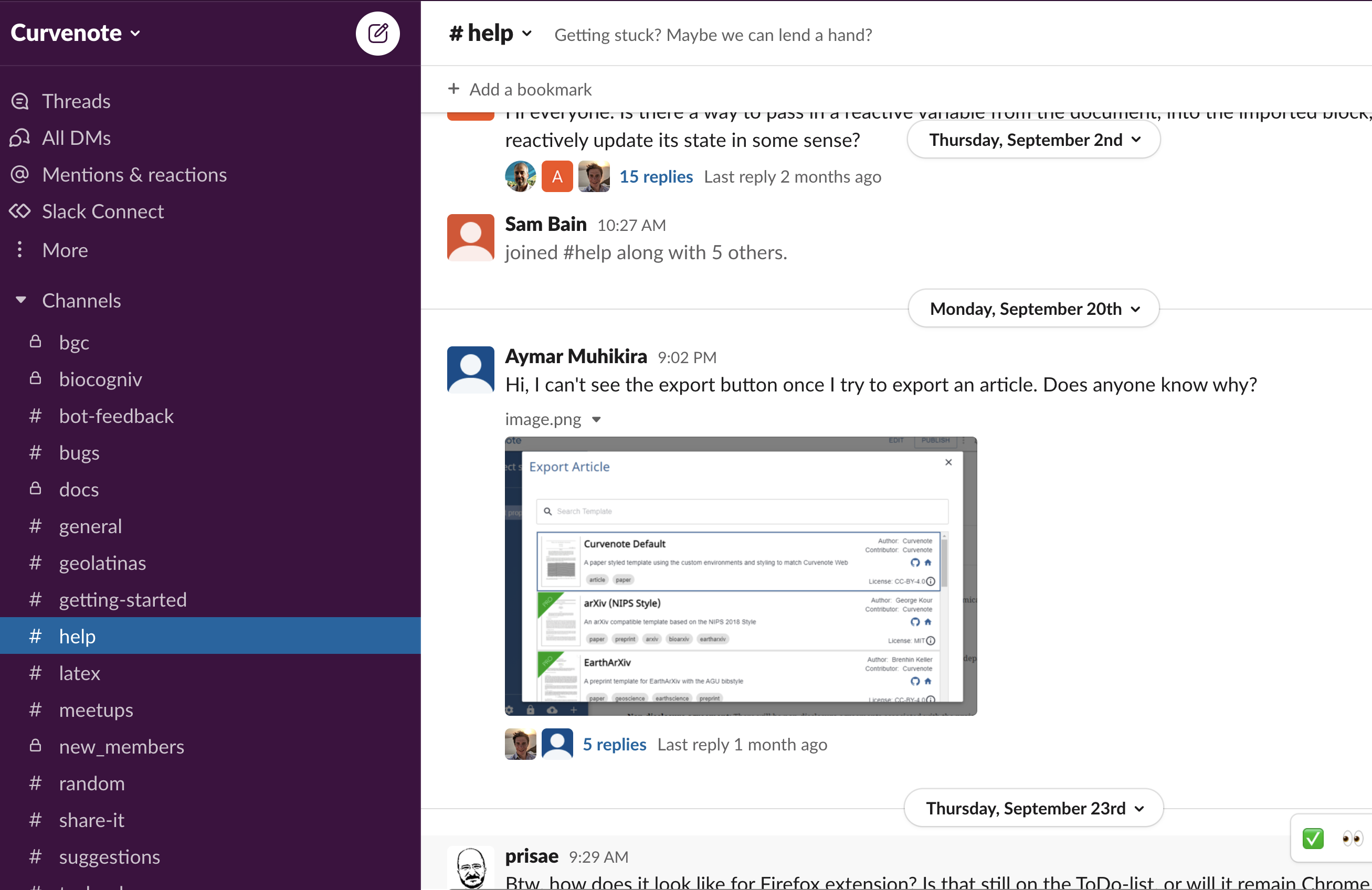
Giving Curvenote Support access to your project¶
You can give support access to your project by adding the support user as a collaborator, like so:
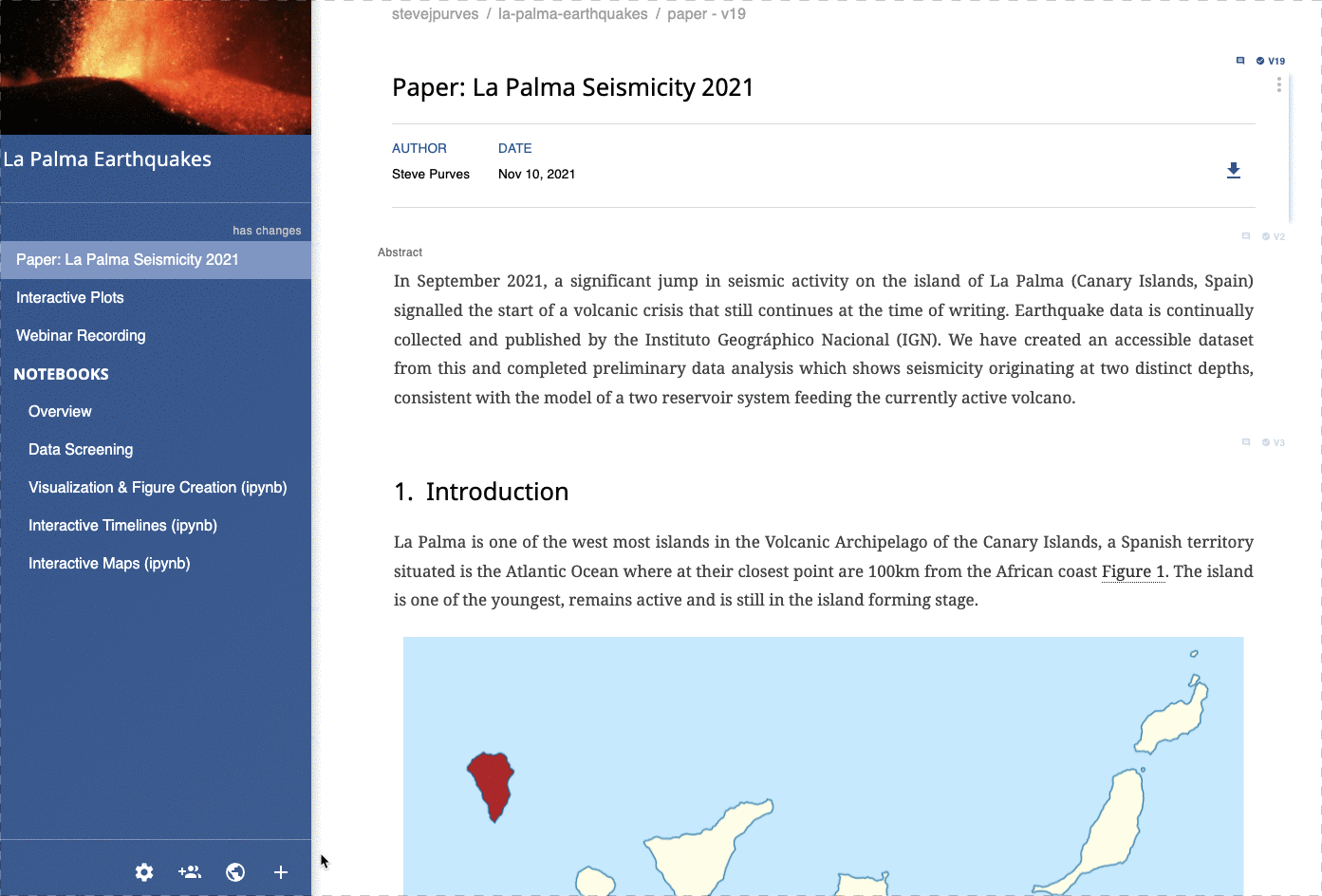
Access your list of collaborators from the project settings dialog, add support from the list there.
Once added, support will be notified and you can also point us to particular places in your project by mentioning @support in a comment.
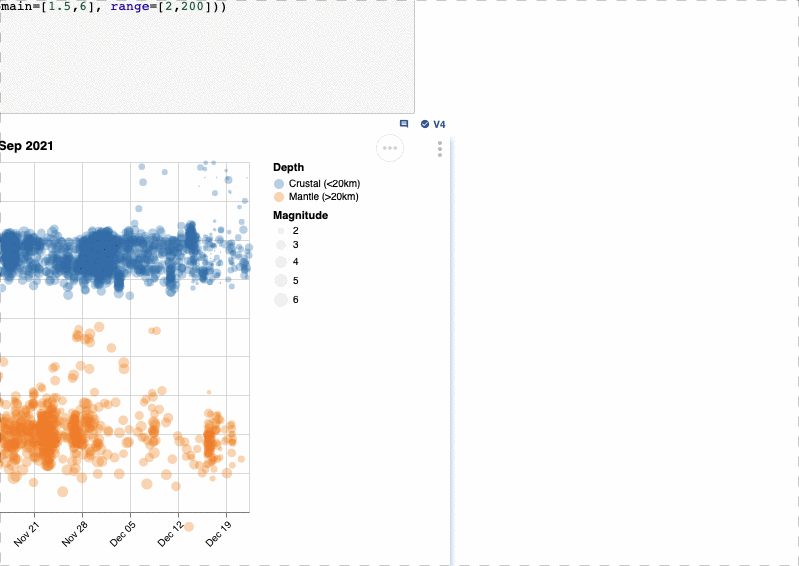
Mention @support in a comment to send additional notifications to specific locations in your project
Email Support¶
If you would like to communicate through email, feel free to email support@curvenote