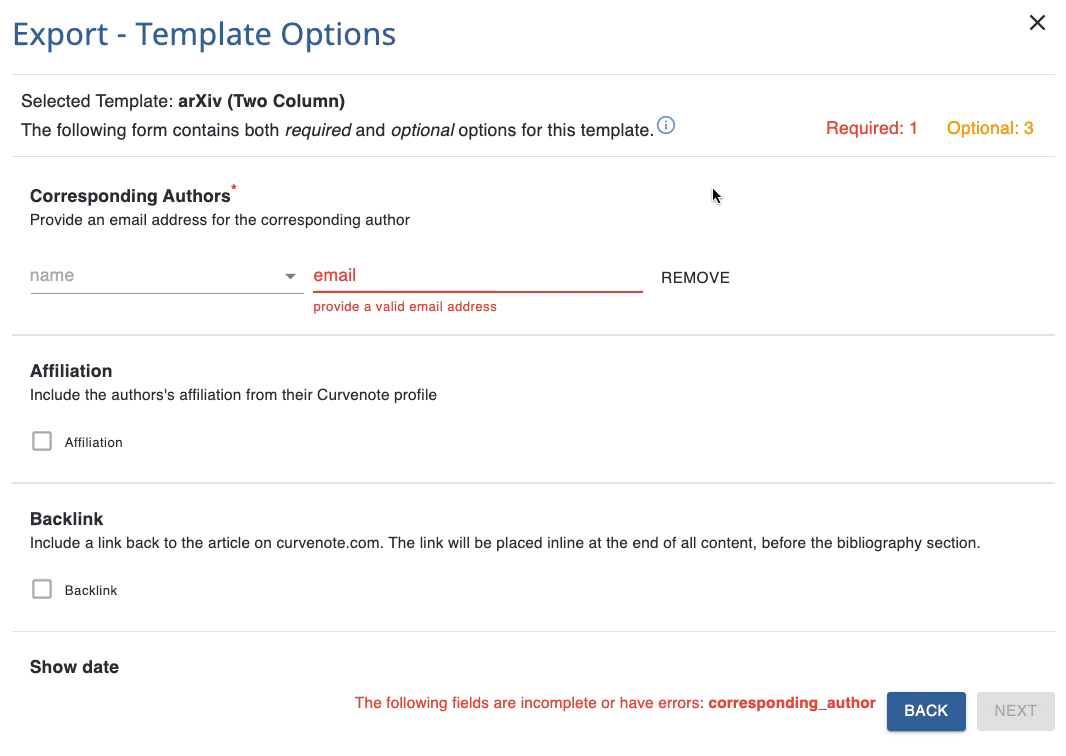When you export an article from Curvenote, you can choose to use any of our professional templates. Each template has a collection of required and optional options that are assessed during the export process. These options are based on the author guidelines and submission requirements associated with the template.
Template Options¶
After selecting a template, you will proceed to the Template Options page(s). The first page of Export - Template Options includes information that is needed in addition to the manuscript such as author names, contact information, affiliations, keywords, dates, citation style, and other formatting options. The second page of Export - Template Options includes information that is needed within the manuscript such as an abstract, summary, and acknowledgements. The number of Required and Optional options is shown in the upper right corner of the window.
Read through the option fields carefully and include the appropriate information.
- If the 🔴 Required text is red and the 🟠 Optional text is orange, there is required information missing.
- You must fulfill these requirements before export.
- The field corresponding to the required option(s) is indicated in red, and details for the incomplete option(s) are displayed at the bottom of the window.
- Some options on the second page (abstract, summary, acknowledgements) may required tagged content. Learn more Tagging Blocks.
- Once you have fulfilled the required options, the text for both 🟢 Required and 🟢 Optional will turn green, and the NEXT button will be available.