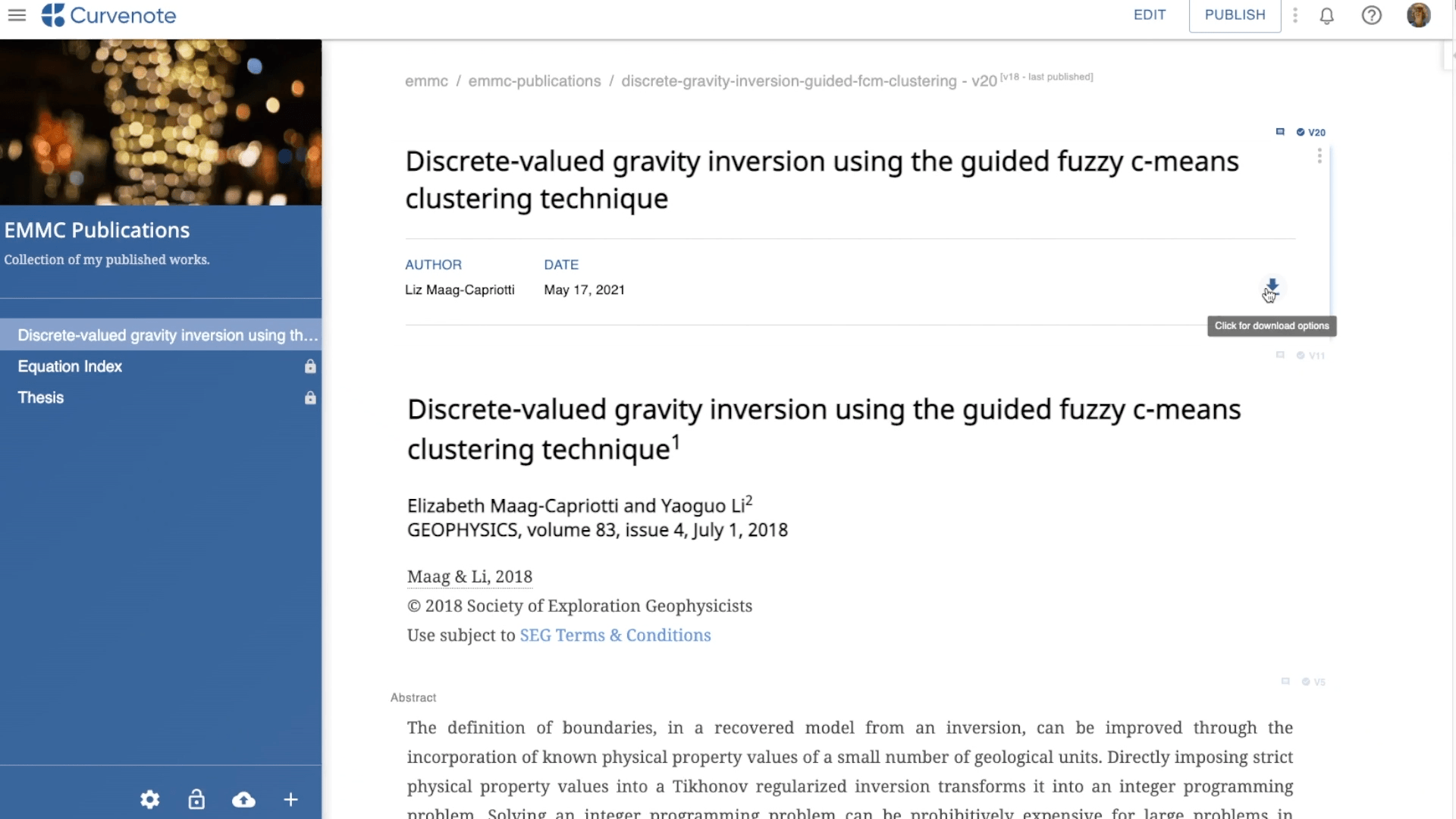After creating an article in Curvenote, you can export and download your article as a collection of files for editing and compilation in . Before downloading you can choose from a variety of templates to format your article. The formatting for these templates will automatically be added to your exported TeX file!
📺 Video Demo¶
Exit Draft Mode¶
Only a saved version of an article can be exported for download. If you are editing a draft you will need to exit draft mode (indicated in the footer👇) . Learn more Drafts & Versions

To export and download your article with the most recent changes made in draft mode:

- Click SAVE VERSION in the header👆
- This will create a new version of your article
To export and download the most recently saved version of your article - any changes made in draft mode will not be included:
- Click STOP EDITING in the header👆
- This will return you to a view of the last saved version of your article
Export and download ¶
You can now export and download your article! To do this:
- Click the download ⬇icon.
- Click Export As.
- Choose format
- Click Next.
- Select a Template.
- Hover over the thumbnail on the left for an expanded preview of the template layout.
- Click Select.
- Complete the template specific instructions for Template Options.
- Each template has a variety of required and optional options to include such as author name, affiliation, email, etc. Learn more Template Options
- Click Next.
- Other requirements such as abstracts and acknowledgements use tagged content. Learn more Tagging Blocks
- Click EXPORT.
- Your article export is now processing.
- You can exit the window during processing. You will notified when your export is complete.
- To download your files:
- In the Exporting Article pop-up:
- Click the ☁️⬇️ icon for the Download Zip option.
- If you have closed the pop-up:
- Click the download ⬇icon.
- Select Download LaTeX.
- You can also download the log file for the LaTeX export.
- In the Exporting Article pop-up:
- Your exported zip file will be available for download until you save a new version.
- You will need to repeat this process for that version.