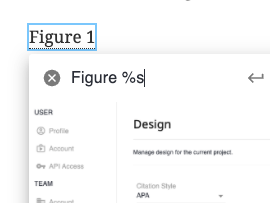Edit and set project wide defaults for reference labels, like figures, equations, tables, sections, and programs.
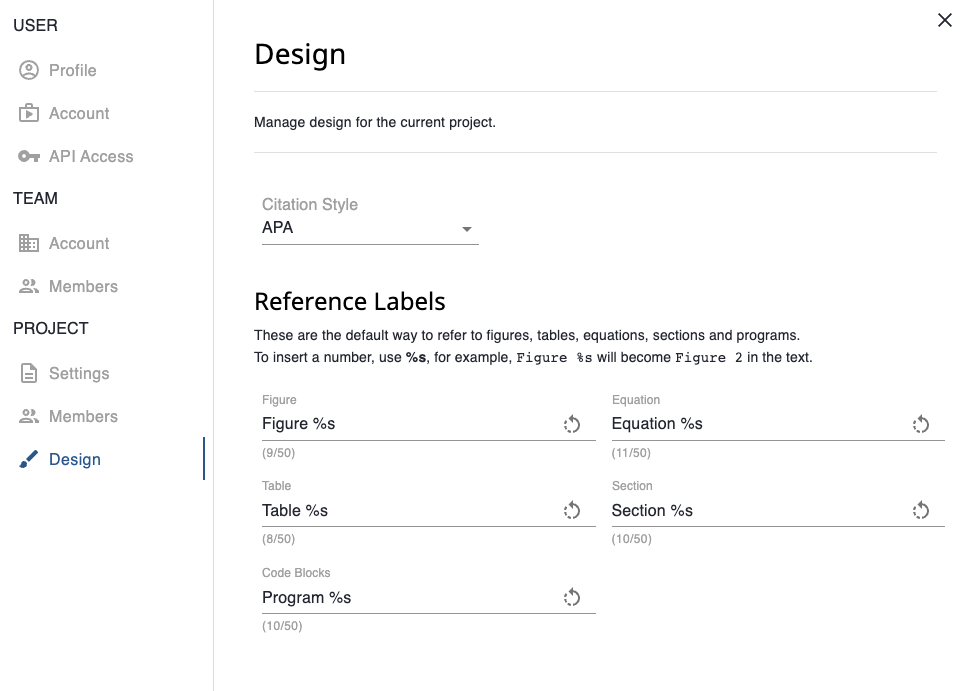
Update reference label defaults in the projects settings under the design tab.
When you click on a reference (to a figure, equation, table, etc.) you will now be shown a way to edit the text that is displayed. You can fill the number into the text with a %s.