You can easily add citations to your Curvenote articles and have quick access to them while you are typing. There are currently two ways to add references:
- From a DOI: Simply search the document or article DOI, and add it to your article with one-click!
- From a BibTex file: Export from your reference manager (e.g. Zotero, Mendeley, etc.) as a BibTex file, and drag and drop into Curvenote. If you want easy access to a reference manager, without downloading anything we recommend https://zbib.org/.
Once your citations have been added to your project, you can easily access them through the /cite command, and can click on the citation to see all the details - and you can click on it to navigate to the web article or document. For example, try clicking on this citation Cockett et al., 2015.
Video Demo 📺¶
Example of rendered citations, try clicking on any of the citations!
Parenthetical citation | Narrative citation | |
|---|---|---|
1 author | ||
2 authors | ||
3 or more authors | ||
Group author |
Adding citations through DOIs¶
A digital object identifier (DOI) is a unique string that’s used to permanently identify an article or document on the web. If you are citing a paper, it will have a searchable DOI you can add to your Curvenote citation library.
To add a DOI:
- Locate the DOI on the article or document you want to cite, and copy it to your clipboard
- Place your cursor in the area you want to add the citation
- Access the citation menu by using the
/citecommand - Navigate to ADD DOI
- Enter the DOI in the search bar
- Select SEARCH
- If the appropriate article or document is shown, select CREATE CITATION

Your citation will now be added to your citation library for that project, and can be inserted into your articles without having to re-add the DOI.
Adding citations from BibTex files¶
The bibtex (*.bib) file format is a storage format for citations, it is commonly used with , and can be exported from most reference managers.
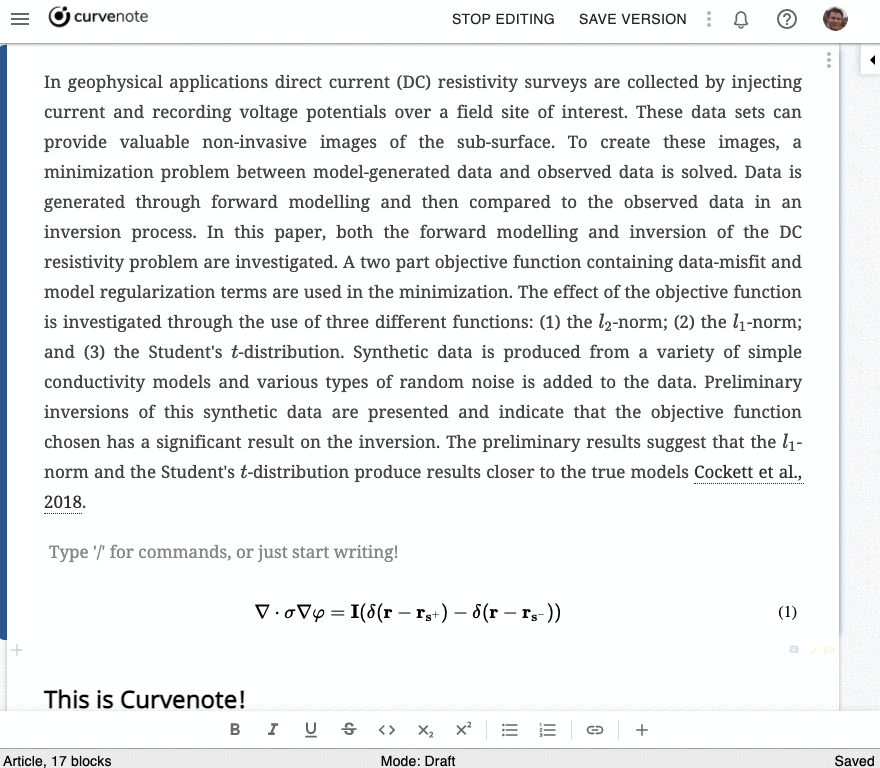
Import your references from a *.bib file, and easily update your references if you need to!
Updating Citations¶
If you need to update your citation (e.g. fixing an author name, or adding a date), just re-export the bibtex from your reference manager, ensuring that the citation key for the reference is the same. Then just re-upload, the bibtex and all of the included reference will be updated💥.
In Curvenote, the references are stored as a Reference block, when you upload through a bibtex file it is given a unique name that is derived from the citation key you provide. The block name (used in the URL and must be unique for a project) is prefixed with ref- and is lowercased. This means the bibtex references are like Cockett2015-Elsevier becomes ref-cockett2015-elsevier. You can also use these keys to quickly look up a citation through the [[cite: command or the reference search panel.
Inserting multiple citations¶
To add multiple citations:
- Place your cursor in the area you want to add the citation
- Access the references menu by using the
/referencecommand - Filter using the Search, and use the checkboxes to select the citation you would like to add
- Select INSERT CITATIONS
The citations will now be added!
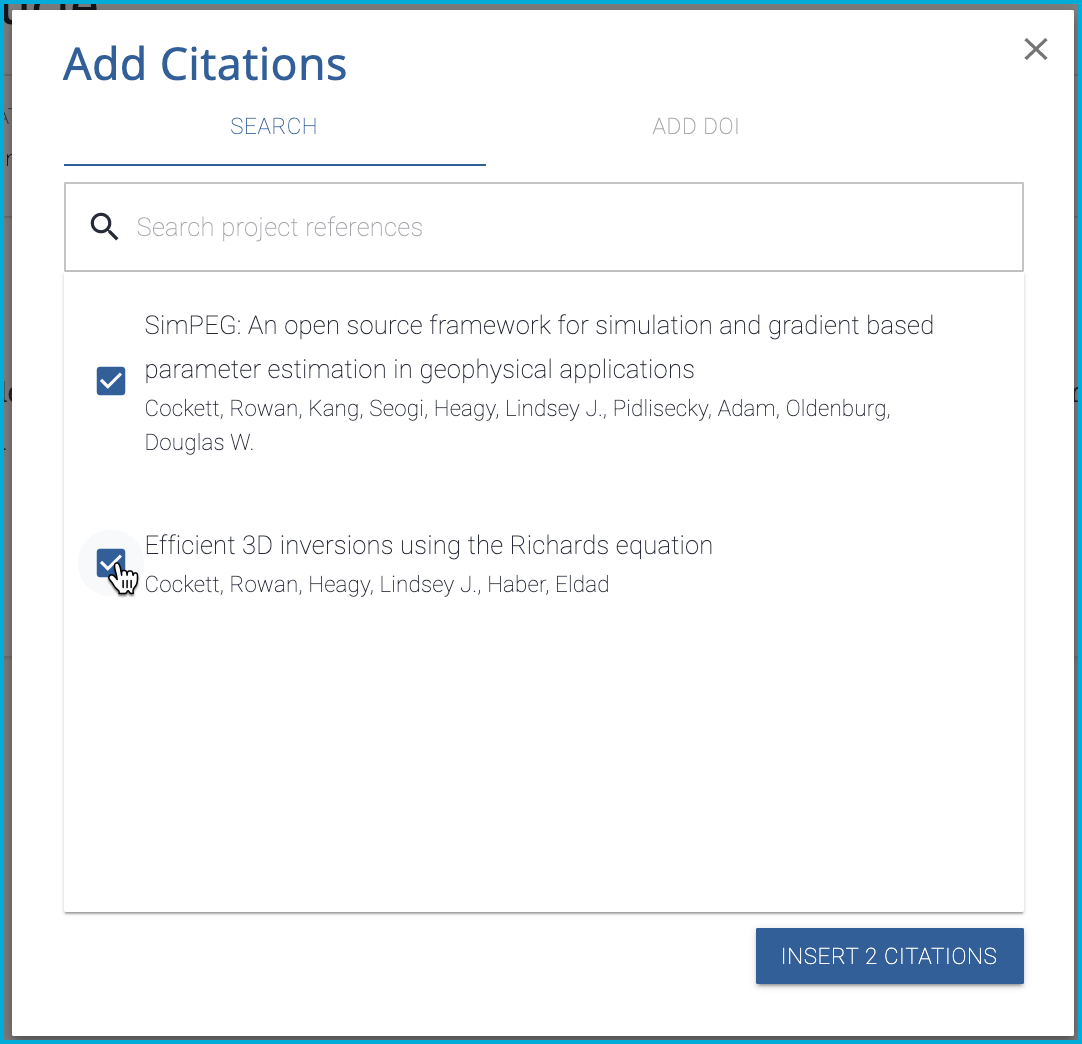
Rearranging Citations¶
By default when citations are added through the [[cite: command, they are added as individual citations, these can be wrapped in brackets using the [] icon in the toolbar when the citation is selected. You can also drag citations into and out of citation-groups. In latex, these correspond to \citep{} and render slightly differently than if you use your own brackets.
![Use the [] button to toggle the brackets around the citation. You can drag citations into different groups, or rearrange them in order.](https://cdn.curvenote.com/0198e5af-f9d3-72e1-ac47-f904226d40bf/public/MshxlXndaLsk3WbJ0ZGy-126293e2f19782f9b616544cba4cdf3e.gif)
Use the [] button to toggle the brackets around the citation. You can drag citations into different groups, or rearrange them in order.
Note that if you add the citation through the /reference command, then multiple citations will be added to a single group in one go.
- Cockett, R., Kang, S., Heagy, L. J., Pidlisecky, A., & Oldenburg, D. W. (2015). SimPEG: An open source framework for simulation and gradient based parameter estimation in geophysical applications. Computers & Geosciences, 85, 142–154. 10.1016/j.cageo.2015.09.015
- Heinen, M. (2014). Compensation in Root Water Uptake Models Combined with Three-Dimensional Root Length Density Distribution. Vadose Zone Journal, 13(2), vzj2013.08.0149. 10.2136/vzj2013.08.0149
- Bartkowski, B., & Bartke, S. (2018). Leverage Points for Governing Agricultural Soils: A Review of Empirical Studies of European Farmers’ Decision-Making. SUSTAINABILITY, 10(9). 10.3390/su10093179
- Winter, S., Bauer, T., Strauss, P., Kratschmer, S., Paredes, D., Popescu, D., Landa, B., Guzmán, G., Gómez, J. A., Guernion, M., Zaller, J. G., & Batáry, P. (2018). Effects of vegetation management intensity on biodiversity and ecosystem services in vineyards: A meta-analysis. Journal of Applied Ecology, 55(5), 2484–2495. 10.1111/1365-2664.13124
- European Commission. (2020). Farm to Fork Strategy. https://ec.europa.eu/food/farm2fork_en.