Pre-requisites¶
If you have not already done so:
- Install the Curvenote CLI and setup your API Token
- Prepare a local folder containing your MyST submission OR clone the quickstart project
- and
cdinto that folder
Venues¶
A Venue may refer to a journal, conference website, research group or private site hosted on the Curvenote platform.
Each Venue has it’s own different rules on:
- Whether submissions are open to the public or closed and can only be made by invitation or by a publishing team
- Which Submission Kind can be accepted. e.g. Abstract, Research Article, Letter or conceivably anything
- automated checks that are run on each submission, specific to the Kind which can include checks on structure, integrity, manuscript content, plagiarism and so on
- Whether a Venue, or one of it’s “Collections”, is currently open to submissions
In this guide, we’ll assume the venue is a scientific journal that accepts submissions of a kind Article.
If you are working on a real submission, check the submission instructions from the venue for the correct Venue Name, Collection and Submission Kind to target.
If you are just here to learn or practice, you can submit to the venue cn-testing using the default collection and kind.
Getting Started¶
The first step in preparing your submission is to check your MyST project for errors and warnings on one hand and against the specific requirements of the Venue on the other.
Check your build¶
Check that your work builds as expected by running curvenote start and opening the resulting link in your web browser.
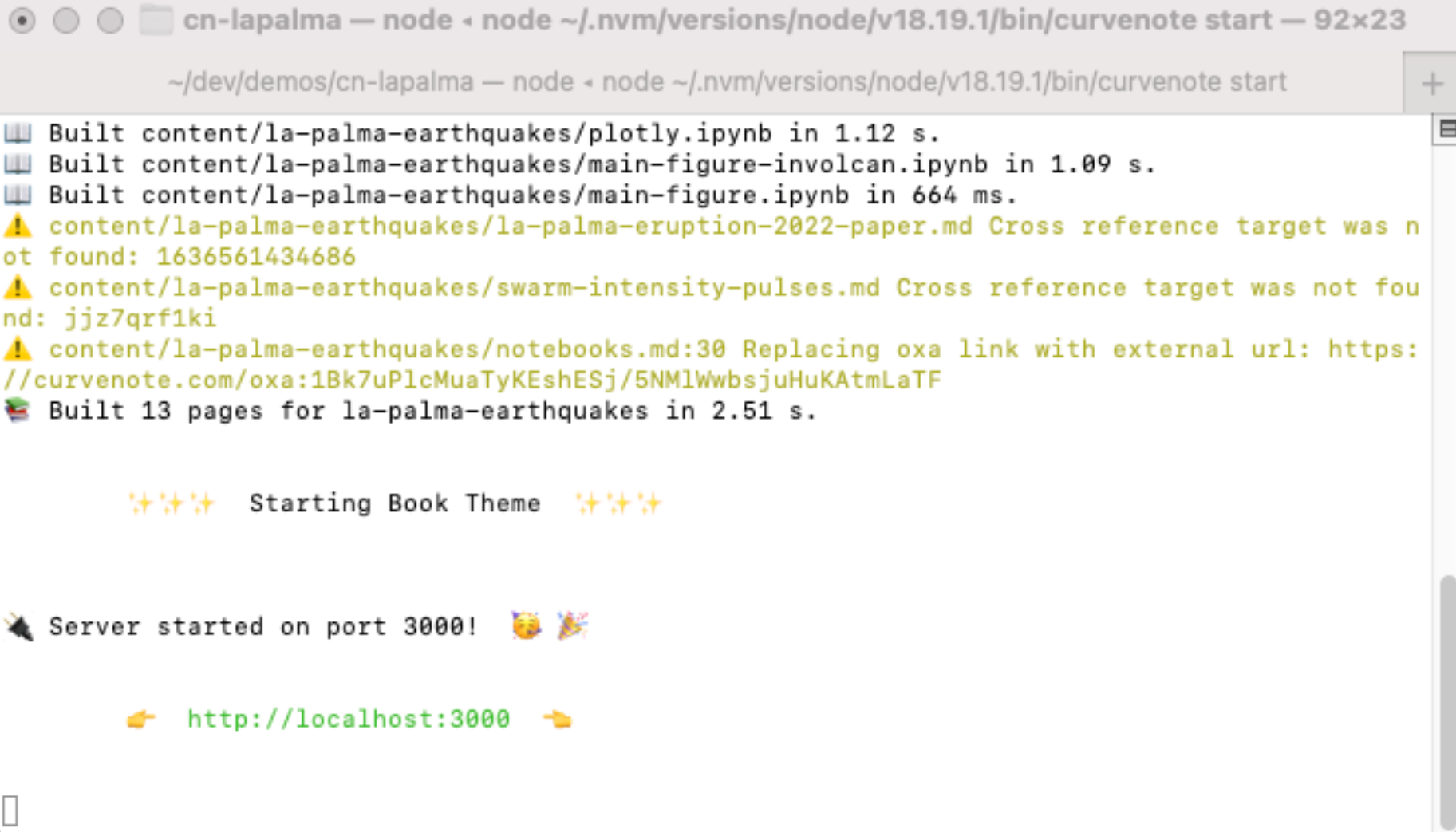
Figure 1:The result of running curvenote start showing the link to the web based preview of the work and various output logs and in this case warnings. Errors and warnings such as those shown for broken cross references should be addressed before making a submission.
You should check that no errors appear on in the terminal after running curvenote start. Errors and warnings can point to problems with your work that should be addressed before submission.
Builds errors and warnings can often relate to the metadata included or missing from your submission, in which case the section below on Metadata Essentials may be of help otherwise refer to the MyST Markdown docs at https://mystmd.org
Check your work against a venue’s requirements¶
Curvenote runs a set of automated checks on any submission. This speeds up the submission process for both authors and the venue, and reduces the chances of rejection. Checks are set by the Venue and help you ensure your manuscript will meet their submission requirements before you make your actual submission.
You can run the checks for a given Venue and Submission Kind at any time using the curvenote check <venue> command. For example, running:
% curvenote check scipyResults in the following report in your terminal:
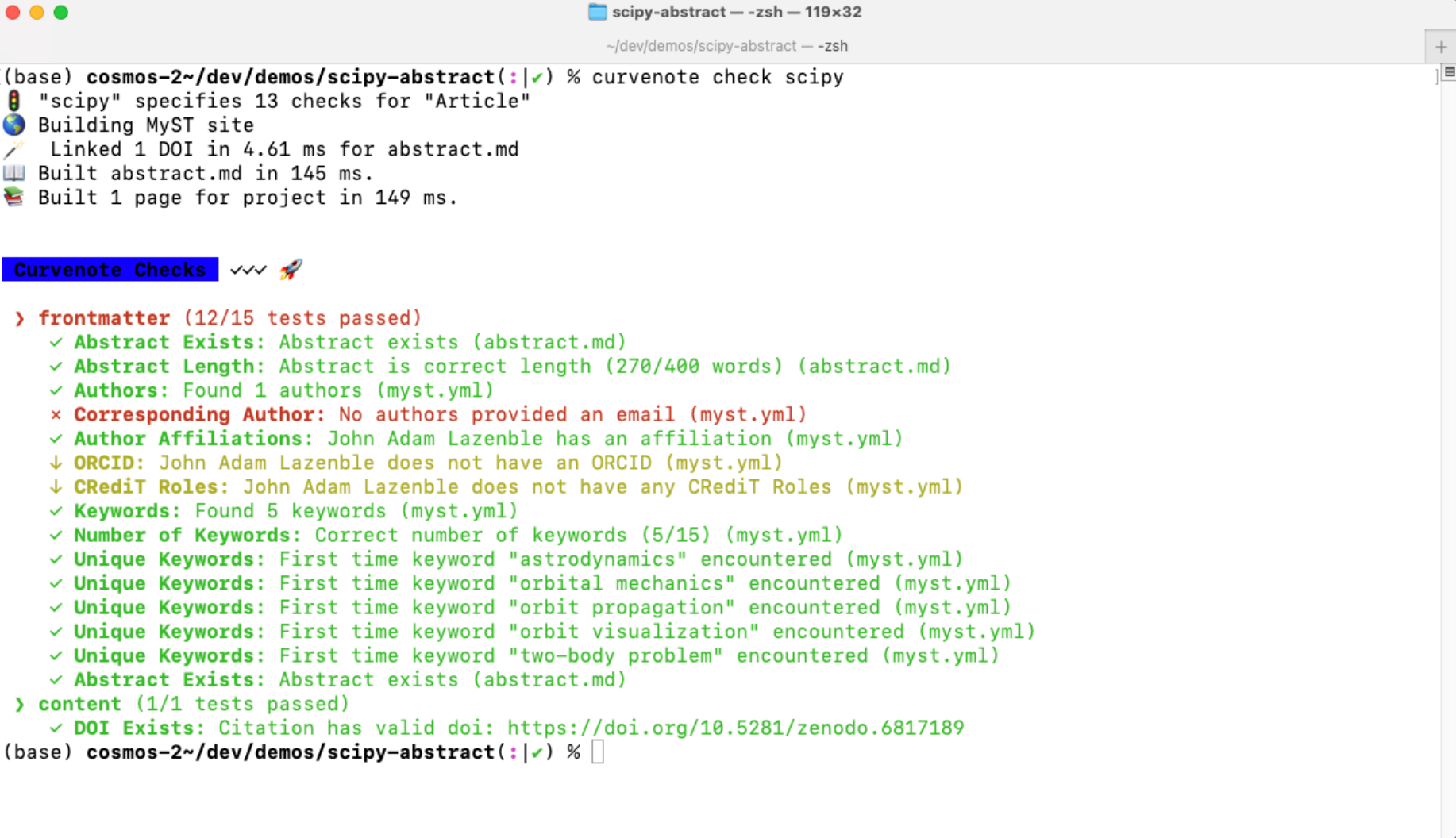
Figure 2:The result of running curvenote check <venue> on a local folder containing a MyST project. The Corresponding Author check fails and red signifies that a required check has failed, while ORCID and CRediT Roles check flag missing optional metadata. The content of the manuscript also contains a DOI which has been validated.
In this case there is one issue that must addressed before submitting and two optional issues that addressing could improve your submission and get closer to the venue’s recommended submission guidelines.
Documentation on each automated check is provided at https://
Metadata Essentials¶
Providing the correct metadata as part your submission ensures that your work appears correctly and is critically important for the editorial workflow.
For submissions to scientific journals or conferences, it is worth investing time in adding as much relevant information to metadata as possible, especially around Authors, Affiliations, Funding information and other key scholarly metadata, as this converts directly to the metadata registered with the global scholarly services responsible for DOI creation, indexing, citation and research metrics and archival.
For submission to other services, metadata requirements may vary or indeed be restrictive, in either case the curvenote check <venue> function will help you determine what is appropriate.
In the rest of this section, we’ll review the more common and important metadata fields that you should be adding to your submission.
Curvenote builds on MyST Markdown which uses the term frontmatter to describe information added to MyST Markdown both at a project and page level. For an up to date and full explanation of the available frontmatter fields please refer to the MyST Markdown reference docs.
Project frontmatter¶
This is set in the curvenote.yml or myst.yml configuration file under the project: section.
A minimal project configuration might include the following fields:
project:
id: 421903cc-b0b0-499e-8637-e72a8ce568b7
title: 'coolastro: a Python library for very cool astrophysics'
description: |
Coolastro is a cutting-edge Python library designed specifically for the astrophysics
community, bringing a fresh and innovative approach to the study of celestial mechanics.
short_title: 'coolastro: a Python library'
authors:
- name: 'John Adam Lazenble'
affiliations:
- id: institution-a
name: Institution A
corresponding: true
email: jal@planet-one.com
license: CC-BY-4.0
github: https://github.com/lazenble/coolastro
doi: 10.56343/lazenble.32432.12
keywords:
- astrodynamics
- orbital mechanics
- orbit propagation
- orbit visualization
- two-body problem
banner: banner.png
thumbnail: thumbnail.pngA curvenote.yml (or myst.yml) project section containing a set of metadata fields. Note there may well be additional fields in the project concerned with building the document or it’s exports. We focus on metadata related fields here.
- title
- This should be the full title of your submission. It can include special characters, math and can be valid MyST Markdown.
- short_title
- In the web based version of your work this will be used in navigation and tables of contents. In a PDF build this may be used as a running header depending on the Venue’s template.
- description
- The intended us is for metadata on web based versions of your published work, how it is used will depend on the venue.
- keywords
- A set of keywords describing your work, as typically included in any scientific paper.
- authors
- The authors list brings together all a rich set of metadata for Authors including Affiliations, CRediT Roles, RoRs, ORCIDs. Repeated affiliations can be grouped between authors and collaborators.
- contributors
- Other contributors besides authors may be listed elsewhere in the frontmatter using the same author object.
- license
- Attaching an appropriate license to your work is recommended to your work prior to submission. Whether this is appropriate, will be honored or included as part of your final publication will submission will depend on the Venue’s policies. Licenses can be specified for the work or for code and content separately.
- github
- Identify the a github repository relevant to your work, this may be the source or your submission or a it’s software repository.
- doi
- If your work has an existing DOI, when you should add it here. This field is more relevant for Venues such as Lab Groups, Research Hubs, Science Blogs or Private Sites. Journal and Conference publications are likely to create a new DOI at publication time, meaning this field will likely be ignored.
- banner
- An image that will be used for the background of the header section on the web based version of your published article. If you don’t provide one the Venue may autogenerate a random one or leave this as blank. Not all Venue’s require or allow a banner image.
- thumbnail
- A thumbnail image that will be used in the Article listings on the Venue’s website. If this is omitted one will be generated from the first figure or image included in your submission.
Integrated Computation¶
The Curvenote platform supports publication back by computation, using Jupyter based infrastructure.
It is possible to include interactivity and computation in publications by simply including one or more notebooks and ensuring that the reproducible computational environment is set up correctly.
Two common patterns are the Computational Article and the Computational Report. Each are slightly different in both their purpose and in how they present content, interactivity and computational features to the reader.
- Computational Articles
- Structured around a core manuscript with attached supporting materials, this pattern focusses more in providing inline and so in-context interactive figures, and notebooks with a strong narrative flow. Interactive figures can be executed independently, as can any notebooks that are included. A separate Jupyter lab environment can also be launched by the reader to both explore fully and begin to aid re-use.
- Computational Reports
- Reports can have the same interactive features are computational articles and have a main report document as the entry point but they are structured in more of a “book” format, presenting a collection of notebooks as part of the report. Launching a Jupyter lab instance is usually more prominent in this pattern, but optionally notebooks can also be executed in place and any markdown based parts of the report can include interactive figures.
In both cases the computational environment for the Article or Report needs to be considered careful during when preparing the submission. No matter which code ecosystem you are working in Python, Julia or R this means applying best practices for dependency management and reproducibility.
BinderHub and REES¶
To continue you should be familiar with the public My Binder service, hosted at https://
Your Computational Article or Report will be using a version of Binder (BinderHub) behind the scenes.
BinderHub supports a range of different configuration files and options that are designed to help you get a collection of code and notebooks running in a reproducible manner. The specification for that is called REES and you can read more about the different configuration files here.
You’ll see that many of these are just the standard dependency management files (like requirements.txt or environment.yml) that you will be used to from working in a python or R environment.
Add MyST Markdown support to Jupyter Lab¶
To include support for MyST Markdown in you can simply add jupyterlab-myst as a dependency in your requirements.txt or environment.yml files. This will mean that any MyST markdown syntax in your .md files or notebooks will be properly rendered.
Running on mybinder.org¶
A good initial test of your computational environment setup is to ensure that your code and notebooks work on mybinder.org - that should be your first step and probably means getting your work into a public repo on GitHub.
Configuration via Frontmatter¶
Beyond running on the mybinder.org service, your environment needs a little more configuration before it is ready for use as an Article or Report. This is a matter of including additional frontmatter fields in your curvenote.yml or myst.yml.
Here is an example:
version: 1
project:
...
jupyter: true
exports:
- format: meca
requirements:
- requirements.txt
- apt.txt
resources:
- src/**/*
- example.csv
- model.pkljupyter- (boolean) Enables or disables computation
exports[format:meca]- (list:exports) The
exportslist should include amecaexport. You may have other exports listed, likepdf, that is fine too. The MECA archive is used to collect and store the entire reproducible environment behind your article or report requirements- (list:string) This is a list of the REES compatible files that should be included in your submission
resources- This is a list of files, folders, or glob patterns, that should be included in your submission. Note that all files listed in your
_toc.ymlwill be automatically included.
Testing on my computer¶
To confirm that your submission builds run:
curvenote export mecaYou will be able to see a *.zip file in the _build/exports folder, confirm that this zip file contains your expected environment.
Testing in the Venue’s environment¶
Next you can test your submission in the Venue’s environment by submitting a Draft. To start working with draft submissions go to the Submitting you Work guide.