Sep 23, 2021¶
🔢 Word Counts¶
All articles and blocks now count the number of words in the document. A small, but hand feature! 🚀.
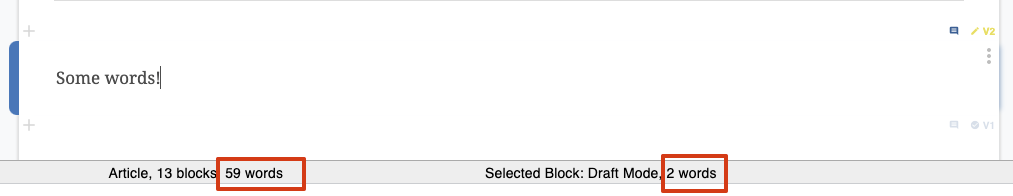
🐛 Bug Fixes & Quality of Life Improvements ❤️¶
- Arrow keys and copy/paste of blocks got disabled on a previous update, these are now fixed
- Bullet point spacing has been updated (smaller!)
- Referencing sub-headers (e.g.
Section 2.1) now shows the correct number
Sep 21, 2021¶
🚀 New Table Capability¶
- Insert using the
/tablecommand or from the insert menu - Add a row using
/add rowor explore other table-specific option menus - When selected, the table menu in the top menu is also activated, allowing some additional options like toggling header cells, or splitting and merging selected cells.
Method Name | Solve Time (s) | Total Iterations |
|---|---|---|
Head-Picard | 1.721 | 501 |
Mixed-Picard | 1.574 | 479 |
Mixed-Newton | 1.381 | 112 |
🐛 Bug fixes¶
- Improve
/actions that are available in the context of where you are typing - Equations can now be created inside of callouts using
$$ - Tab in an equation now works the same as
Escor arrow-out ➡️
Sep 16, 2021¶
Curvenote Pro¶
Today we’re launching some of the payment mechanisms around our Pro plan. Our pricing plan is outlined on our website and this release marks a point where people can sign up, and where we have restricted some of those features.
If you signed up to Curvenote before today, you’ll be receiving an email shortly as we have some special pricing just for you — our earliest group of users! You should already see that in the User Interface when you upgrade but if you are not sure or have any questions at all please get in touch!
🐛 Bug Fixes¶
- Clicking on an export notification will now get you back to the right version of the article you exported. Previously this would case a 404 because of a malformed url.
Sep 8, 2021¶
New Settings Location - all Curvenote settings are now centralized in a single screen.
This dialog contains your account settings, as well as project and team settings depending on the current context and permissions that your account has. This change has let us remove a couple of extra screens, and makes things like adding collaborators less hidden and easier to navigate back from.
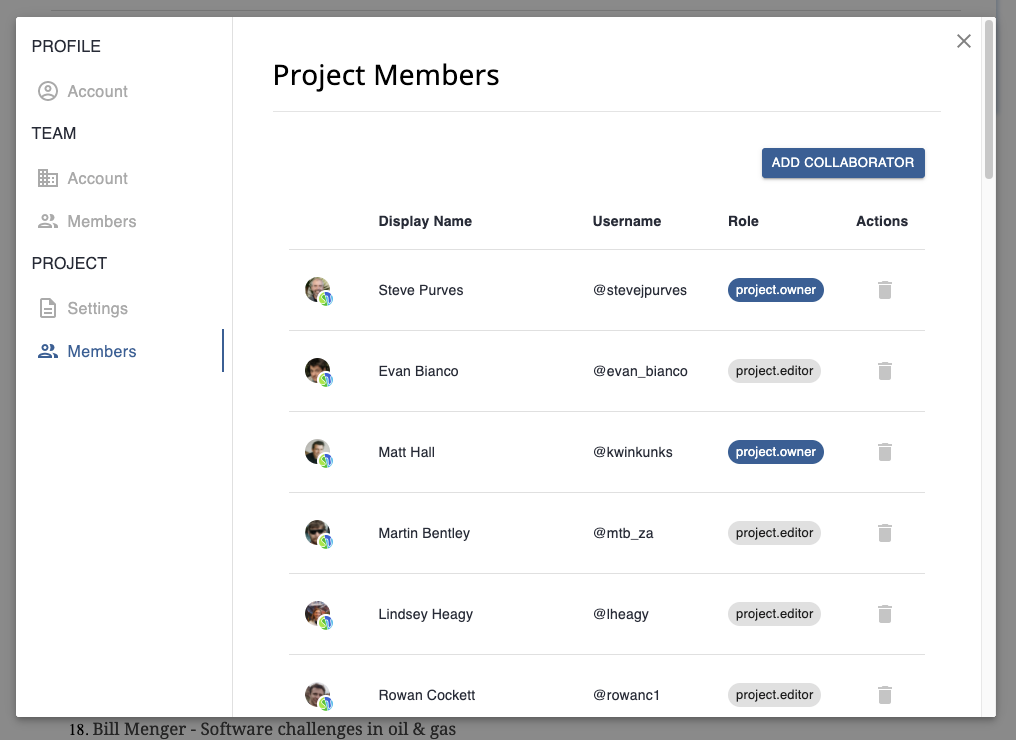
Settings dialog can be launched from:
The “gear cog” icon on the navigation panel

Personal Settings in the user menu (top right of the screen)
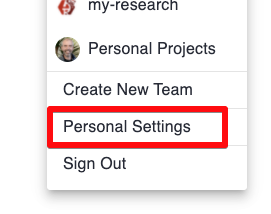
Edit Profile or Manage Team buttons on the profile pages
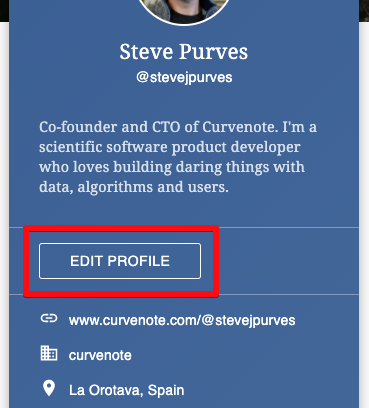
Aug 31, 2021¶
Improvements¶
- When you create a project from a template, you are now listed as an author!
🐛 Bug Fixes:¶
- Fixed an issue where you were unable to upload a notebook when the project is empty
- Fixed a routing issue when deleting articles in project, you are now redirected to the main project page
- When creating a new project without giving it a title, the project creation no longer fails
Aug 26, 2021 - Templates, onboarding flow & signup¶
We have added six templates to help you get started!
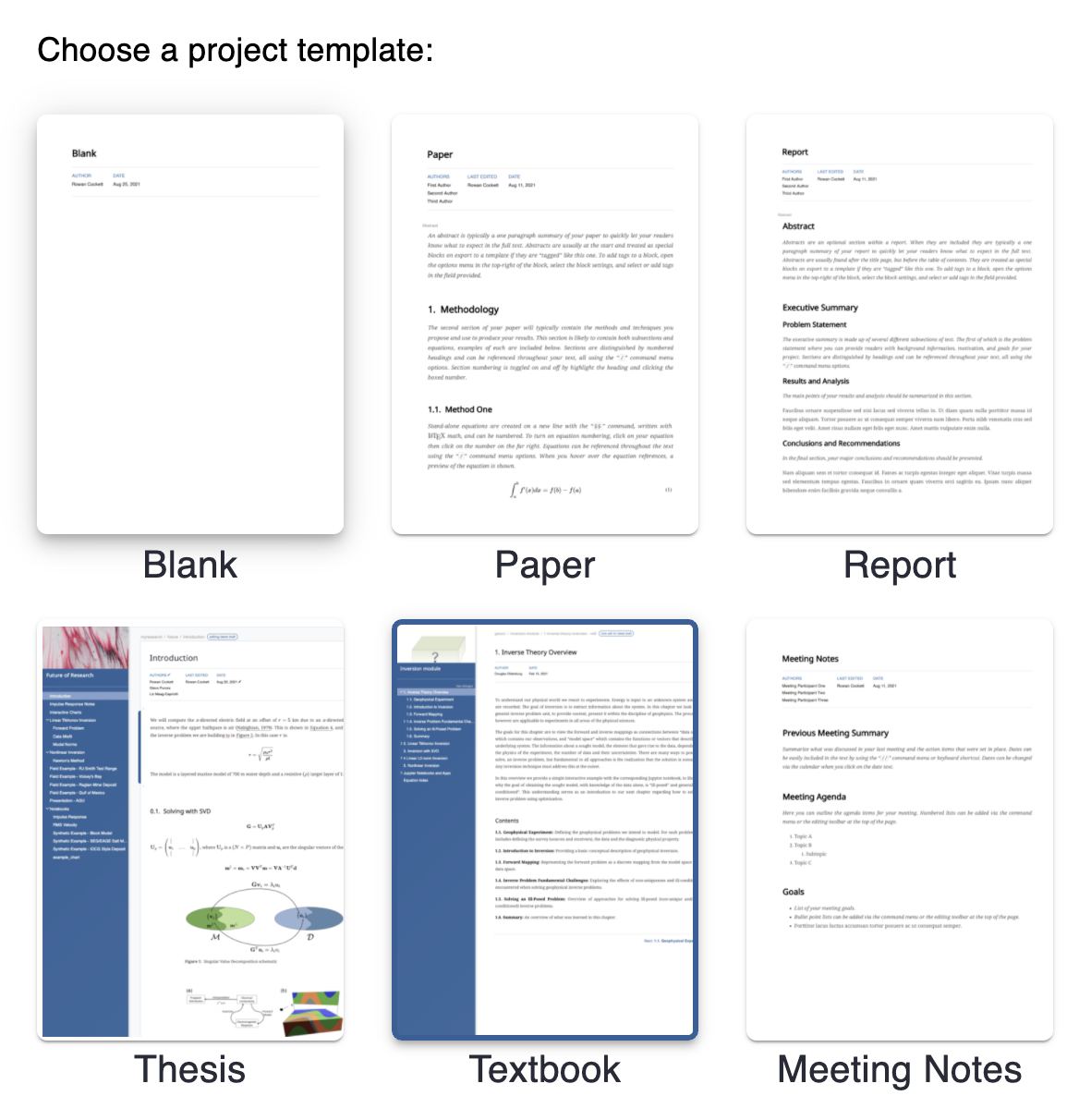
When a new user signs up to Curvenote, they now go through a better onboarding flow.
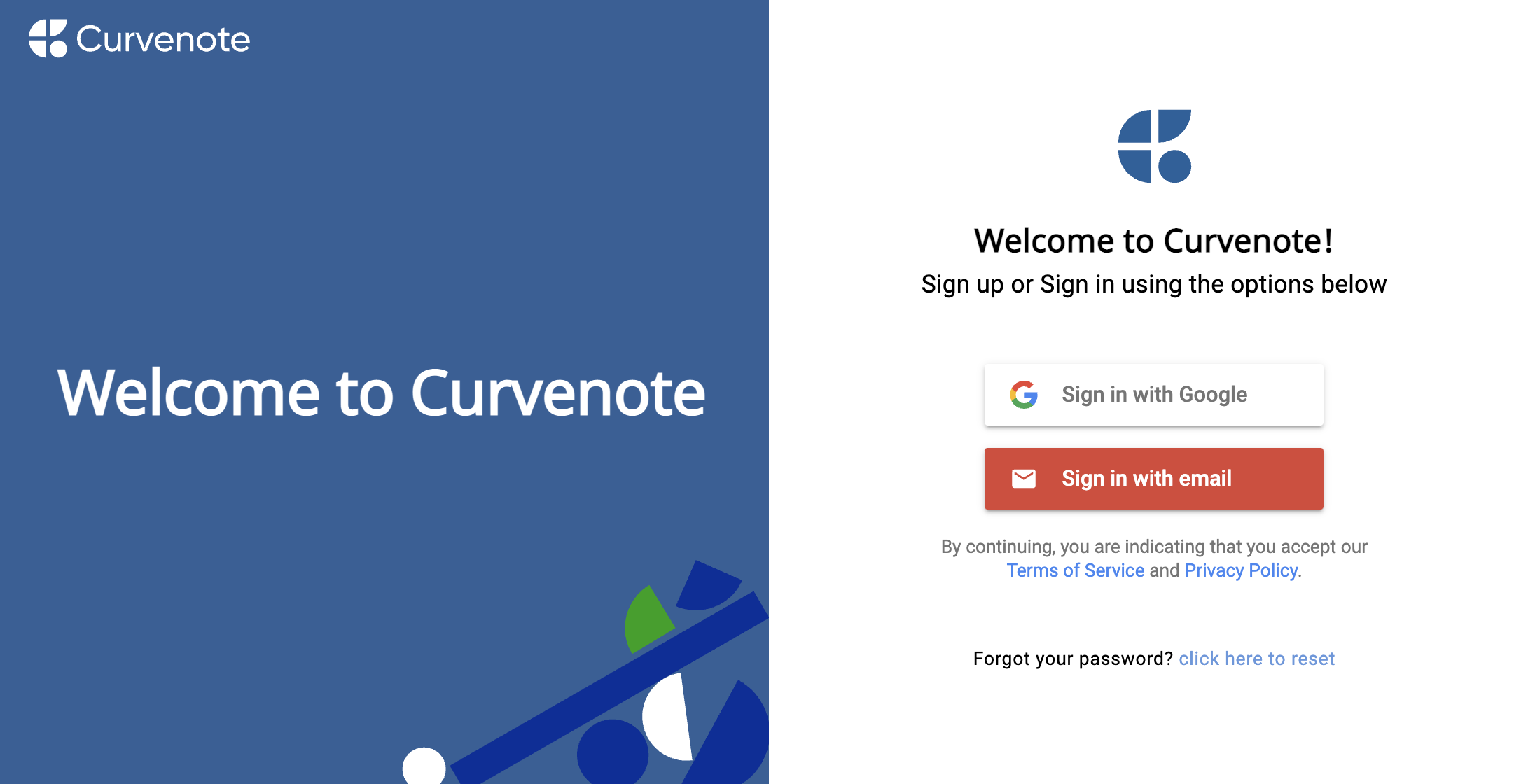
🐛 Bug Fixes¶
- When you change the project name, the URL now updates properly.
Aug 24, 2021 - New Website and Brand Identity¶
We have updated our website to show off some of our new features! We also have a new logo! A blog article will be coming soon™.
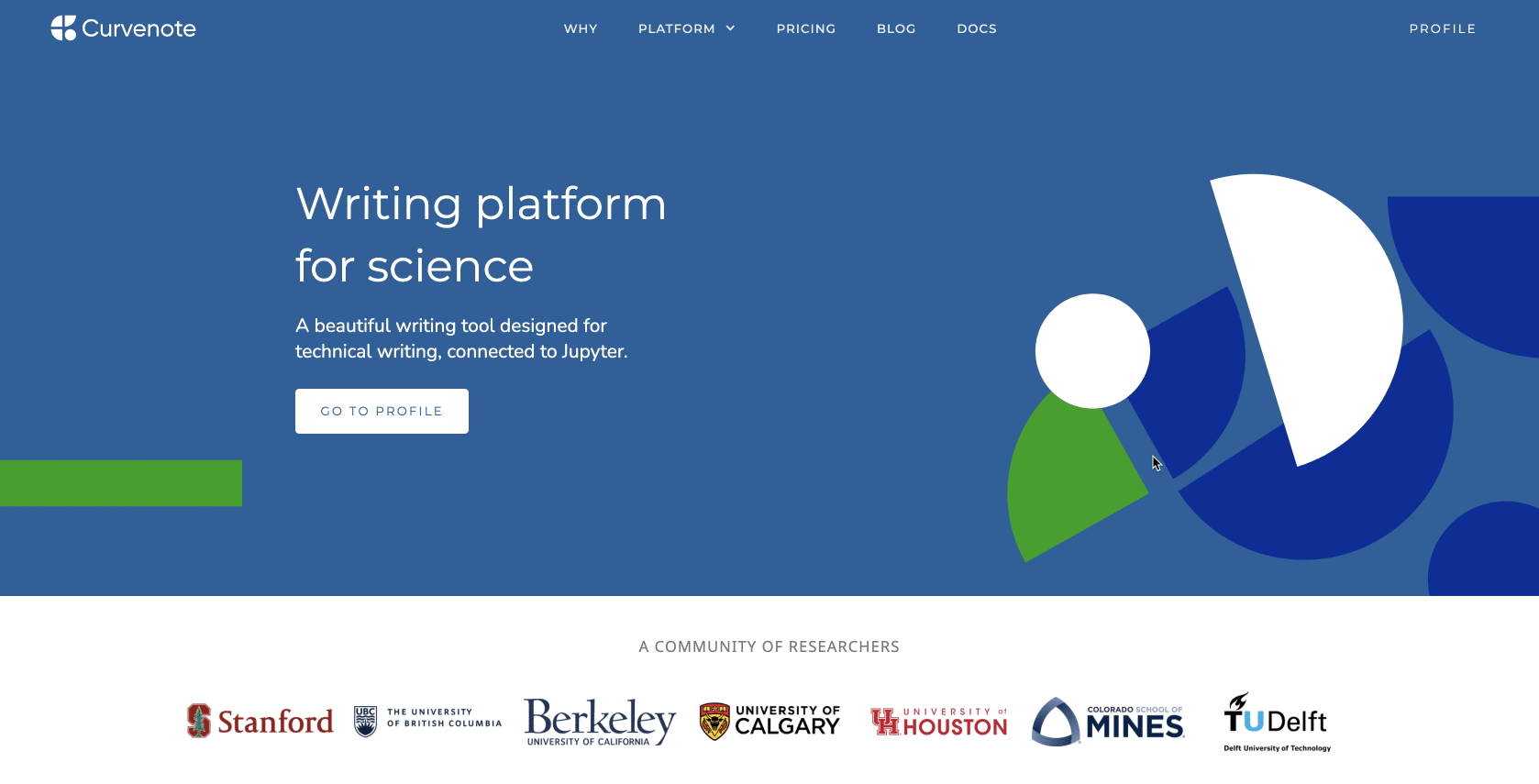
Aug 12, 2021¶
- Added a new export template the MDPI Energies Journal. This is based on the standard MDPI template that supports 300+ Journals across multiple fields and article types. For now, this is set to Energies but once we have User Options available during the export process 🔜, we’ll be able to export to PDF for any MDPI journal. In the meantime, export as and change the journal name for local builds.
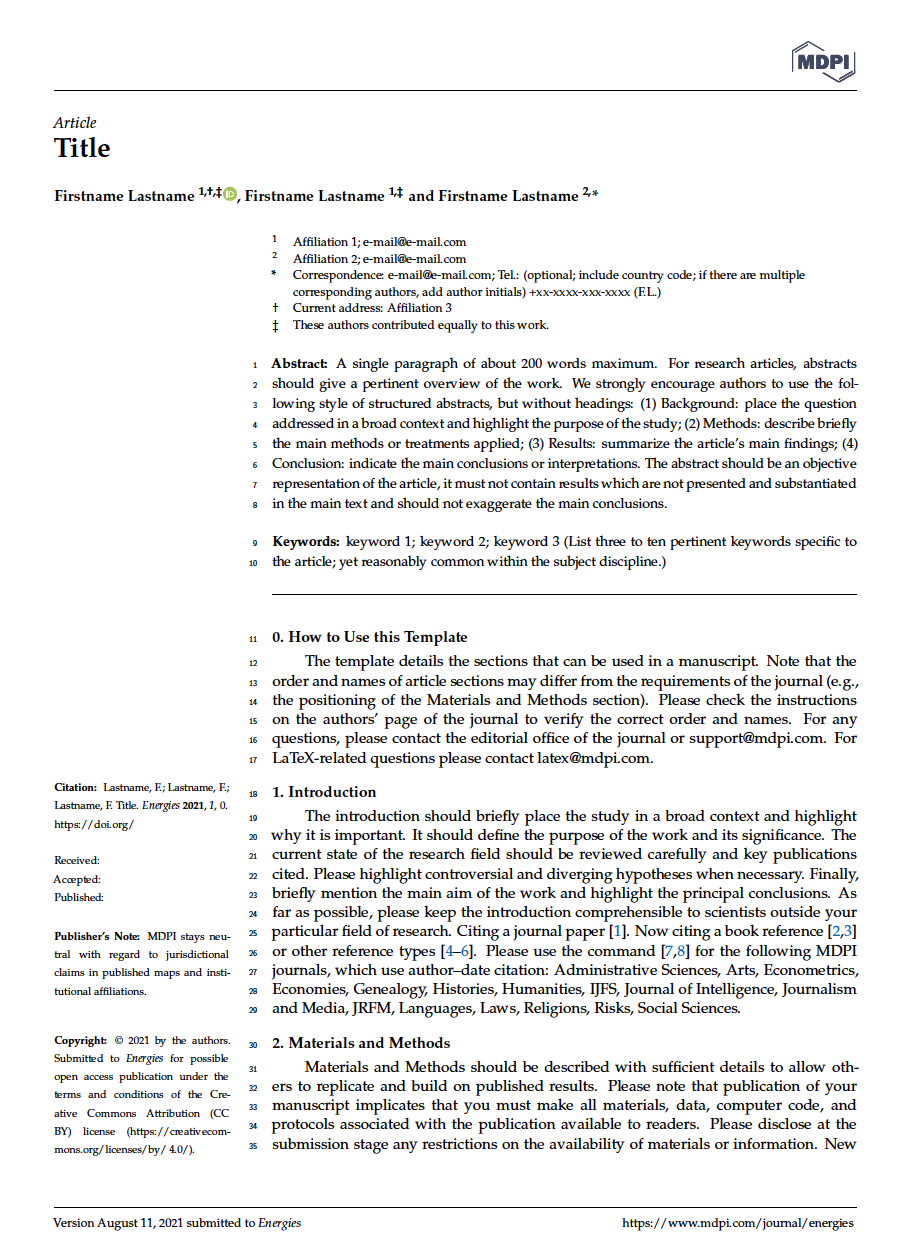
Aug 11, 2021¶
- There was a bug when the app was loading that the information panel would say that the block was not found, this has been fixed! 🐛
- It was not possible to drag and drop reorder items in the Navigation tree, this is fixed ⚒️
- The
< prev|next >links now render for users that are viewing and not logged in, on items that are not at the base/root level of the tree. ⏮️ ⏭️ - When you land on a page that has child pages grouped under it in the Navigation panel, the navigation will now be expanded to show the children. 📂
Aug 10, 2021 - App is now the central experience¶
When you land on a project, you are now redirected to the content immediately instead of first landing on a page that lists the articles in the project. We have also improved the experience when you land on an empty project. Some of the gallery aspects of the previous project page will be brought back in the future! 🔮
- The navigation is also now published by default for all public projects (or partially public).
- We have increased the performance of the navigation ⚡ this is especially noticeable for projects with many navigation items.
- Some early projects did not have a nav version or draft created, this means some of the processing tasks didn’t work, this has been fixed! 🐛
This is what we have removed! 🚀
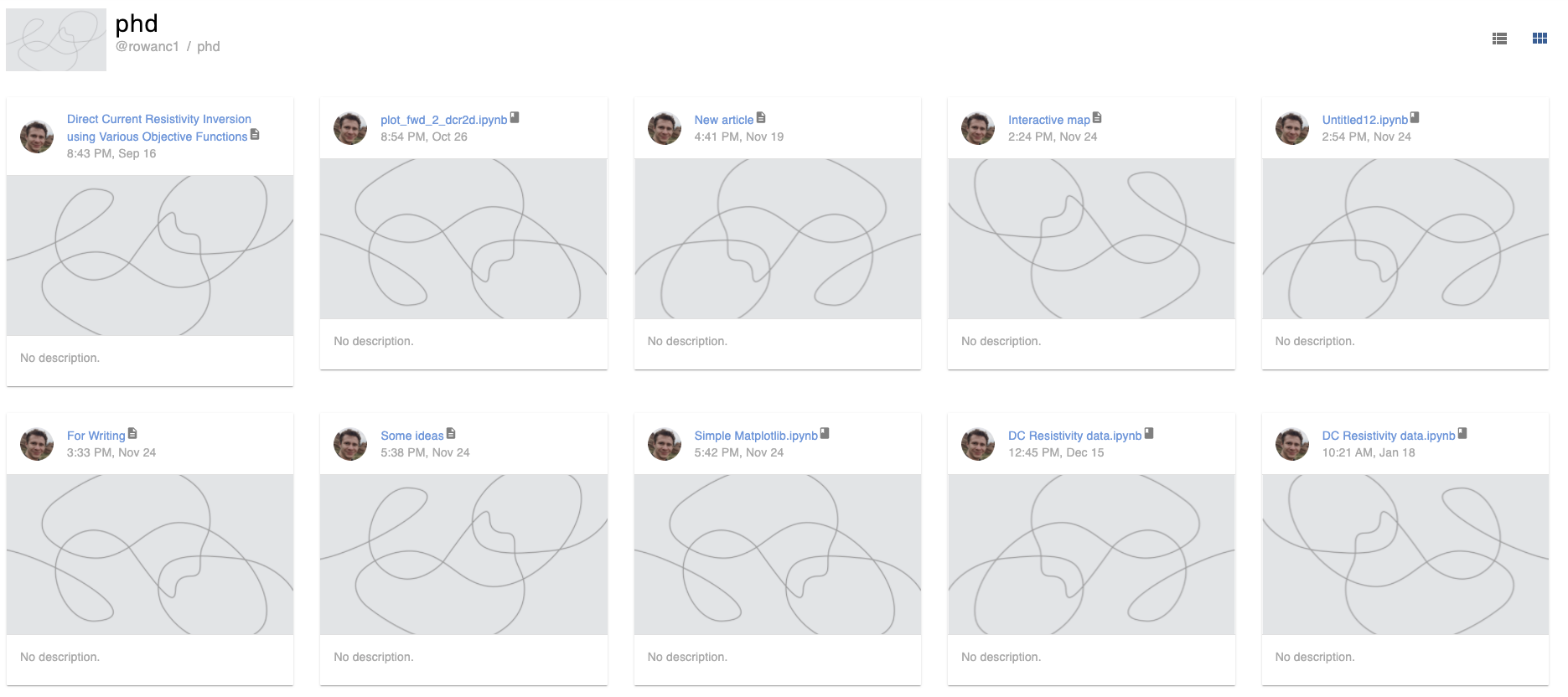
So that you now land on a page of your choosing!
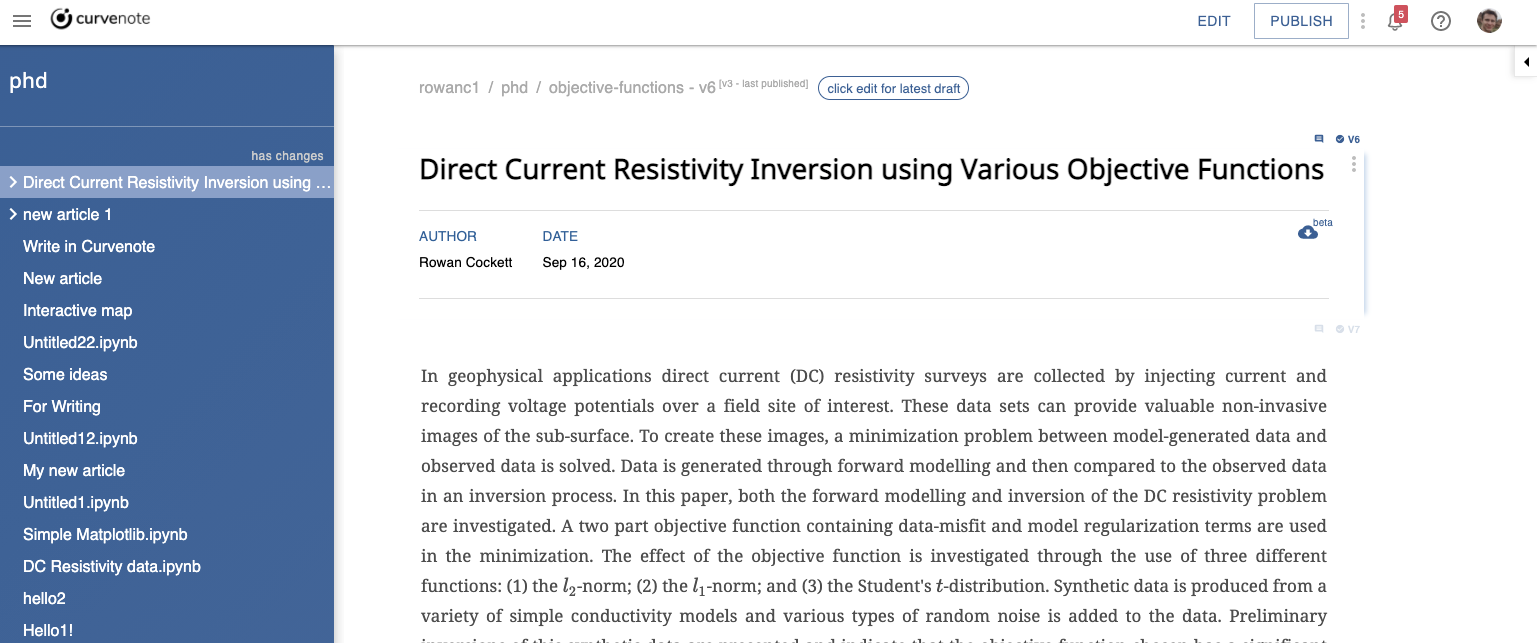
Aug 6, 2021 - New Export Templates¶
We have deployed a set of templates this week including:
- arXix - single and two column
- EarthArXiv - single and two column
- AGU Journal format
- Volcanica Journal
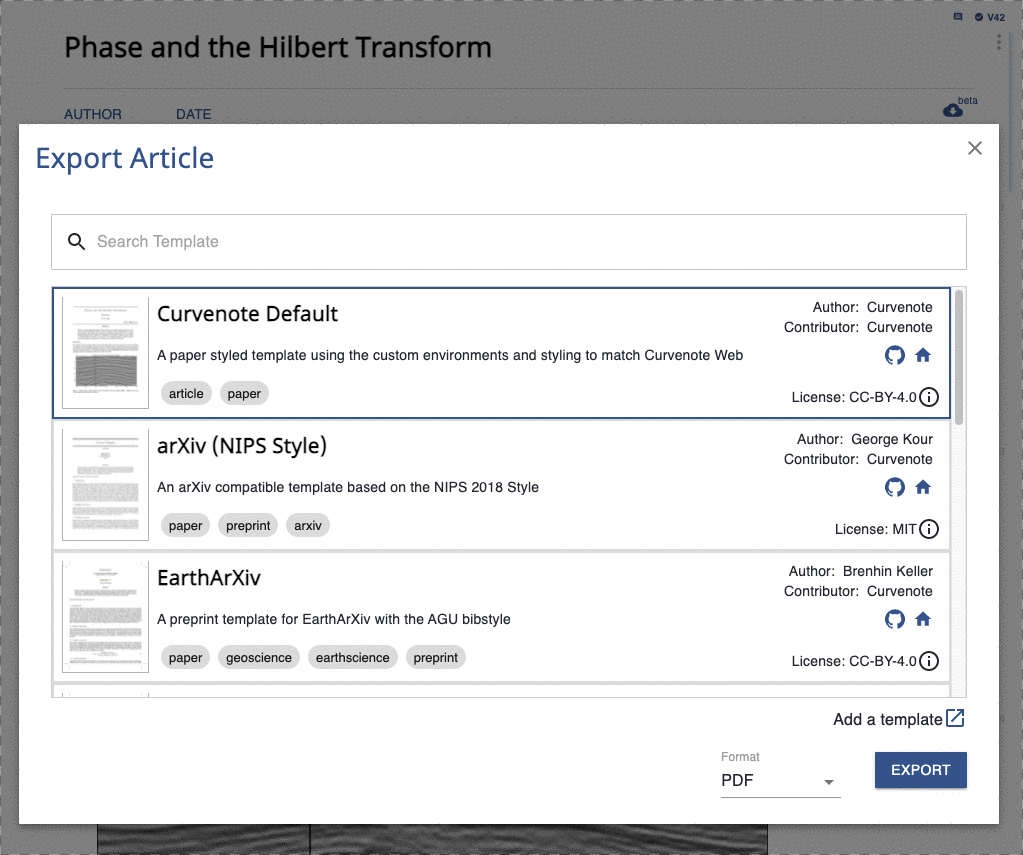
We need to add some options to make these fully functional and submission-ready for both PDF and exports, but already these are close and usable for drafting and initial sumissions.
Aug 4, 2021 - Export Templates¶
- We have added thumbnails to the export templates with a hover popup, so you can see what you can expect before exporting. 🖼️
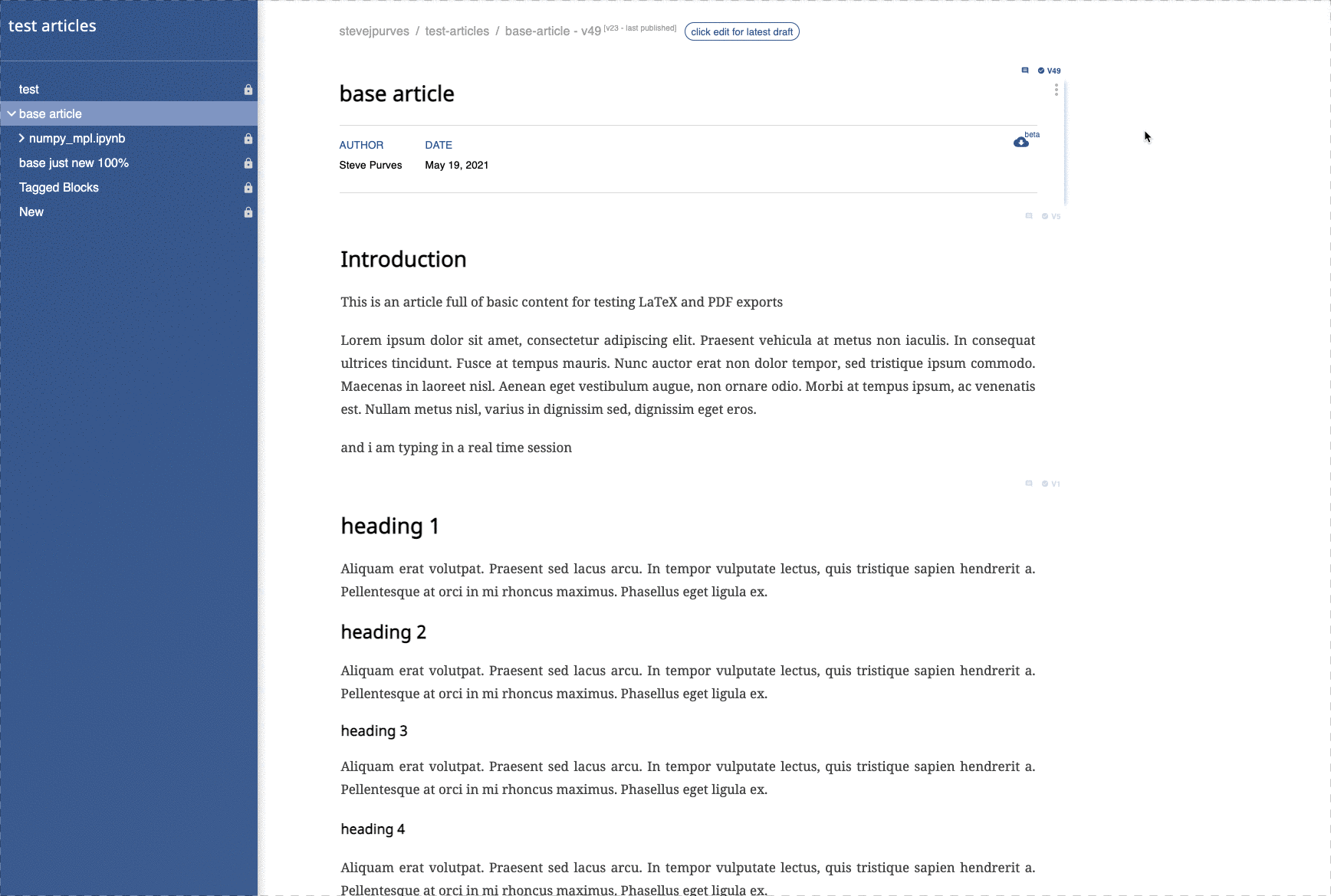
Deploy #2¶
- We’ve added 4 new export templates
- arXiv (NIPS based)
- arXiv (Two Column)
- EarthArXiv
- EarthArXiv (Two Column)
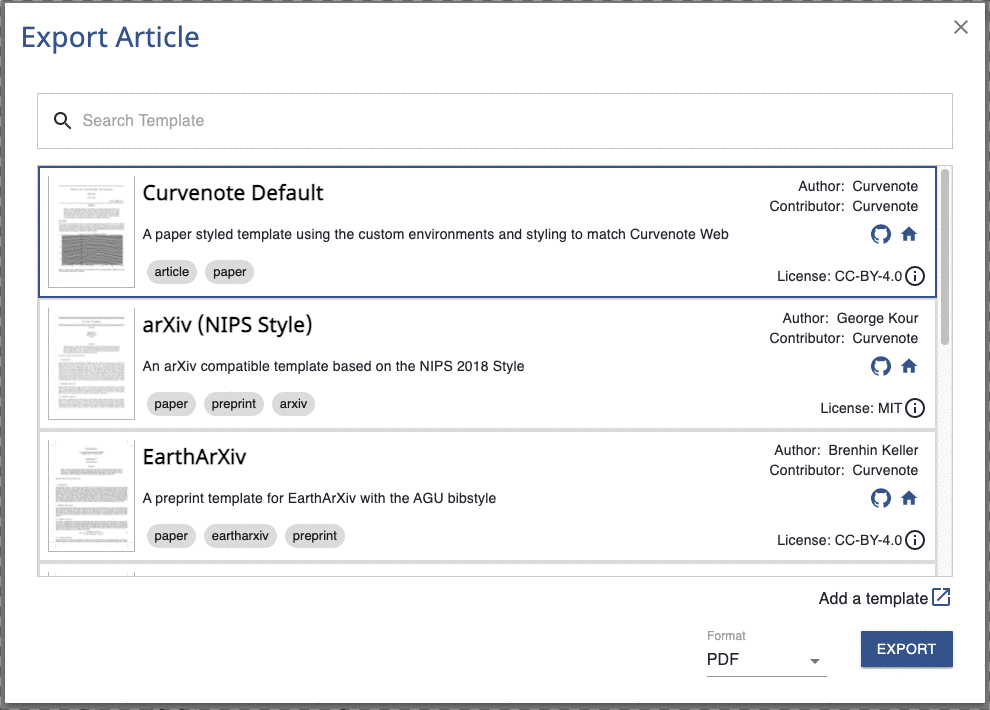
🐛 Bug Fixes¶
- Made the
Abstractmarker for tagged block more subtle - Provided a little more space and a separator above the
< prevandnext >buttons
Jul 30, 2021 - Exports with tagged blocks¶
You can now use the tags on blocks to identify parts of your article that you want to be treated differently when exporting to PDF.
The supported tags and their effects are dependent on the template used for export, what is supports or requires, and how it implements the rendering to . Here is an example of this test article:
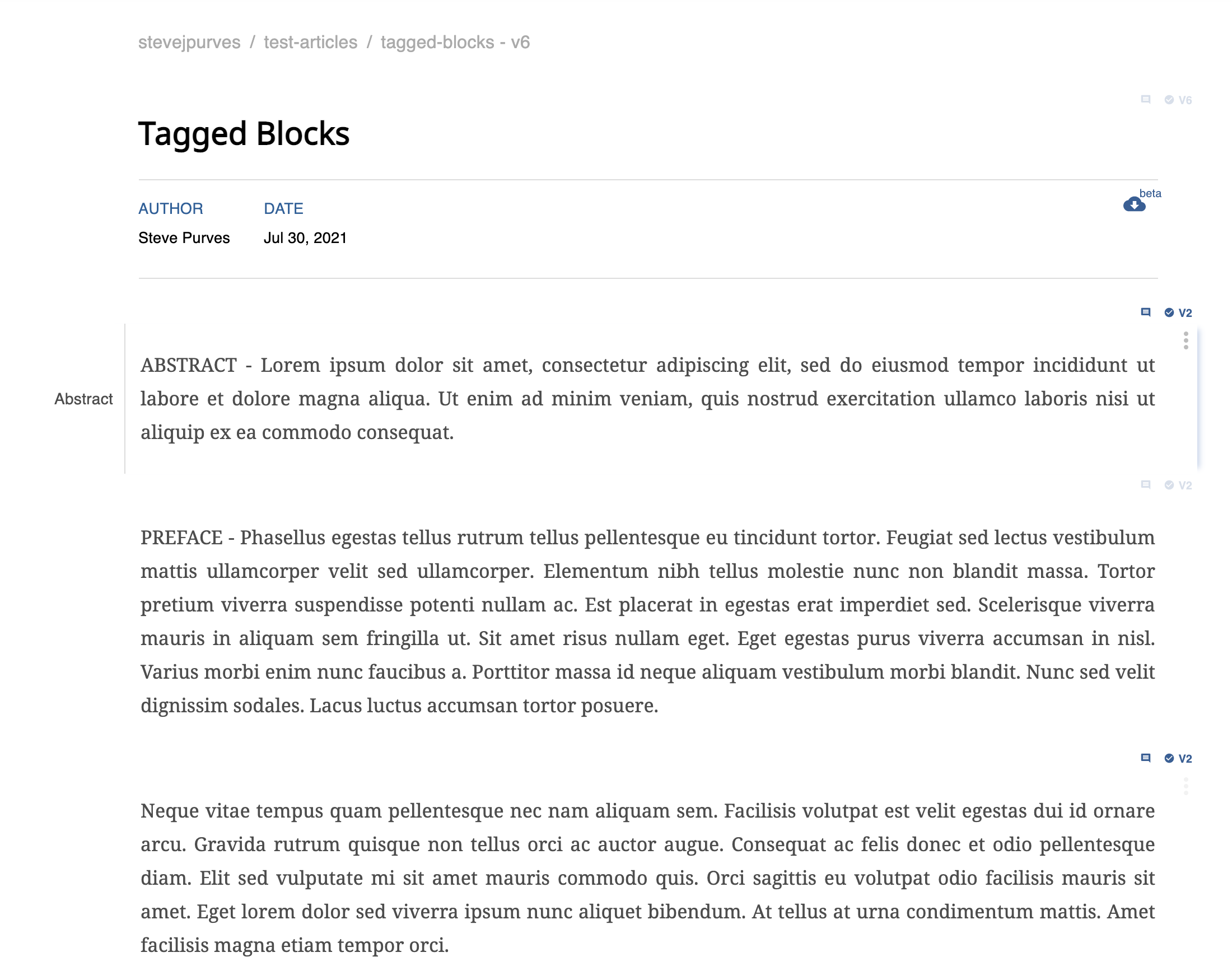
that includes an abstract tag on the first block, exported to PDF:
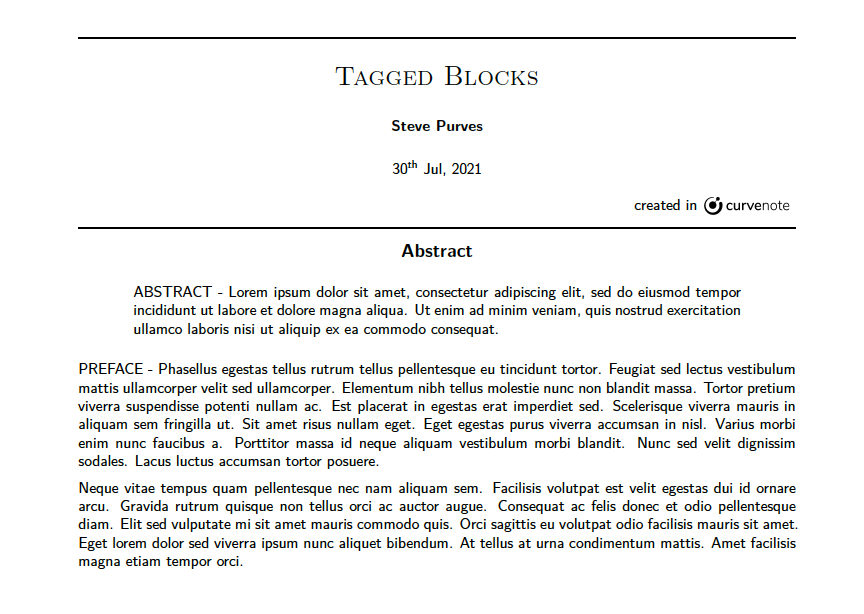
Also,
- Tagging multiple blocks with the same tag will concatenate the content on export. So if you’re abstract is stretched over 3 blocks in Curvenote, tag all 3.
- You can add a tag no-export to a block and it will be excluded from your pdf.
Jul 29, 2021 - Navigation Improvements ⏮️ ⏭️¶
There are some additional changes to the Navigation interaction — clicking on an item will now expand it for you and when you land on an item for the first time, it will be expanded showing any children.
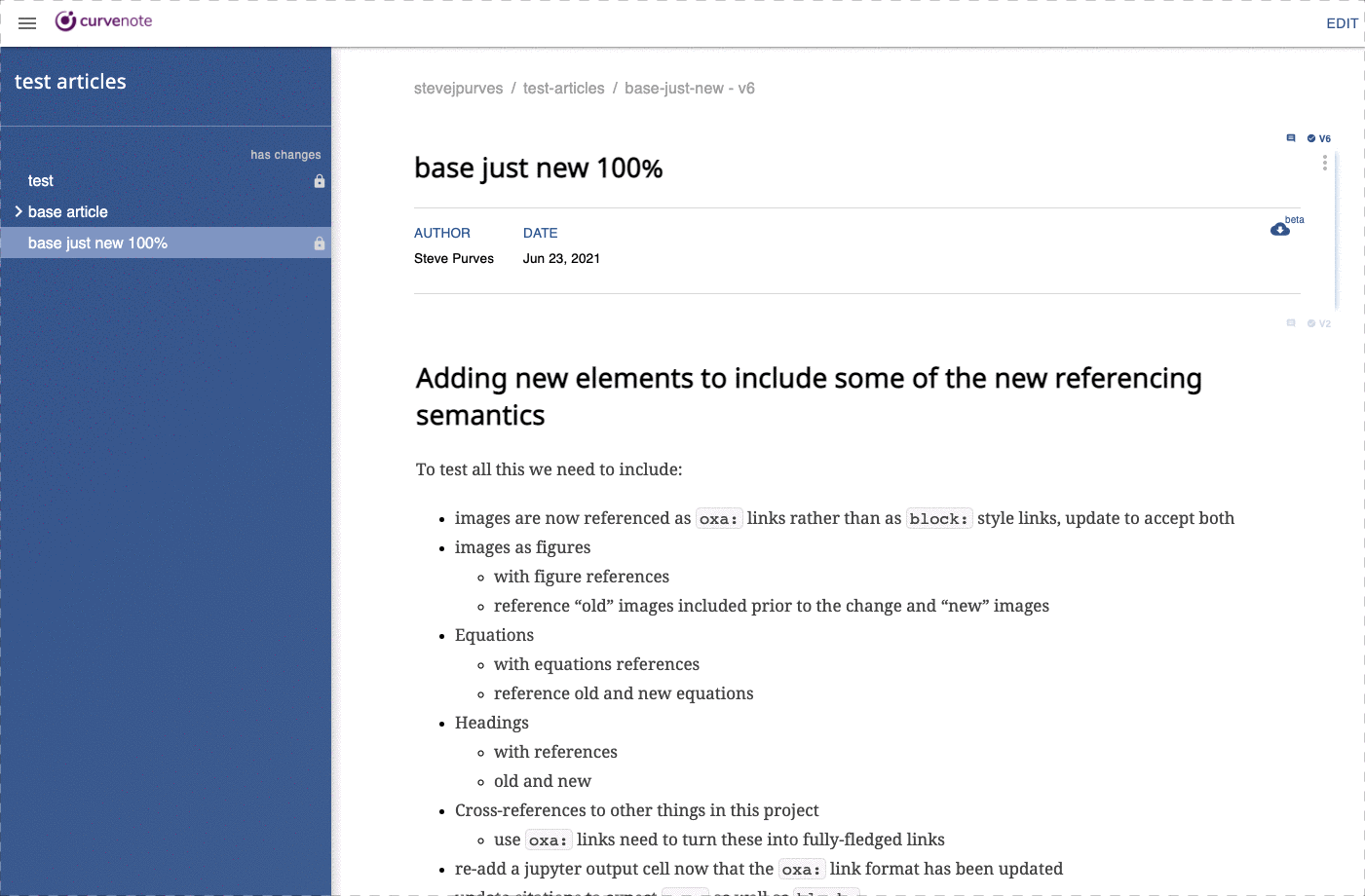
We also introduced navigation links at the bottom of each article. These links correspond to the navigation and allow you to easily get to the next article or notebook in a project. As with all of the links we have added in the past few weeks, these also have the hover information!
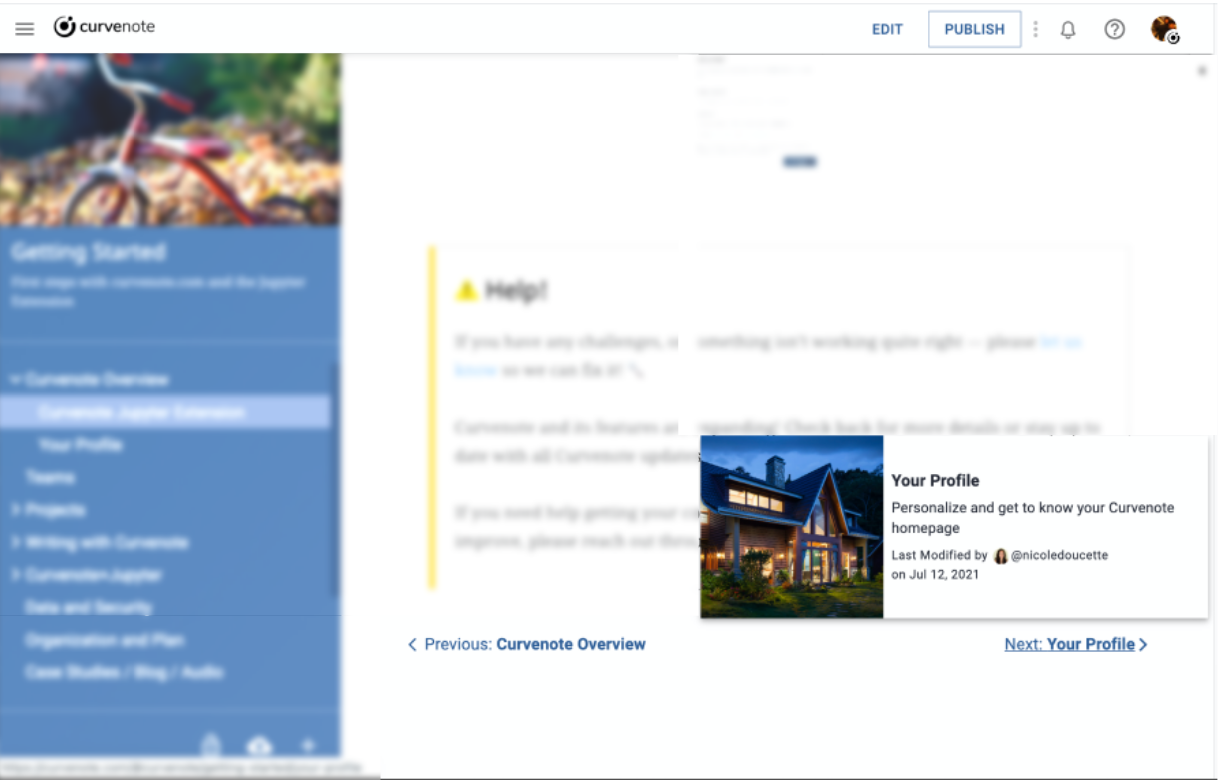
Jul 28, 2021 - Navigation changes¶
We have completely redone the navigation, improved the styles and spacing and given more information about when your content is public or private. 🔒
- The nav items are now links
<a>, and soshiftorcmdclick can open in new tabs, and your browser will show you the link as a preview - The navigation actions are now at the bottom of the panel!
- There are hover tooltips to give you more information about an article before you click on it.
- The titles will now always be up to date with the latest title of the article ⬆️
- They will also change as you are typing ⚡, before this worked, but was very slow! 🐌
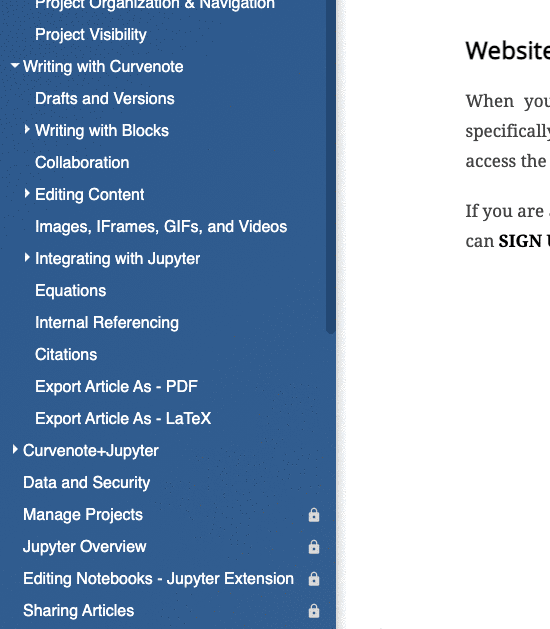
If you have chosen to not make all articles in a project public, the ones that you have not made public will be shown with a lock icon. These will not be shown in the navigation for people who do not have collaborator access to the project.

🐛 Bug Fixes¶
- We have improved when comments are positioned 💬
- Image are now loaded when there is less network traffic from first load of the page (waiting a few seconds) or are loaded if they are in the viewport. ⚡
- This also helps with numbering issues in CSS if you are at the bottom of an article. 🔢
Jul 28, 2021 - Export changes¶
- We’ve deployed an updated version of the python client (responsible for exports) where the templating code is isolated in a sub-package. This is to prep for a release of that to template authors & contributors soon!
- Other changes
- We’ve updated the Export dialog to show both Author and Contributor, and a link to the original source of the template
- If an export job fails the status indicator will now show you where it failed
Jul 24, 2021 - Title & Description improvements¶
The title and description of any block can now be saved without editing the version. This means that in the block settings you can always edit the title of a block, this is more discoverable and quite a few users were confused as to why they couldn’t 🐛. This change also means that there is consistency between the Sidebar and Article title, regardless of which version your Article or Notebook is on. Note that we do save the previous titles on the version, however, that is not shown in the UI at the moment.
We have also released a new version of the Chrome Extension (1.2.6), which is needed to consume these title changes for new notebooks.
Jul 23, 2021 - App improvements¶
- 🐛 Previously removing all authors from the author list and pressing submit caused the app to fail (white screen) this has now been fixed.
- We’ve made improvements to the styling and overflow in hover cards on links, ensuring that text overflows nicely.
- 🐛 There were cases where the hover information was not shown when the URL rather than oxaLink was used. This has been fixed! ✅
Jul 22, 2021¶
Fixed an issue where exporting articles with multiple authors who are Curvenote users, led to only the first author being added multiple times.
Jul 21, 2021 - Internal Link Hover detail¶
We’ve added a block info card to display high-level details of a block when the user hovers an internal link. This works for articles and notebooks and any other blocks.

🔧 Fixed an issue links are not working when it’s pointed to other projects in curvenote.
Jul 20, 2021¶
We’ve renamed the Curvenote PDF templates, ahead of adding more.
- Curvenote Default (previously Curvenote Paper) is a richer output approximating our web styling and this is now selected by default in the Templates listing
- Plain Latex (previously Curvenote Basic) is a special template that does not use any of Curvenote’s extended commands or environments and is intended for use when you want to get vanilla latex output that only uses well-known commands and packages. Usually, because you want to modify things yourself.
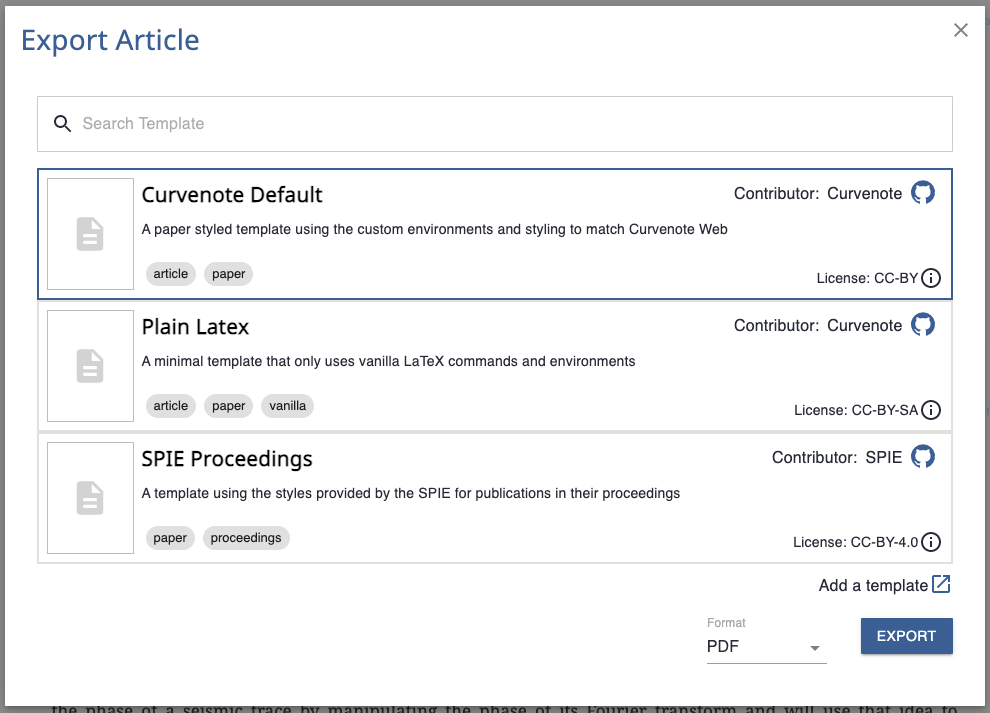
Other fixes:
- The default citation style used in templates that did not define a specific style, would lead to confusing citations being added in
citepblocks. This has now been updated to use;as a citation separator.
Jul 16, 2021¶
Small changes to the API to support upcoming navigation changes. The navigation block is now a specifically named block at the ID level, with the wonderful name nav. We have improved the load speed as this change turns from a query into a direct look up ⚡. In the future we will also simplify some of the interactions around the navigation, now that we are assuming one navigation per project.
Jul 15, 2021¶
- 🔒 You can now sign out on the welcome page, if you have only partially signed in, that is you haven’t yet accepted terms or chosen a username. This meant if people started signing up, they could no longer see any other Curvenote articles until they were done the process.
- ⬇️ URLs are now case insensitive in most cases for
username,teamorprojectname. This is now also true for server responses as well. - 🔕 Notifications in the “snackbar” (bottom left) are now dismissible.

Figure 23:You can now dismiss the “snackbar” notifications.
🐛 Bug Fixes¶
- There was a bug in the user signup flow that resulted in a hanging page for verifying email. This is now fixed.
- There was a bug in paginated API calls for access lists, this has been fixed.
- When modals are open, global keypresses no longer are recorded. This was possible when a modal like importing a block or block settings was open, and the up and down arrow keys ↕️ would select a different block.
Jul 14, 2021 - Bug Fixes & Mailchimp → Sendgrid¶
We have moved our email provider from Mailchimp to Sendgrid, this allows us slightly better control over transactional emails in the future (i.e. notifications)!
🐛 Bug Fixes¶
- The unpublished array is now ordered in Figure %s 🎉
- The published property on blocks through the API is now being set correctly.
Jul 13, 2021 - Unpublish Article Versions¶
For projects that are “partially public”, that is some of the articles/blocks in the project are publicly accessible, but not all, you can now Unpublish previously published versions. This was previously only possible through taking the entire project private. The unpublish action can be found in the top navigation bar in the dot menu.
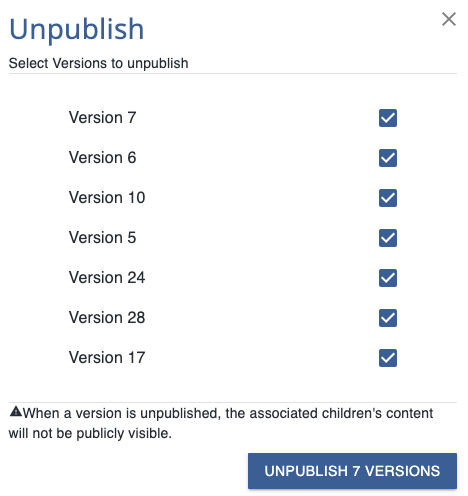
Figure 24:Unpublish various versions of an article or block.
This feature is a stop on our way towards unifying the navigation and removing the “Unlisted” section.
Jul 9, 2021 - Upload BibTex Citations & Block Tags¶
You can now upload your references using a bibtex file with one or many references included. If you change this file, and key the IDs of the references the same, then the next time that you upload the reference will be updated. We name the Reference block when you upload through a bibtex file, but not using the DOI lookup. The block name (used in the URL and must be unique for a project) is prefixed with ref- and is lowercased. This means the bibtex references are like Cockett2015-Elsevier becomes ref-cockett2015-elsevier. You can now also use these keys to quickly look up a citation through the [[cite: command or the reference search panel.
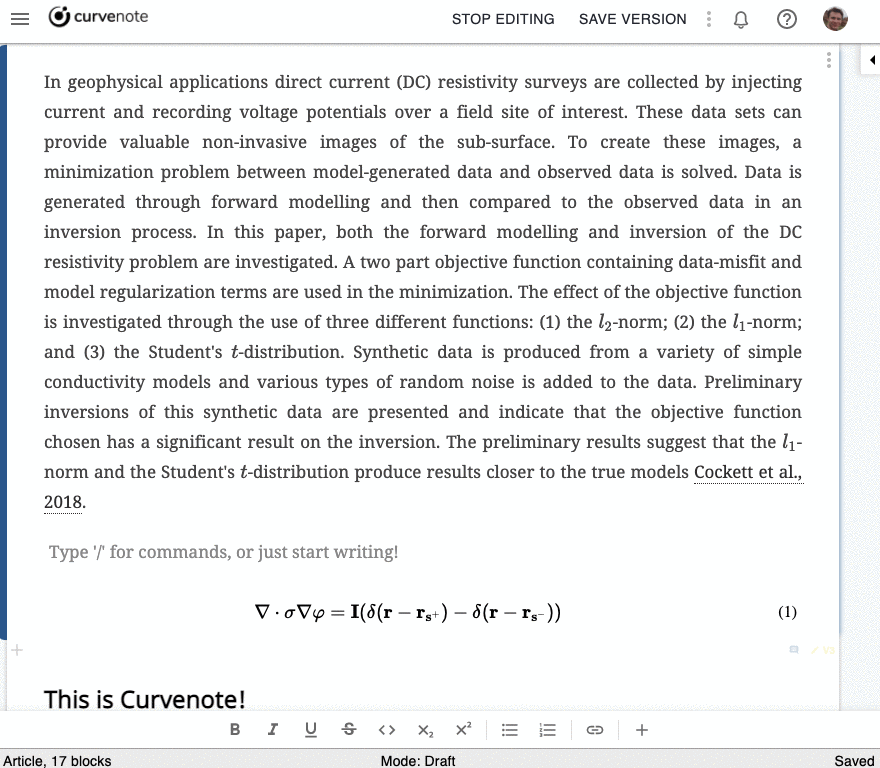
The bibtex upload panel can be found in the Project Sidebar or in the third tab of the References panel (accessible through the /reference command).
🏷️ Block tags¶
Added support for configuring tags for any Block. Now, we can tag a Block by choosing from a list of default tags or create a new tag by simply typing and pressing enter. The tags will start to surface in a number of different places in the app, in search, and in the export.
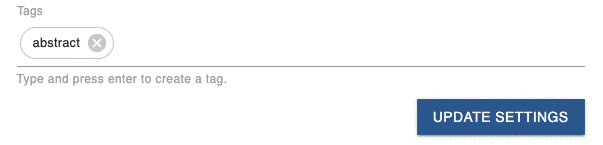
💌 Quality of Life Improvements¶
- The citations should no longer show non-processed dates as
NaNand instead are????or hidden - If an abstract is provided in the citation, it is now shown in some cases 🚀
- The reference panel takes more of the screen, making it easier to search long citation lists ↕️ ↔️
- Citations will now show a link if the DOI is included, but no URL 🔗
- The performance of the references page has been improved for larger citations in a list ⚡
🐛 Bug Fixes¶
- Certain citations would not be included in the children graph of a block, meaning they would not be made public when publishing. This has been fixed.
- There have been improvements to the handling of grouped citations in (i.e.
/citep). These now render in all exported PDFs - Entries in the BibTeX file (
main.bib) provided as part of exports are now de-duplicated - Titles containing characters considered as special characters in no longer cause the export job to fail
Jul 7, 2021 - Removal of single-cell save in Chrome Extension¶
Our Chrome Jupyter extension allowed you to work both on a single cell and whole notebook level. We have simplified this and now users only have the option to save the whole notebook. Based on feedback we’ve had, we expect this to be less confusing as there is a single call to action to save, and to better support a reproducible workflow. (Version 1.2.5: deployed and on it’s way to your browser)
![The updated UI with a single [Save New Version] button.](https://cdn.curvenote.com/43085141-8b8d-43ab-82aa-6bf055a251e4/public/_static/9Kv3iYv0uCgaG0zl4WDZ-41cfedb9fad702358a1b8f2451536f24.png)
Figure 27:The updated UI with a single [Save New Version] button.
Jul 7, 2021 - Chrome Extension ‘Always Modified’ Bug¶
We’ve just fixed a major issue for our Chrome Extension users. A recent change meant that as soon as you saved a notebook, you saw code and output cells appearing as “modified” again, straight away. The Cell-based diff showed a json data structure in place of your code and there was no way to rectify this even though your notebook still saved properly to Curvenote.
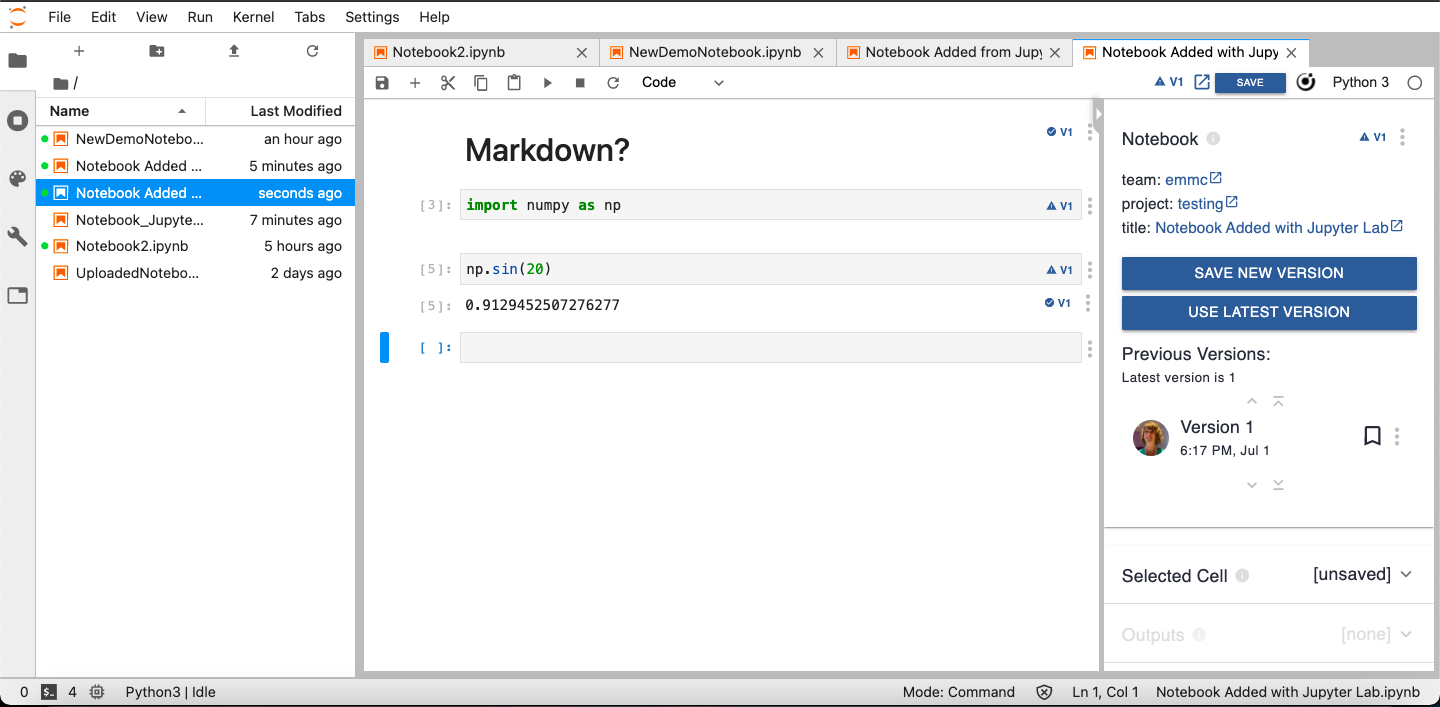
This has now been fixed and was an issue on our API, so will be immediately available to you. You may need to restart Chrome, or refresh the extension to see the changes. Refresh your extension like this 👇
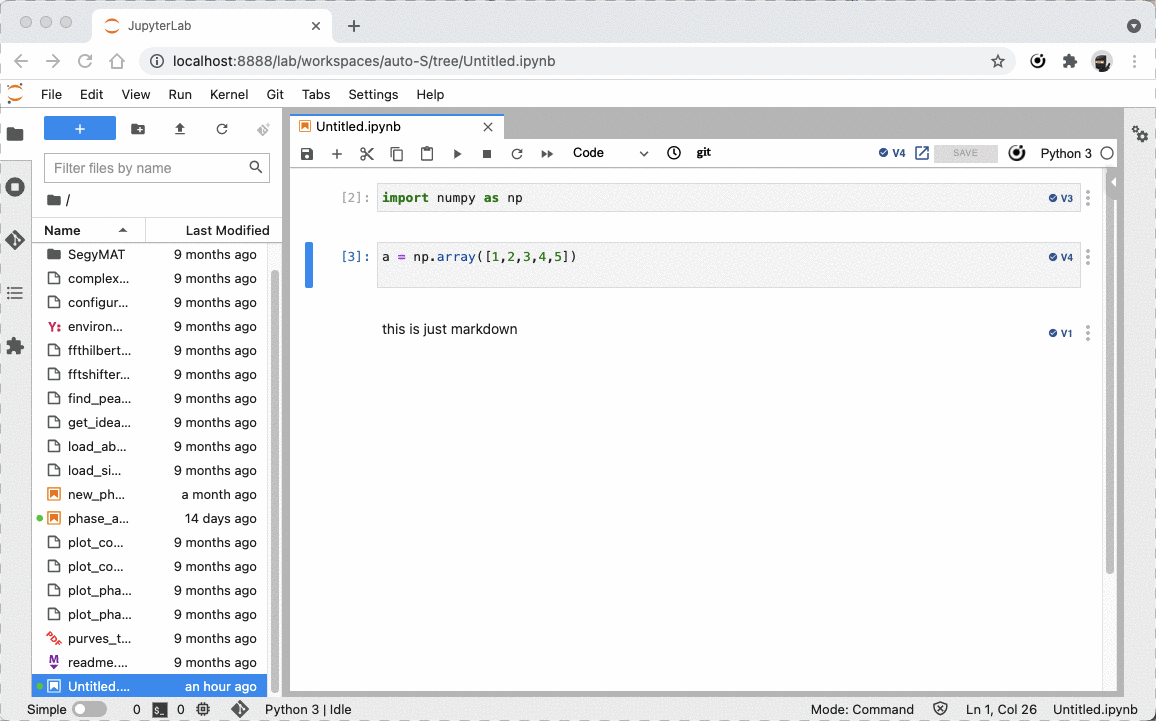
Jul 6, 2021 Export with a Template¶
We’ve deployed the first part of our template-based exports for PDFs and documents. This allows you to select a template to use during your export and the content in your article will be rendered to that template.
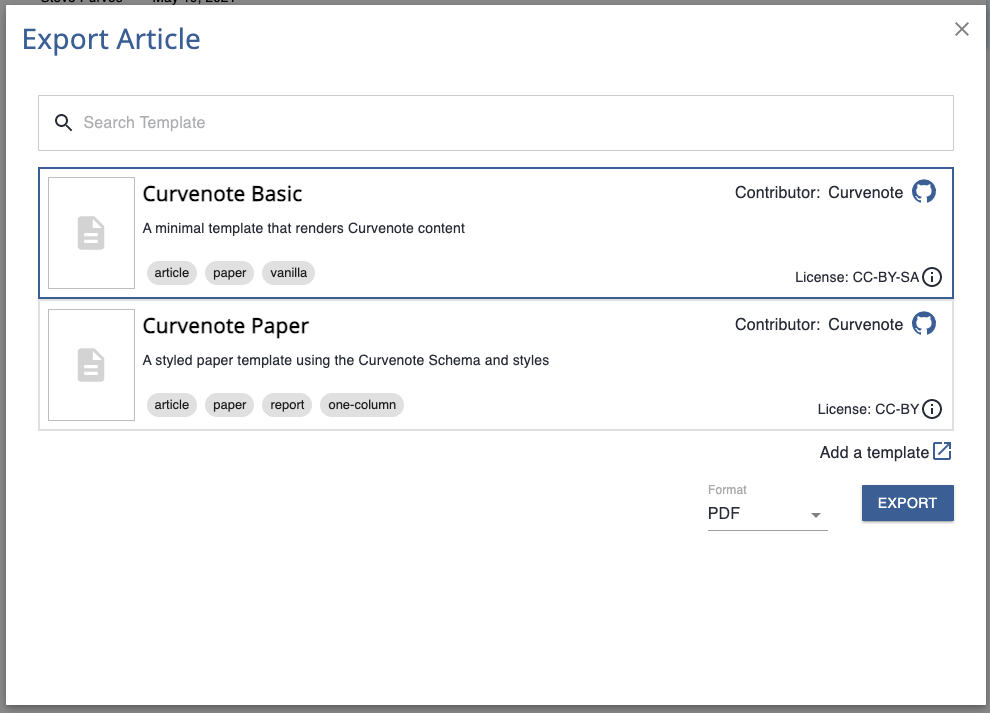
Right now there are only two templates one basic that will give you vanilla and the curvenote paper format that was in place originally. These templates now live on our public repository on GitHub and we can accept submissions for new templates there via PR.
Once you have selected a template, your PDF or zip file is available for download as before. Currently, we have limited this to one PDF and one download per article, but you can change the template used and replace that download asset at any time. This is something that we’ll be extending.
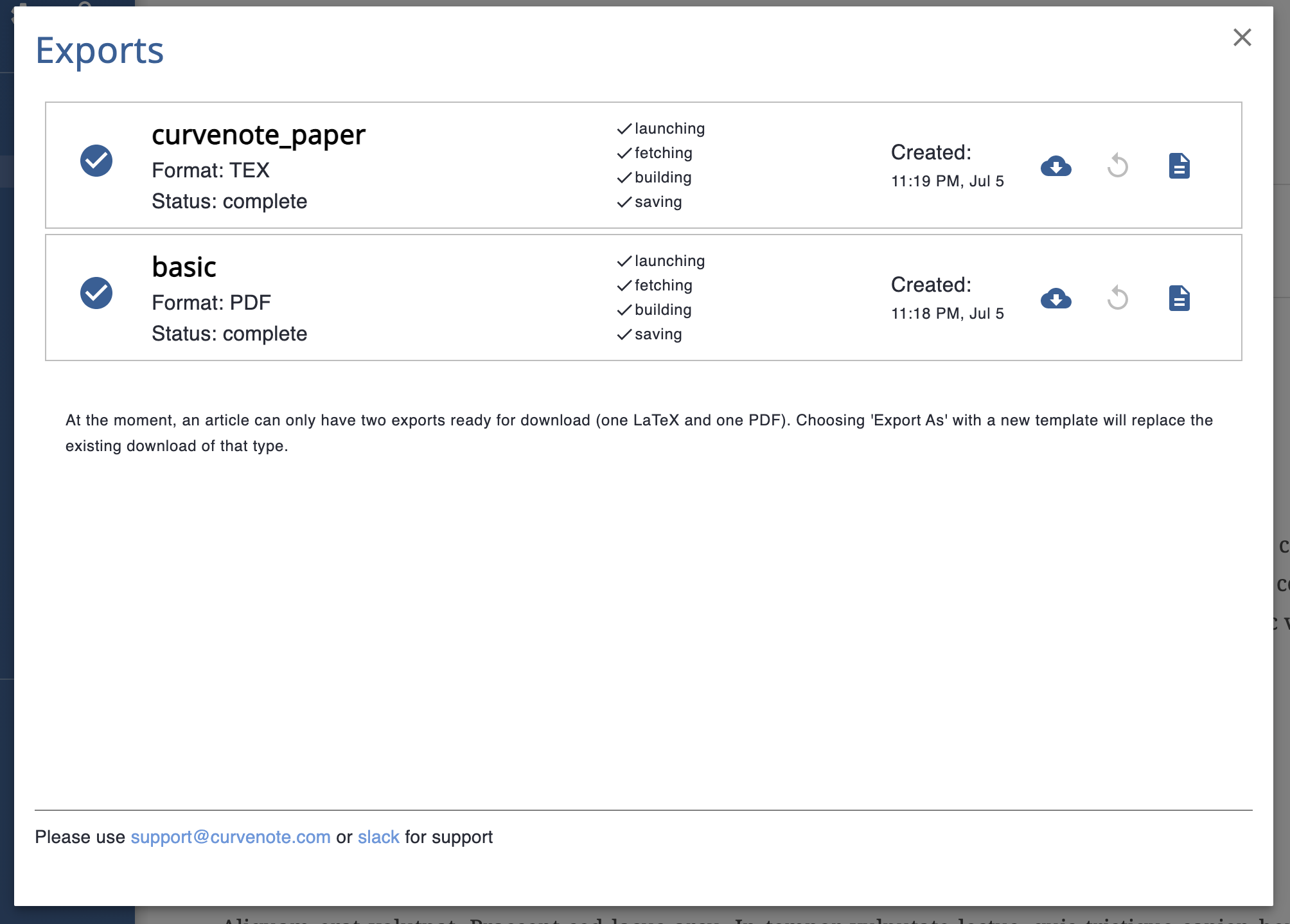
Now we have the base system in place, watch out for new templates and incremental updates to the templating system to support more user-configurable options. 🚀