curvenote is a command line interface (CLI) that provides modern tooling for technical writing, reproducible science, and creating scientific & technical websites.
See Installing Curvenote for more details, you must have a node version greater than 14 (see Installing NodeJS for more information).
The CLI and all dependencies made by Curvenote are open-source (MIT License) and we contribute to upstream projects where we can (e.g. our founders are members of Executable Books). The Curvenote CLI provides local content transformations, with an early focus on providing 100s of LaTeX templates for various scientific journals. The library also provides a connection to sync your local documents with Curvenote to aid in collaborative writing, especially in bridging the gap between those who can use Markdown, Git, and a Shell and those of us who are not programmers. We think this is especially important for writing workflows, where the collaboration and communication process is often quite different than a Git-driven approach.
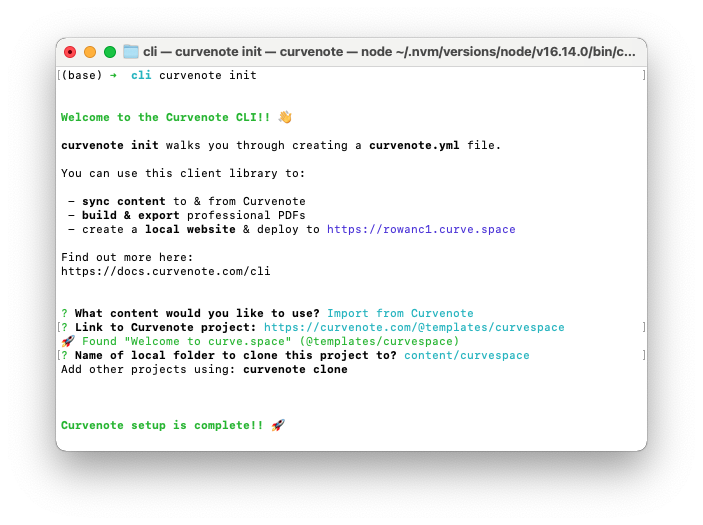
Figure 1:Get started with a curvenote init to quickly see your content rendered.
Features of the Curvenote CLI¶
- Create and edit scientific & technical websites, including Jupyter Notebooks
- Sync articles and notebooks from Curvenote
- Locally export to static documents
- Export to MyST Markdown (see mystmd.org)
Open Source¶
The CLI is Open Source (MIT License) and can be found on GitHub. We welcome contributions and issues from anyone looking to improve scientific communication!