Curvenote provides GitHub actions to connect your GitHub repository to a Curvenote Site and run your editorial workflow from pull requests. The actions are available on GitHub (curvenote/actions).
Prerequisites
- Site
- You must have an active Curvenote site to use this action. To publish to our free hosting service, see Start with a local folder.
- Access
- A Curvenote API token is required. See secret management below.
Example Workflow¶
name: curvenote
on:
pull_request:
branches: ['main']
permissions:
contents: read
pull-requests: write
jobs:
publish:
uses: curvenote/actions/.github/workflows/publish.yml@v1
with:
monorepo: true
id-pattern-regex: '^<MYJOURNAL-COLLECTION>-(?:[a-zA-Z0-9-_]{3,15})$'
enforce-single-folder: true
preview-label: paper
submit-label: true
venue: '<VENUE>'
collection: '<COLLECTION>'
kind: '<SUBMISSION-KIND>'
path: papers/*
secrets:
CURVENOTE: ${{ secrets.CURVENOTE_TOKEN }}
GITHUB: ${{ secrets.GITHUB_TOKEN }}A repository that runs actions on pull requests for a folder of submissions.
When set up for a monorepo (i.e. there is more than one submission in the GitHub repository), then the publish job will create an action workflow with 4 steps: (1) a strategy, which determines what actions should be run; (2) a preview which will post the submission to Curvenote as a draft or part of an ongoing submission; (3) a local check job that validates each submission against the venues criteria; and (4) a summary job that posts information back to the GitHub pull request.
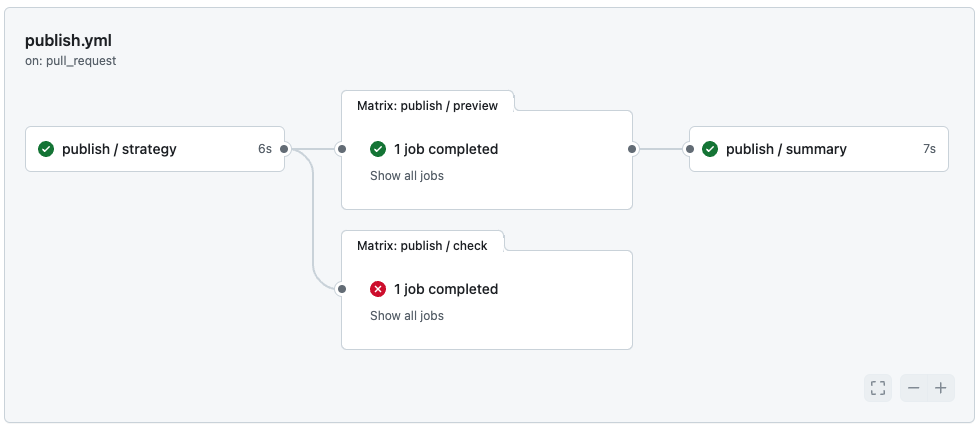
Action Options¶
Curvenote’s integrated previews are highly customizable. You can configure your workflow to generate different types of previews based on your project’s needs:
- Branch Previews: Every commit on a branch generates a unique preview, allowing for easy tracking of changes in real-time.
- Pull Request: When a pull request is opened, a draft preview can be generated. This draft can be reviewed, commented on, and iterated upon without affecting the main branch.
By configuring the action, you can control the scope and depth of previews, ensuring that only necessary builds are triggered, reducing build times while still providing instant feedback on content changes.
monorepo(boolean)When
trueindicates that this repository contains multiple projects that should be published. For example, if you have multiple articles, or tutorials that should be previewed and submitted when there are changes in the repository.id-pattern-regex(string - regex)A regular expression that all IDs must follow, by default this matches a UUID.
This can be used to enforce that all project IDs follow a specific pattern, such as, the conference name + year.
The ID must also satisfy alphanumeric characters, dashes, and underscores.
enforce-single-folder(boolean)When
true, an error will be raised if a pull-request is touching multiple different folders. This can either betrueor a label string. Multiple labels can be added with comma-separated values.If labels are used to control this property, the pull request will only fail in PRs with these labels.
This can be used in conjunction with the
preview-label, for example, if they are bothpaperthen the PRs with those labels will be required to only make changes in a single folder and will not be previewed if that condition fails. However, you can add additional preview labels, e.g.all-papers, which will build previews for all papers, as the single folder condition is not enforced for that label.preview-label(string)A pull-request label that indicates the preview and checks should be run. Multiple labels can be added with comma-separated values.
If no label is supplied, the preview will run on all PRs.
submit-label(string)A pull-request label that indicates the branch should be turned into a submission. This will notify all curators of the Curvenote site.
The submission identifiers will be written directly to the repository in a commit, and the submission will be available to be merged on the Curvenote platform.
A submission will not happen unless both the
enforce-single-folderandpreview-labelconditions are satisfied.venue(string)The site or venue that this project is being submitted to.
collection(string)The venue’s collection that this project is being submitted to.
kind(string)The kind of the submission, that must be a kind included in the
collectionbeing submitted to.path(string - glob pattern)The root directory path(s) where the Curvenote CLI will be invoked. If
multiplepaths are being used, separate thepathstring with ‘,’. The paths can also be glob-like patterns (but only one*), for example:path: my/project path: my/paper, my/poster path: papers/*, posters/*The default path is the root of the repository.
ref(string)The branch, tag or SHA to checkout. When checking out the repository that triggered a workflow, this defaults to the reference or SHA for that event.
Secret Management¶
A Curvenote API token is required. This can be added as a secret within your GitHub Repository or Environment.
An API Token can be generated for any user account at curvenote.com, the user account used must be on the Team a associated with your site and have sufficient rights.